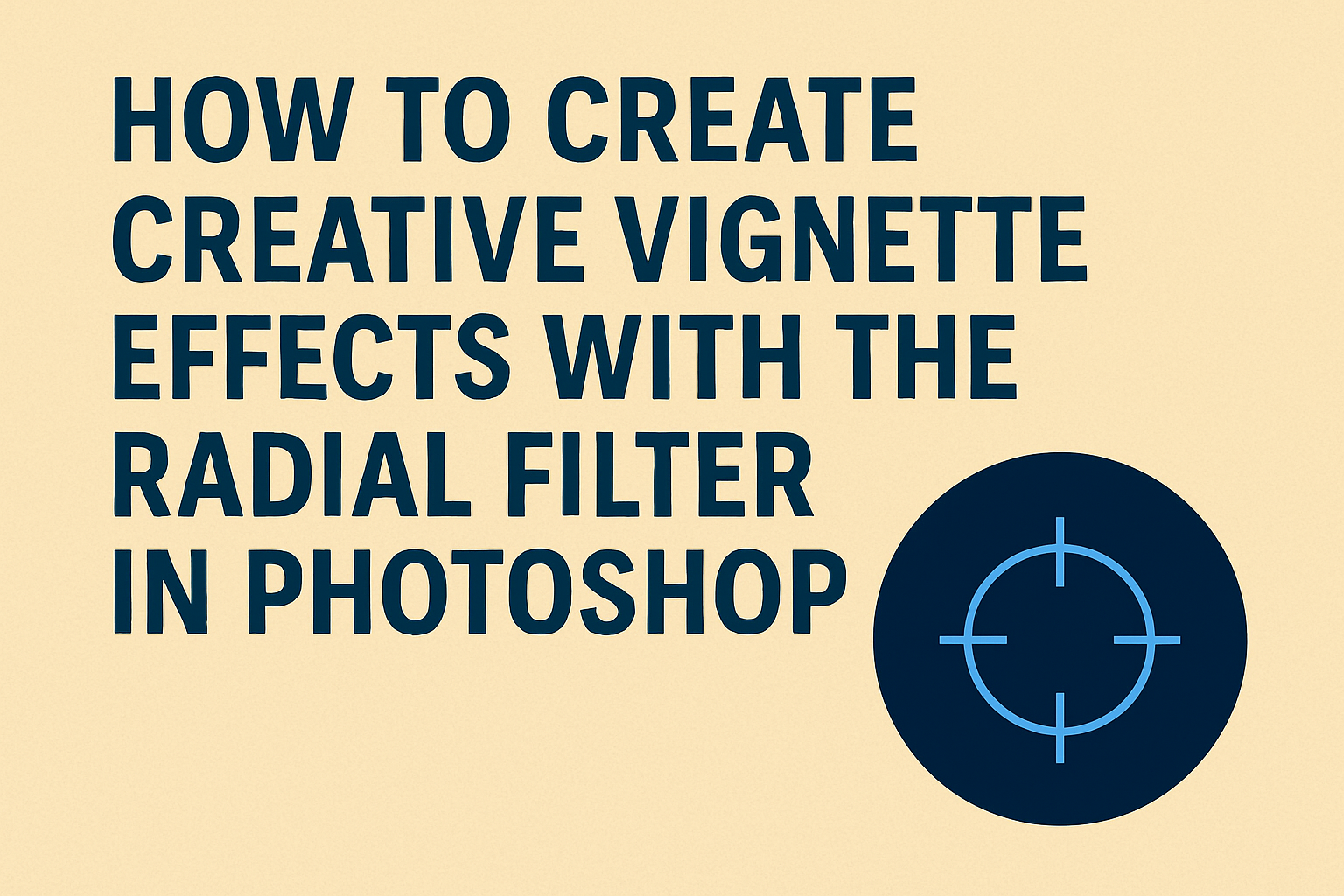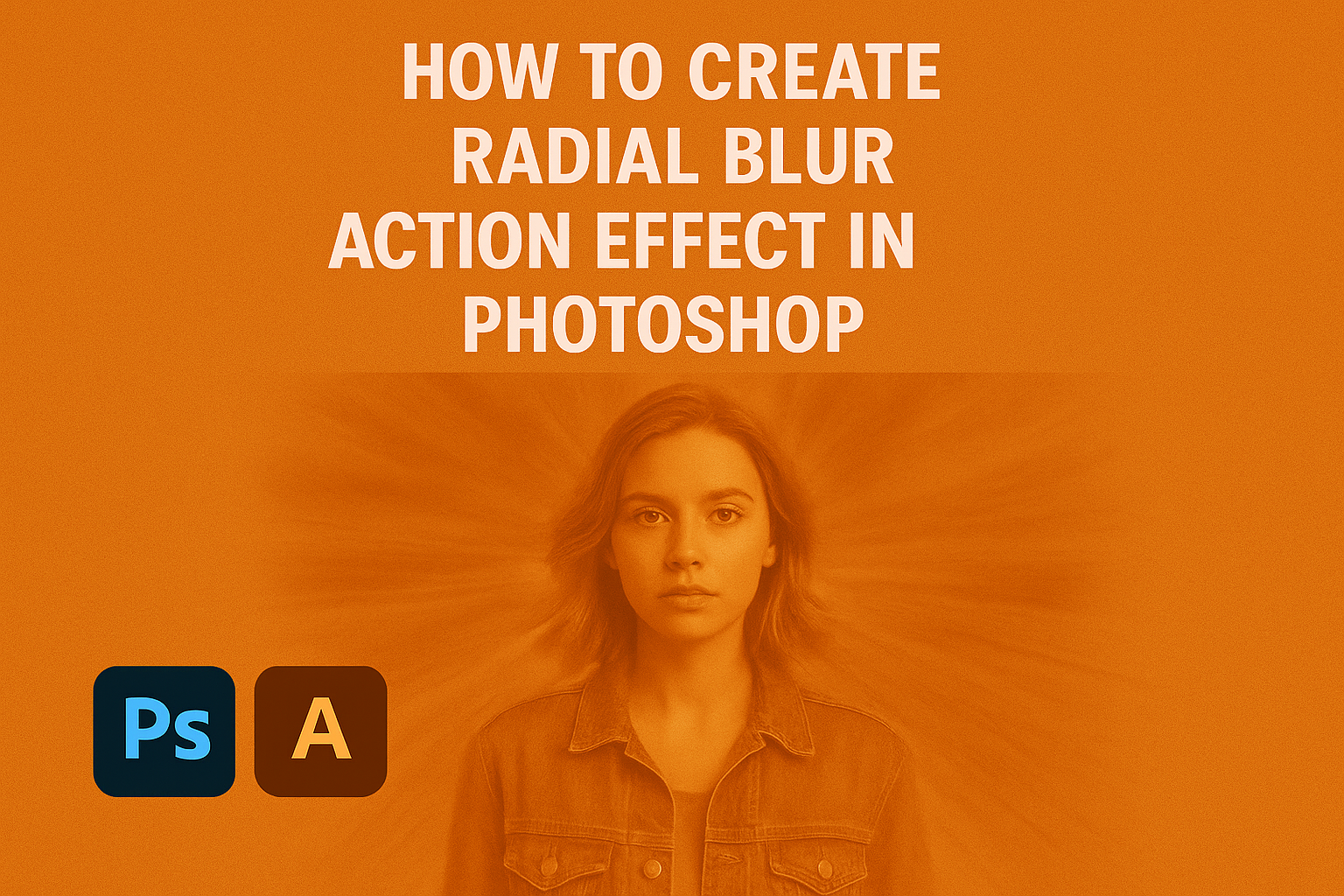Creating a blurred vignette effect in Photoshop can add a professional touch to your photos, drawing attention to your main subject while subtly fading the edges. This technique enhances portraits and various compositions by providing a soft, artistic frame to any picture. To apply a blurred vignette effect, use Photoshop’s layer masks and adjustment layers …
Creating a miniature effect with tilt-shift in Photoshop opens up a world of creativity for photographers. This technique makes real-life scenes appear like tiny models, adding a playful touch to everyday images. By using Photoshop’s Tilt-Shift blur filter, you can transform ordinary photos into captivating miniatures. This effect is not only fascinating but also surprisingly …
Creating eye-catching images can make your work stand out, and the infrared glow effect is a great way to add a dream-like quality to your photos. This effect can be applied non-destructively in Photoshop using Smart Filters and adjustment layers, allowing your original image to remain unchanged. This technique is perfect for photographers who want …
Creating a surreal motionscape effect in Photoshop can be a fun way to enhance your photography skills. This effect adds a dreamlike quality to landscape photos, making them appear more engaging and mystical. By using Photoshop’s Motion Blur filter and understanding a few simple steps, anyone can transform their images into captivating works of art. …
Creating vignette effects in photography can add a touch of mood and focus to your images, drawing the viewer’s attention right where you want it. With the Radial Filter in Photoshop, these effects become highly customizable, allowing photographers to elevate their work with ease. The Radial Filter in Photoshop CC can create stunning vignettes that …
Creating a ghost effect in Photoshop is a fun way to add some mystery or spookiness to your images. To make an image appear ghost-like, start by creating a duplicate layer and converting it into a Smart Object. This allows for non-destructive edits, ensuring that the original image remains unchanged. Adjustments like desaturation and motion …
Crafting a starry night sky effect in Photoshop can transform any photo into a mesmerizing piece of art. Adding stars to your night sky not only enhances its beauty but also gives complete control over the brightness and number of stars. With a few simple steps, anyone can learn how to create this magical effect …
Creating a radial blur effect in Photoshop can transform ordinary photos into dynamic works of art. This effect adds movement and energy, making it perfect for action shots or creative compositions. To achieve the radial blur effect, users need to convert their image layer into a smart object and then apply the radial blur filter. …
Creating a diptych in Photoshop is a great way to showcase two related photos in a single, eye-catching presentation. This format lets photographers or designers tell a story or highlight contrasts and similarities between images. By blending two photos side by side, anyone can create a dynamic piece that captures more attention than a single …
Turning a photo into a pencil sketch using Photoshop can bring a whole new artistic dimension to your images. With the right techniques, anyone can recreate the look of a pencil drawing, offering a unique way to showcase your favorite portraits. This process invites creativity and allows for a personalized touch, whether it’s for a …