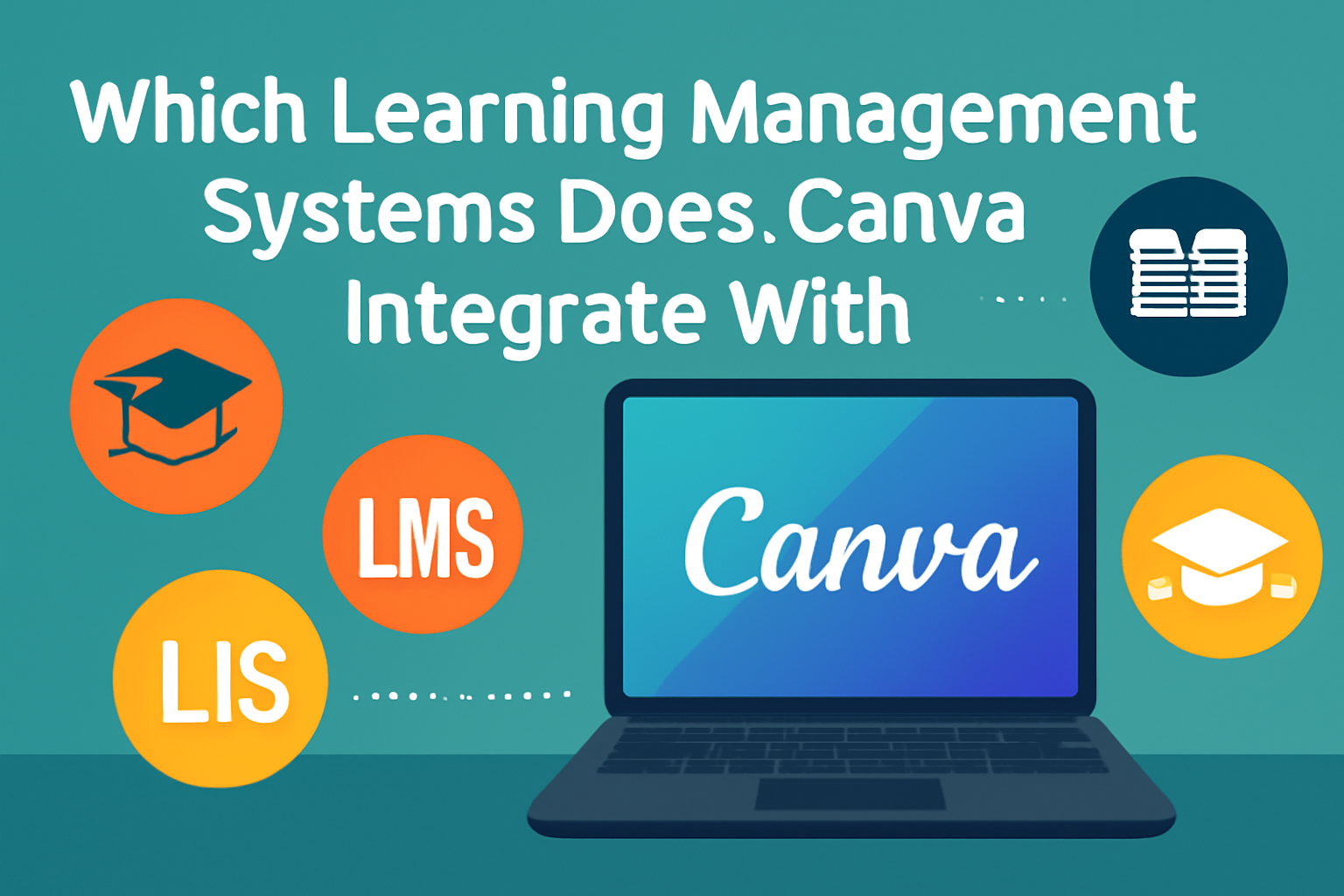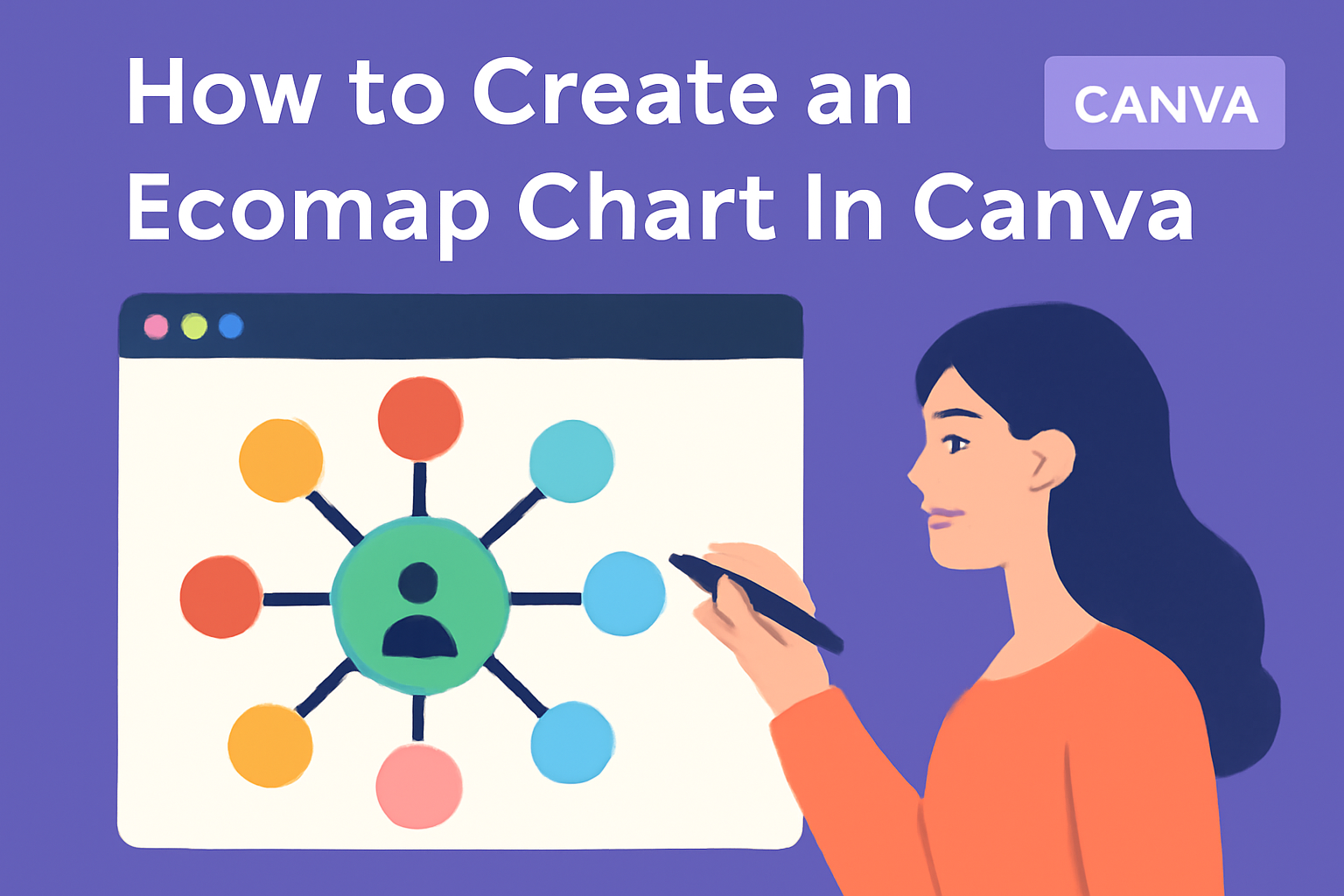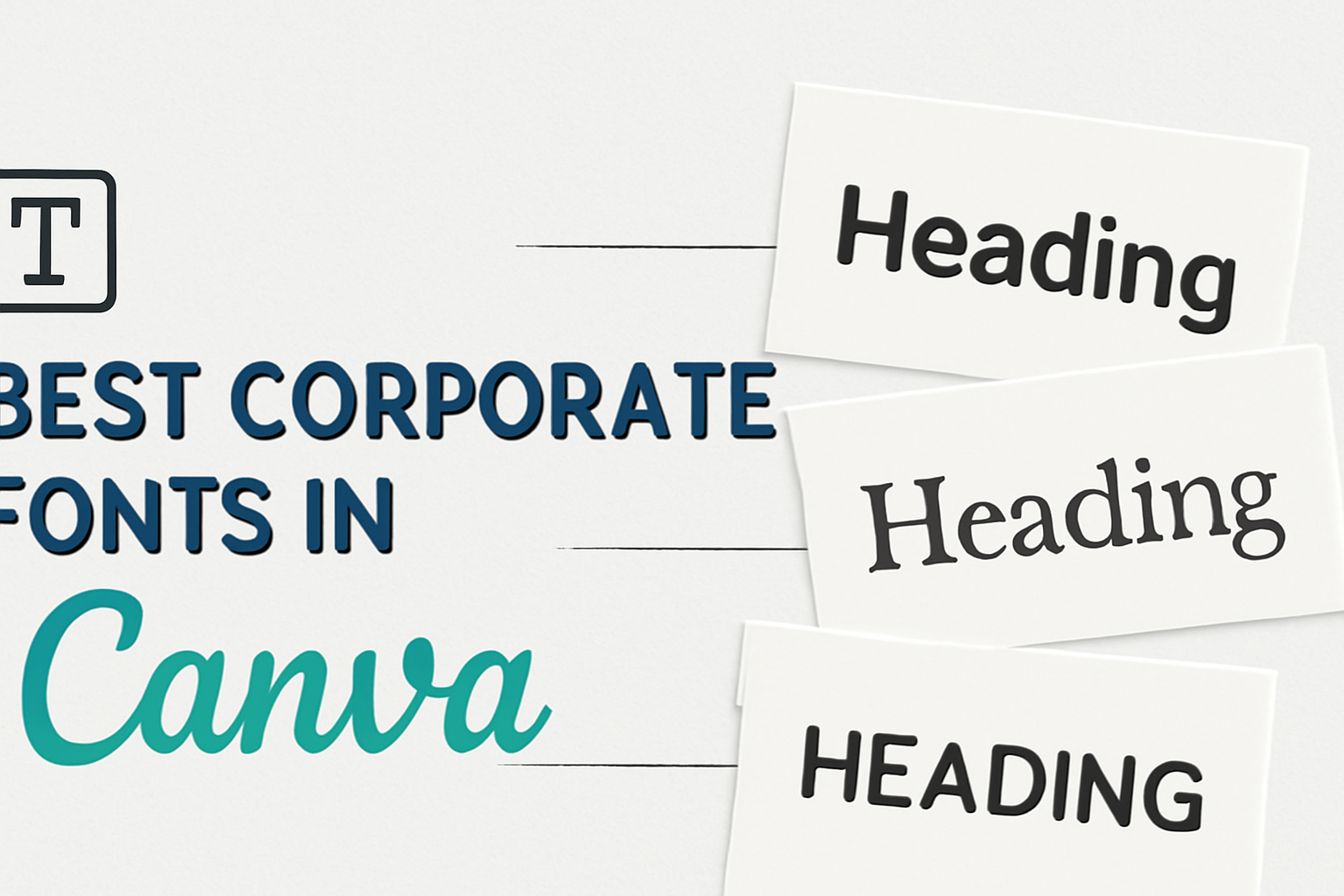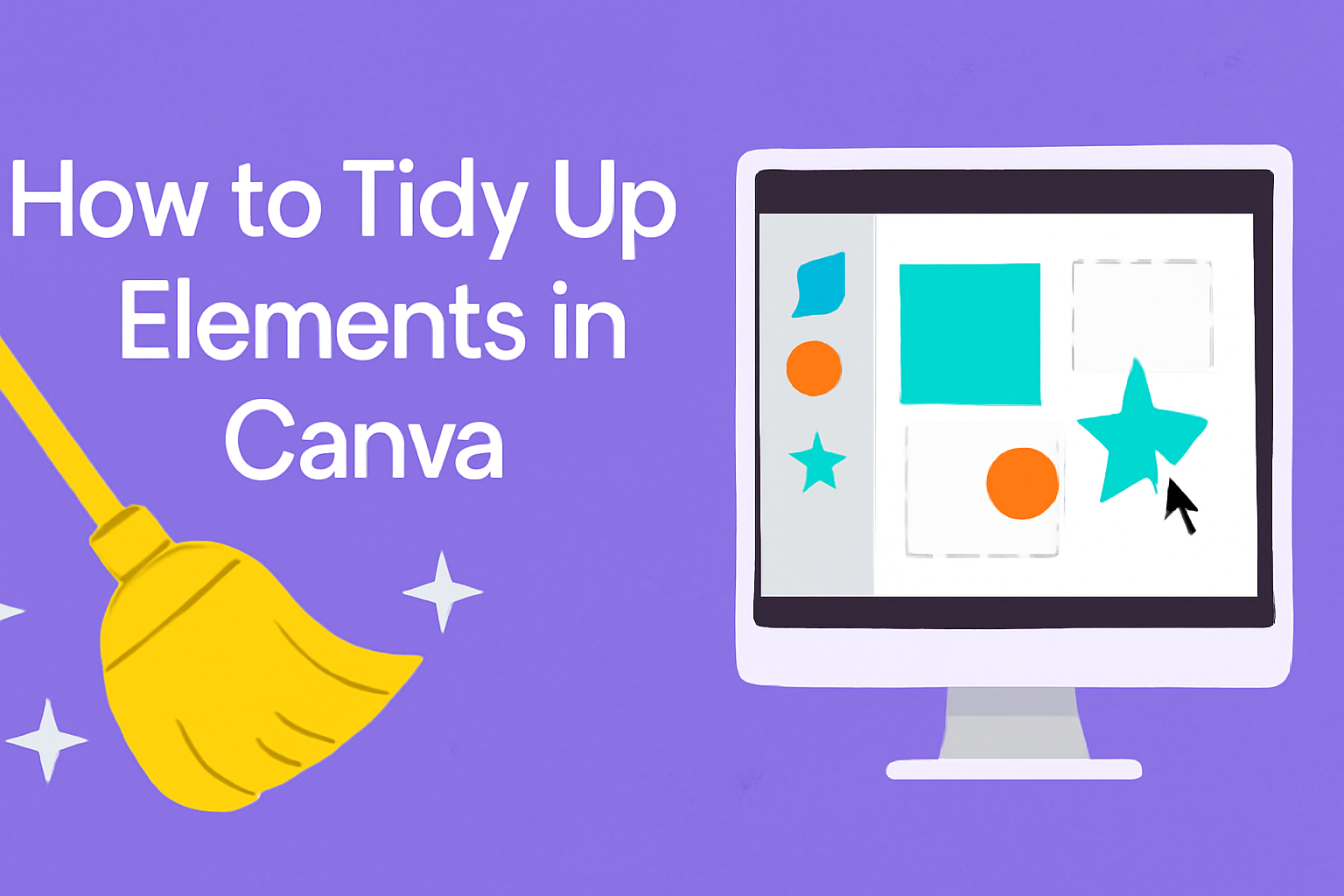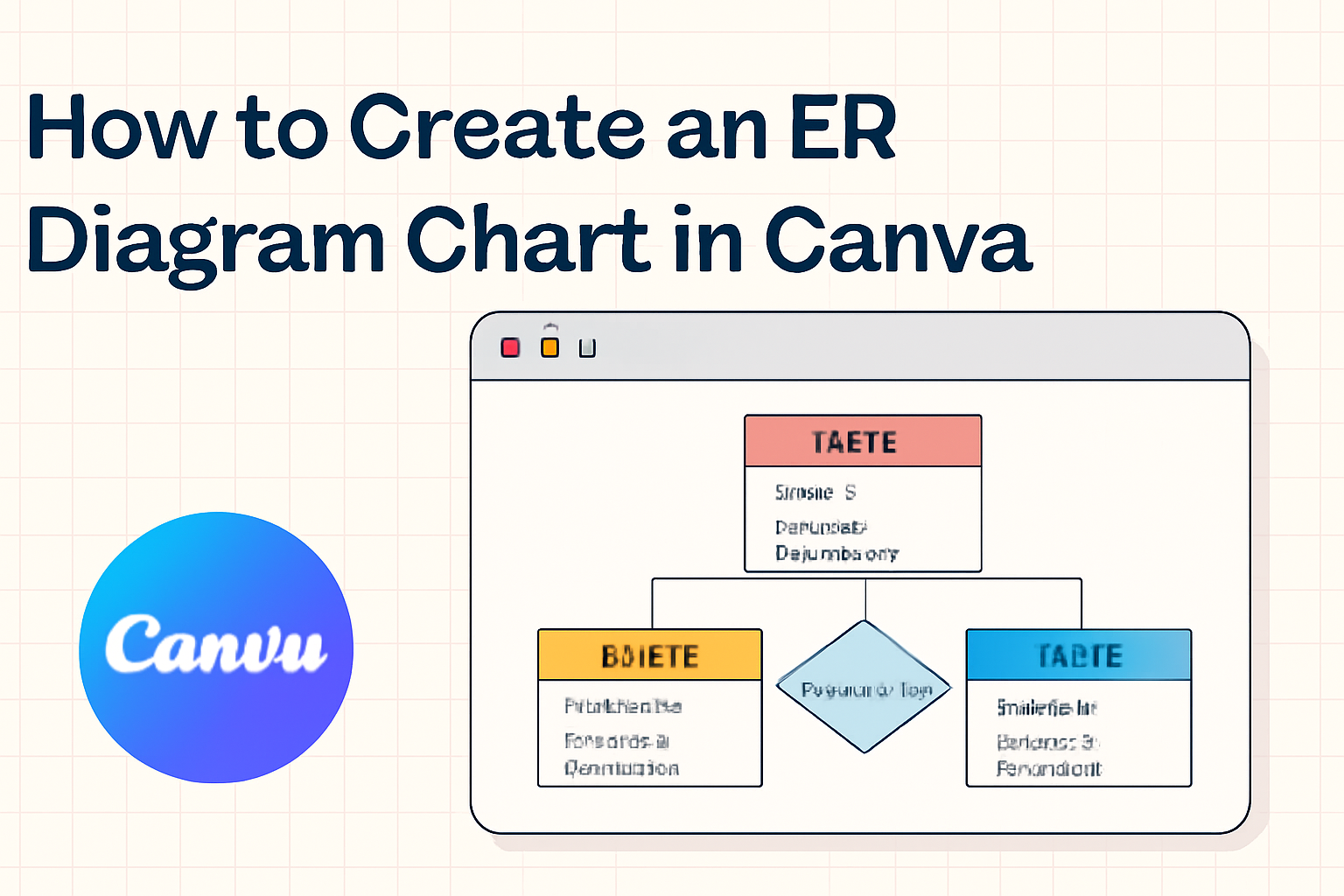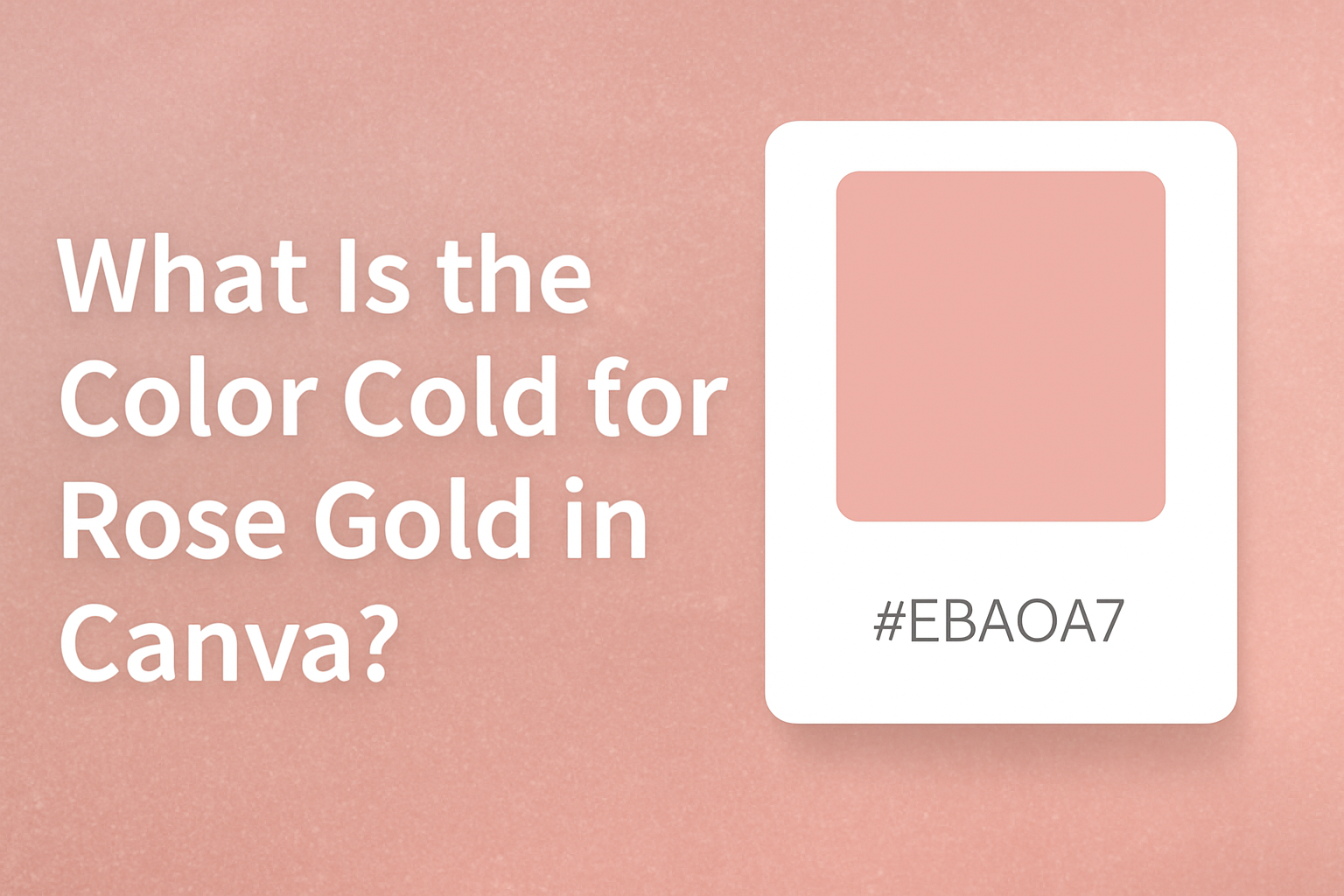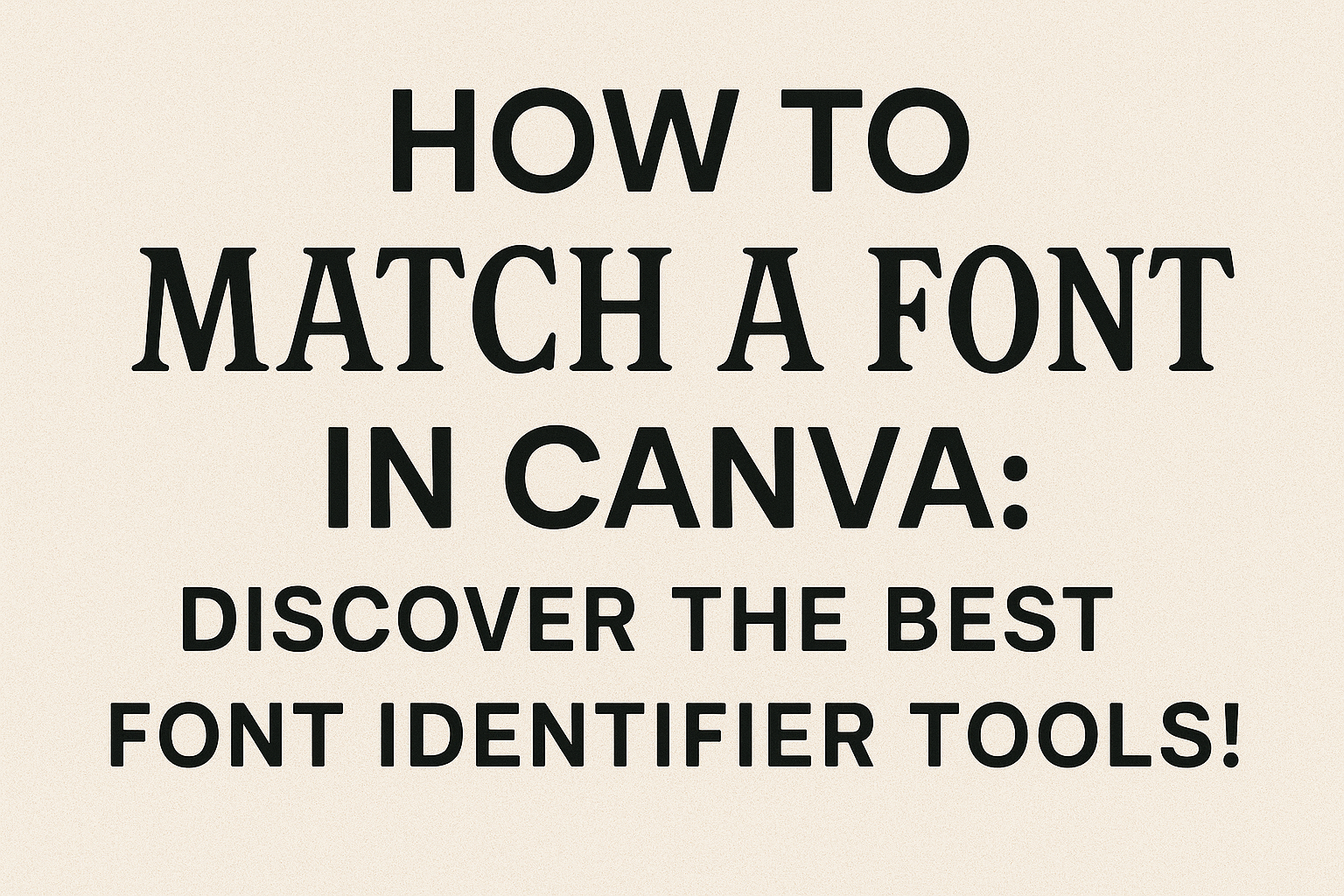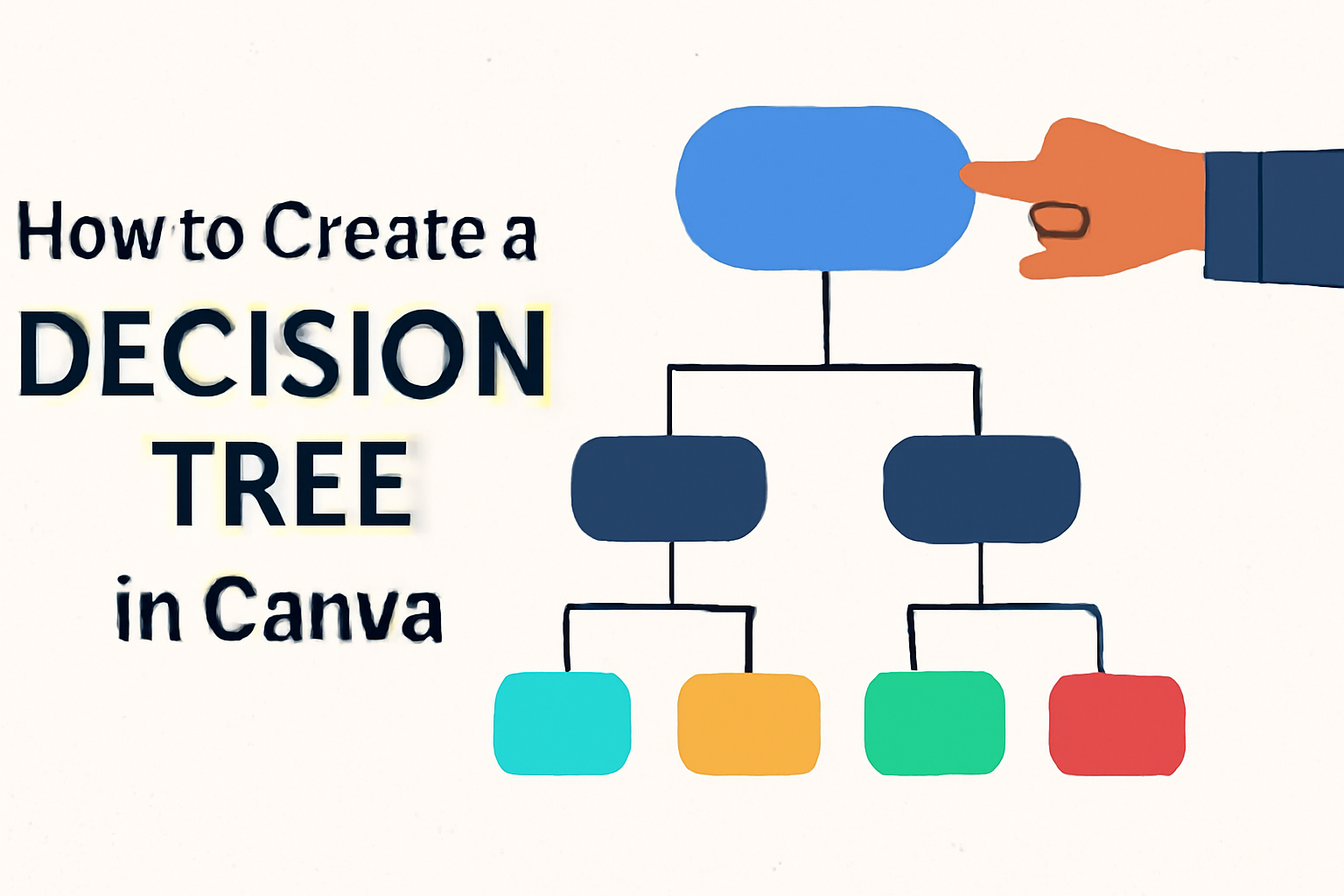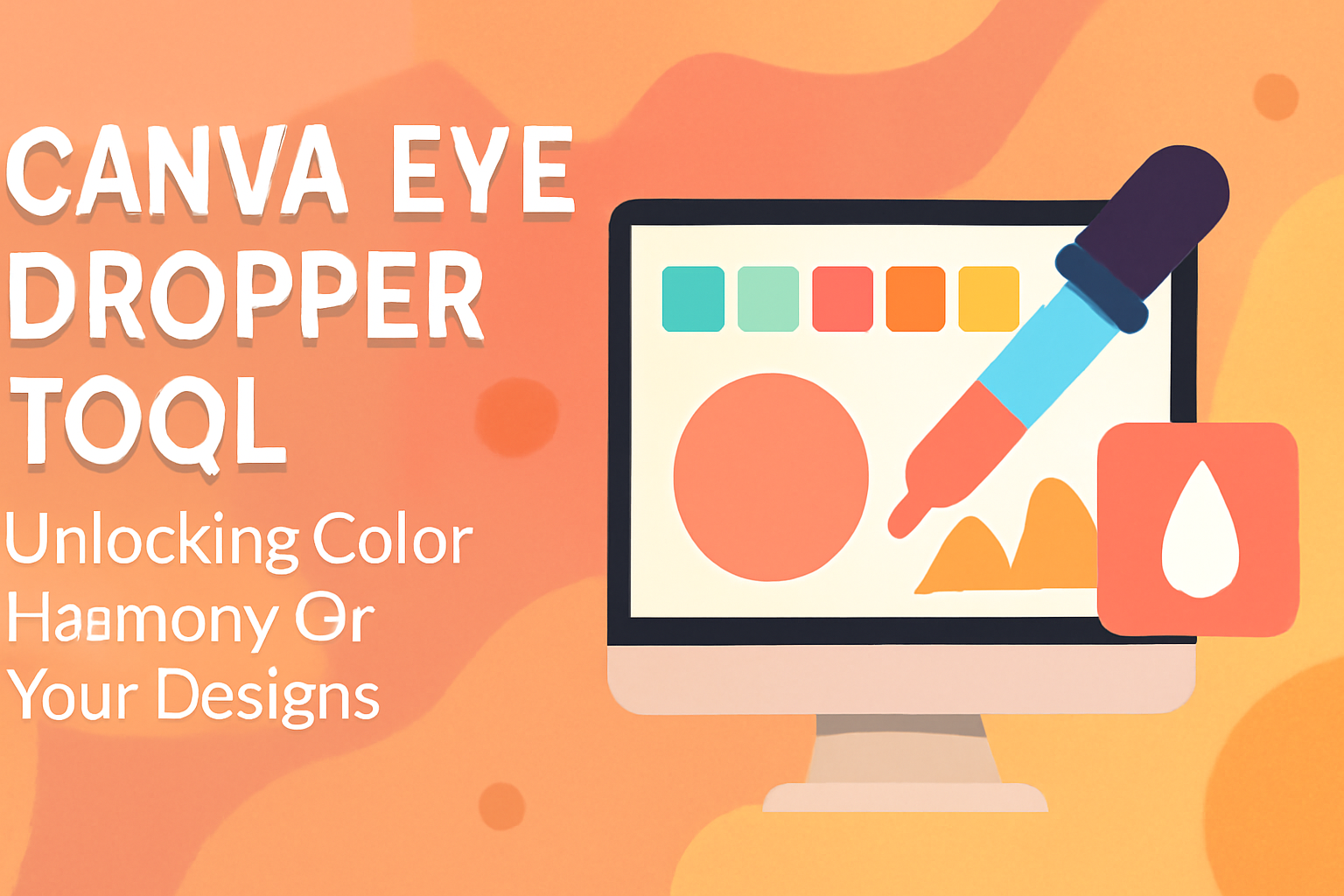Canva has become a popular tool for educators looking to enhance their teaching with engaging visuals. With its user-friendly interface and vast array of design options, many teachers wonder how they can integrate this powerful platform into their existing learning management systems (LMS). Canva integrates with several popular LMS platforms, including Canvas and Google Classroom, …
Creating an Ecomap chart is a fantastic way to visualize relationships and connections within a community or family system. With the right tools, anyone can bring their ideas to life in a clear and organized manner. Canva makes it easy for users to create stunning Ecomap charts with simple steps and customizable templates. In this …
Choosing the right font for corporate designs can greatly impact the professionalism of any project. It helps convey the brand’s identity and ensures the message is clear and engaging. The best corporate fonts in Canva combine readability, elegance, and style, making them perfect options for business presentations, reports, and marketing materials. In Canva, there are …
Canva is a powerful tool for anyone looking to create stunning designs. To tidy up elements in Canva, users can simply select the items they want to organize and use the “Tidy Up” feature, which aligns them neatly with just one click. This feature is great for making a cluttered design look professional and polished. …
Creating an ER diagram can seem daunting, but it doesn’t have to be. With the right tools, anyone can produce a clear and useful diagram that showcases relationships between data entities. Canva offers a user-friendly platform that simplifies the process of making an ER diagram, allowing users to easily visualize complex data structures. By using …
Rose gold has become a popular choice in design, known for its unique blend of elegance and warmth. Many designers want to know how to incorporate this trendy color into their projects using Canva. The color code for rose gold in Canva is #B76E79. This code allows users to easily achieve the perfect shade when …
Finding the perfect font for a project can greatly enhance its look and feel. Canva offers users a simple way to match fonts and find the right style for their designs. With integrated tools and features, even beginners can navigate the font selection process with ease. Utilizing various font identifier tools can further simplify the …
Creating a decision tree can simplify complex choices and visualize processes. Using Canva to design a decision tree is easy and quick. With its user-friendly tools and customizable templates, even beginners can generate clear decision trees without the hassle. Canva offers a variety of templates that cater to different needs and styles. By selecting a …
The Canva Eye Dropper Tool is a handy feature for anyone looking to enhance their designs. It allows users to select colors from anywhere on their screen, making it easy to match tones and create cohesive visuals. This tool helps users save time and ensure that their color palette is both vibrant and well-matched. Using …
Canva is a popular tool for creating designs and presentations, but many users wonder about the music available in its library. The answer is that while some Canva music tracks are copyright-free, others may still be protected, meaning users need to be cautious. This confusion can lead to unintended legal issues if someone uses copyrighted …