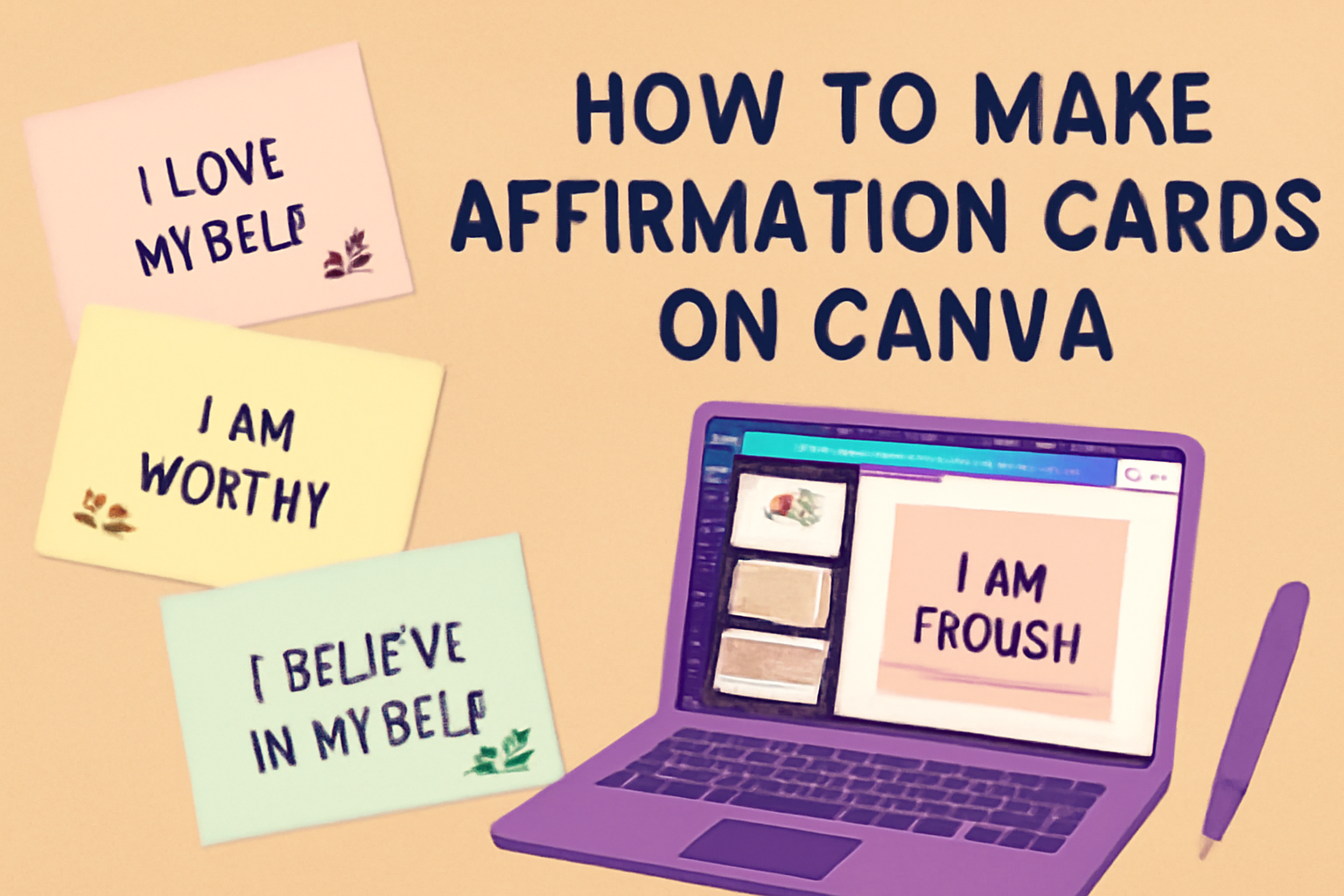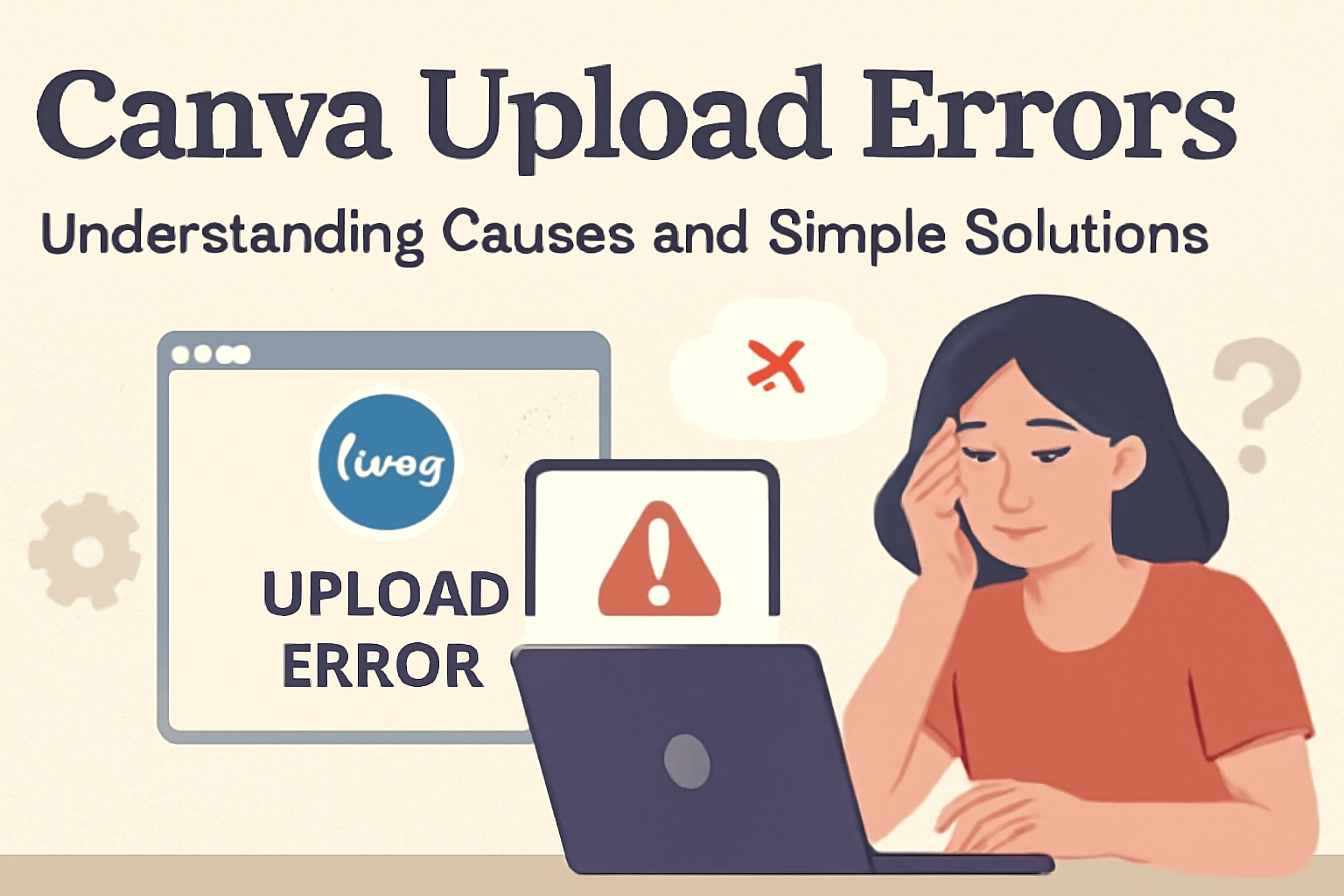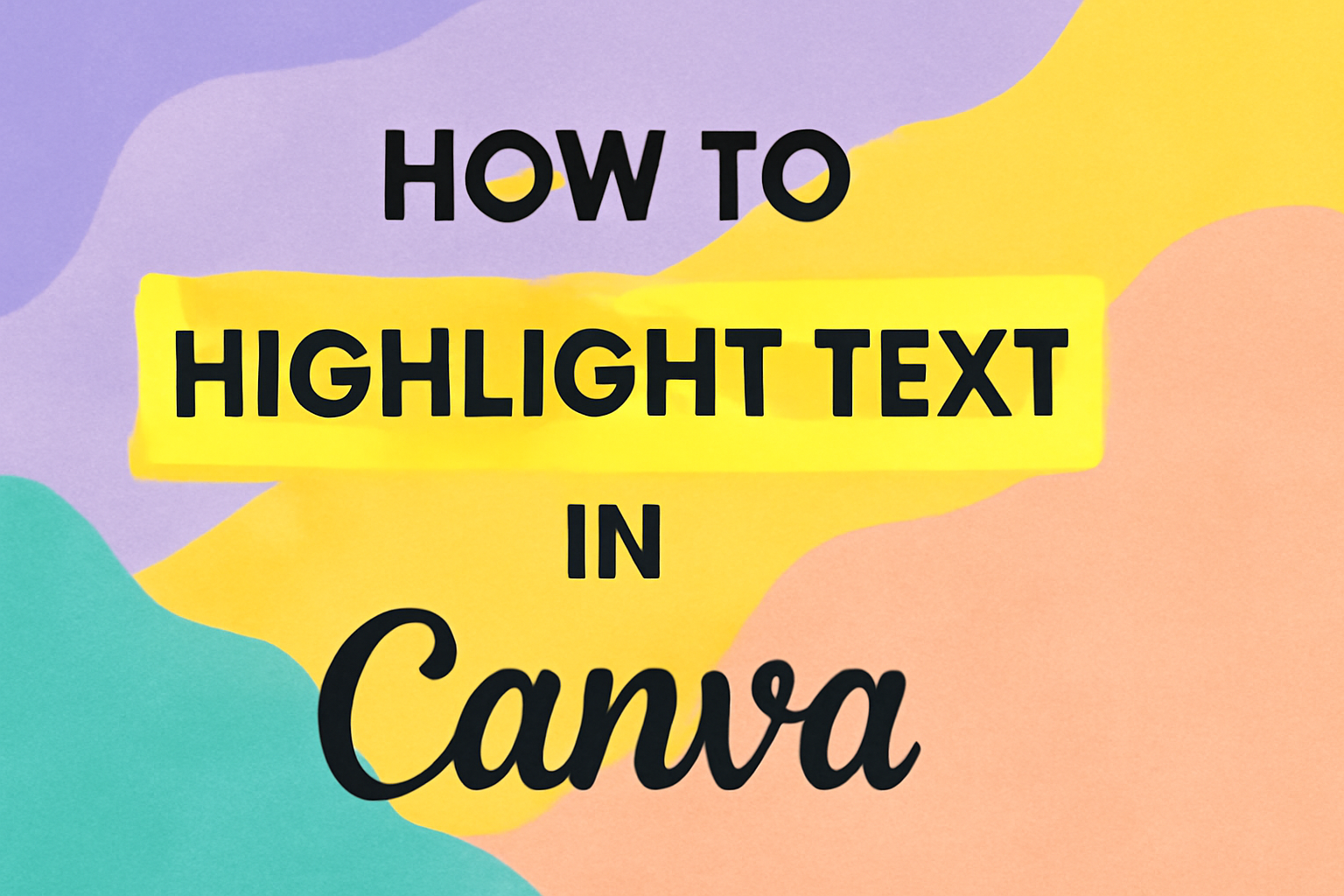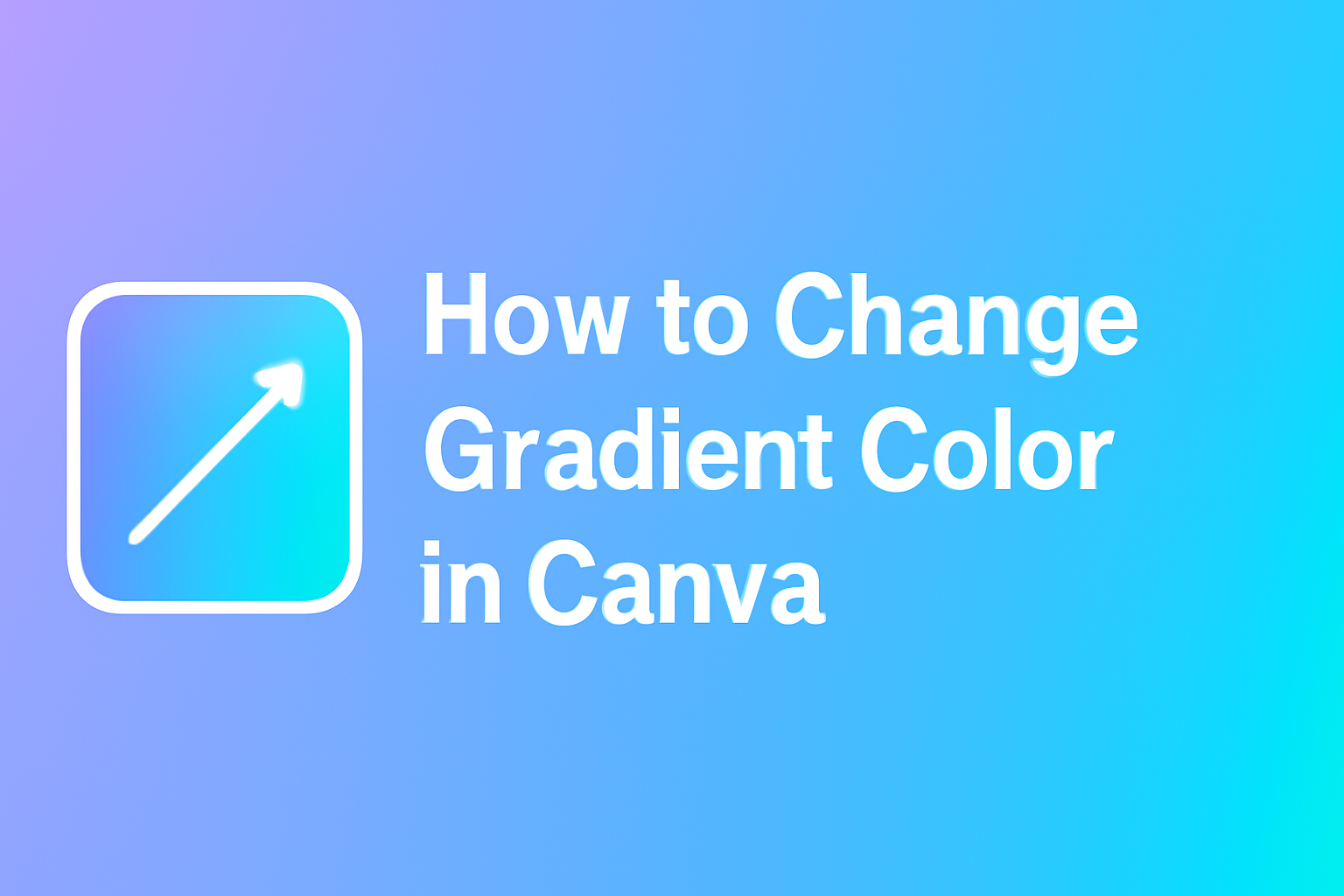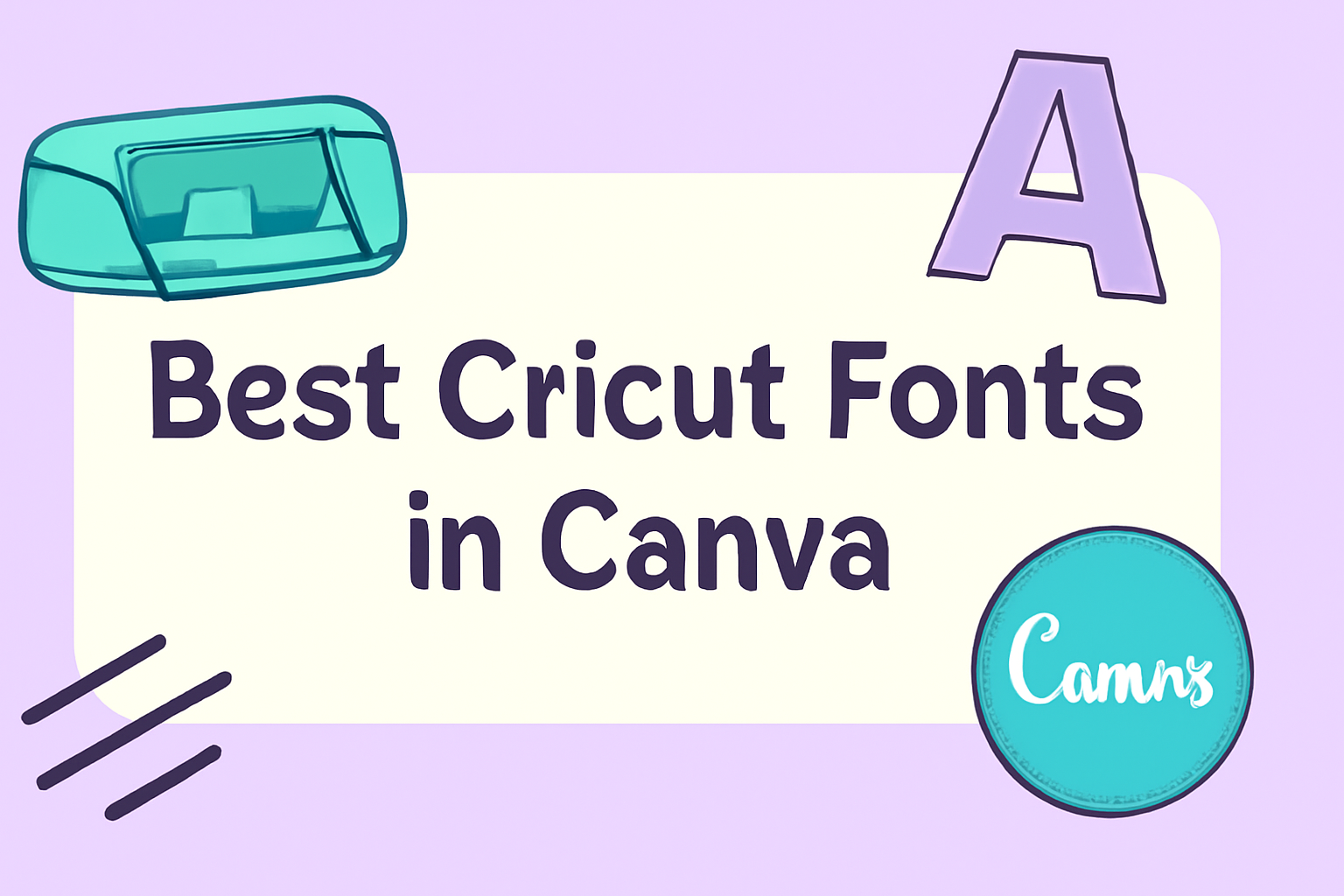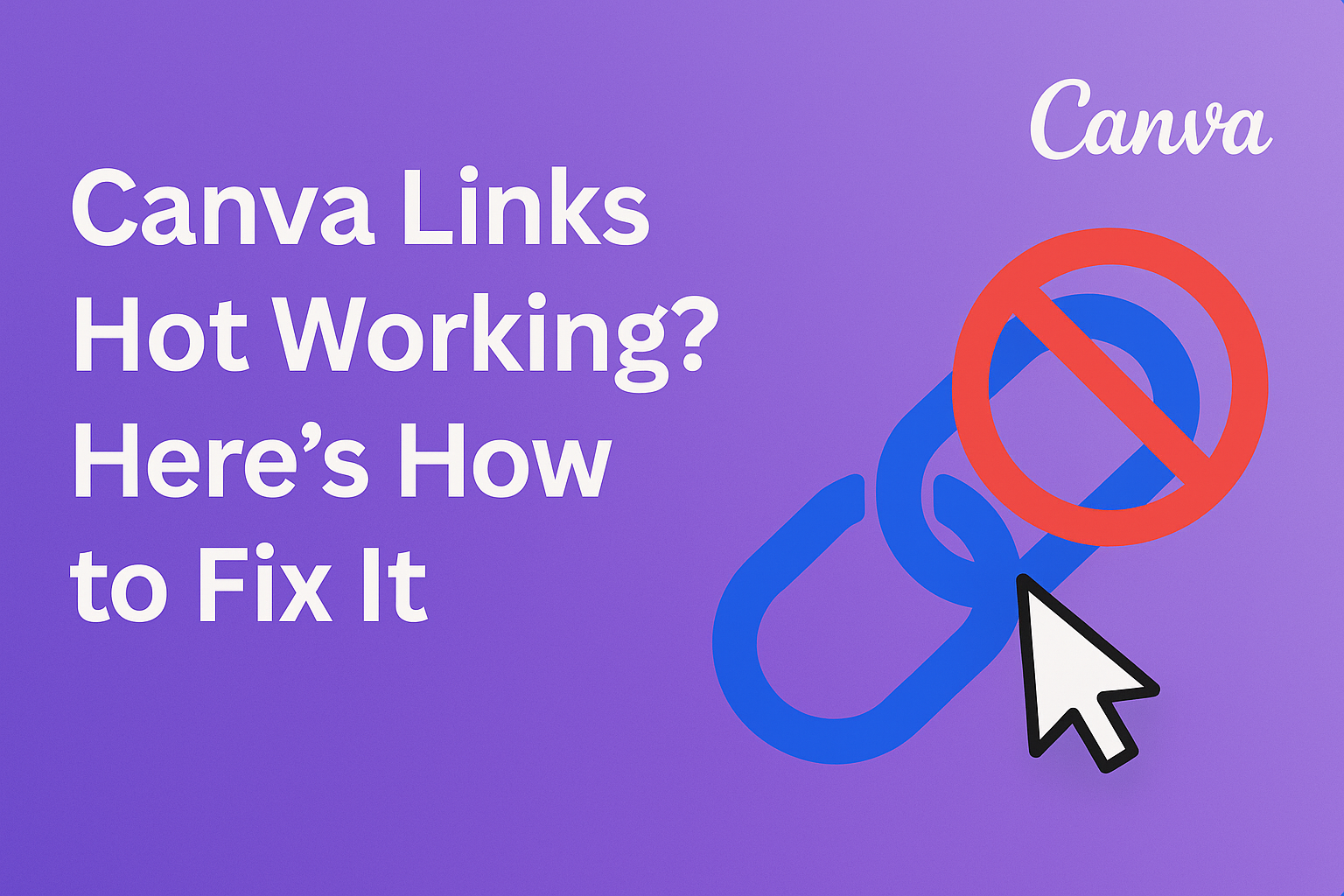Tilting an image in Canva can bring a fresh and dynamic look to any design. Many users want to know how to easily adjust their images to create eye-catching graphics for social media, presentations, or personal projects. With just a few simple steps, anyone can tilt an image in Canva to enhance their designs. This …
Creating affirmation cards can be a fun and meaningful way to boost positivity and inspire oneself or others. To make affirmation cards on Canva, one needs to sign up for a free account and select custom dimensions to start designing. The platform provides various templates and tools that make the process simple for anyone, regardless …
Canva is a popular tool for creating stunning designs, but users often encounter upload errors that can be frustrating. These errors typically occur due to issues like file size, format, or even problems with internet connectivity. Knowing how to troubleshoot these issues can save time and get designs back on track quickly. Sometimes the problem …
Canva is a popular tool for creating eye-catching designs. Knowing how to highlight text effectively can make a big difference in drawing attention to key messages. This guide will show readers exactly how to highlight text in Canva, whether they need to emphasize a single word or an entire passage. With simple steps, anyone can …
Changing gradient colors in Canva can elevate any design and make it pop. To change a gradient color, users simply go to the Gradient tab and adjust the colors with a few clicks. This feature allows for personal touches, making designs truly unique. Many designers, whether beginners or seasoned pros, enjoy experimenting with gradients to …
Finding the perfect font can make a big difference when designing a t-shirt. The best Canva fonts for t-shirts blend style with readability, ensuring the message stands out. Whether someone is creating a fun graphic tee or a meaningful statement shirt, the right typography enhances the design and captures attention. Canva offers a wide variety …
Finding the right font for Cricut projects can make a big difference in how designs look. Some of the best Cricut fonts available in Canva include Lato, Anton, and Georgia, which are perfect for creating eye-catching, professional designs. Whether someone is working on a simple greeting card or a complex vinyl project, selecting the right …
Canva is a popular tool for creating stunning designs, but many users face issues with links not working properly. This can be frustrating, especially when trying to make presentations or marketing materials. The good news is that there are simple steps to troubleshoot and fix the hyperlink problems in Canva. Whether it’s a text effect …
Canva is a powerful tool for creating stunning designs, and choosing the right colors can make a huge difference. The best Canva gradient color codes enable designers to achieve dynamic and eye-catching effects that elevate any project. With the right gradients, anyone can enhance their visuals, whether for social media posts, presentations, or any creative …
Creating a standout movie poster requires more than just striking imagery; the right font plays a crucial role in capturing attention. The best fonts for a movie poster in Canva can elevate the design by enhancing the theme and conveying the film’s mood effectively. Selecting a font that matches the essence of the movie makes …