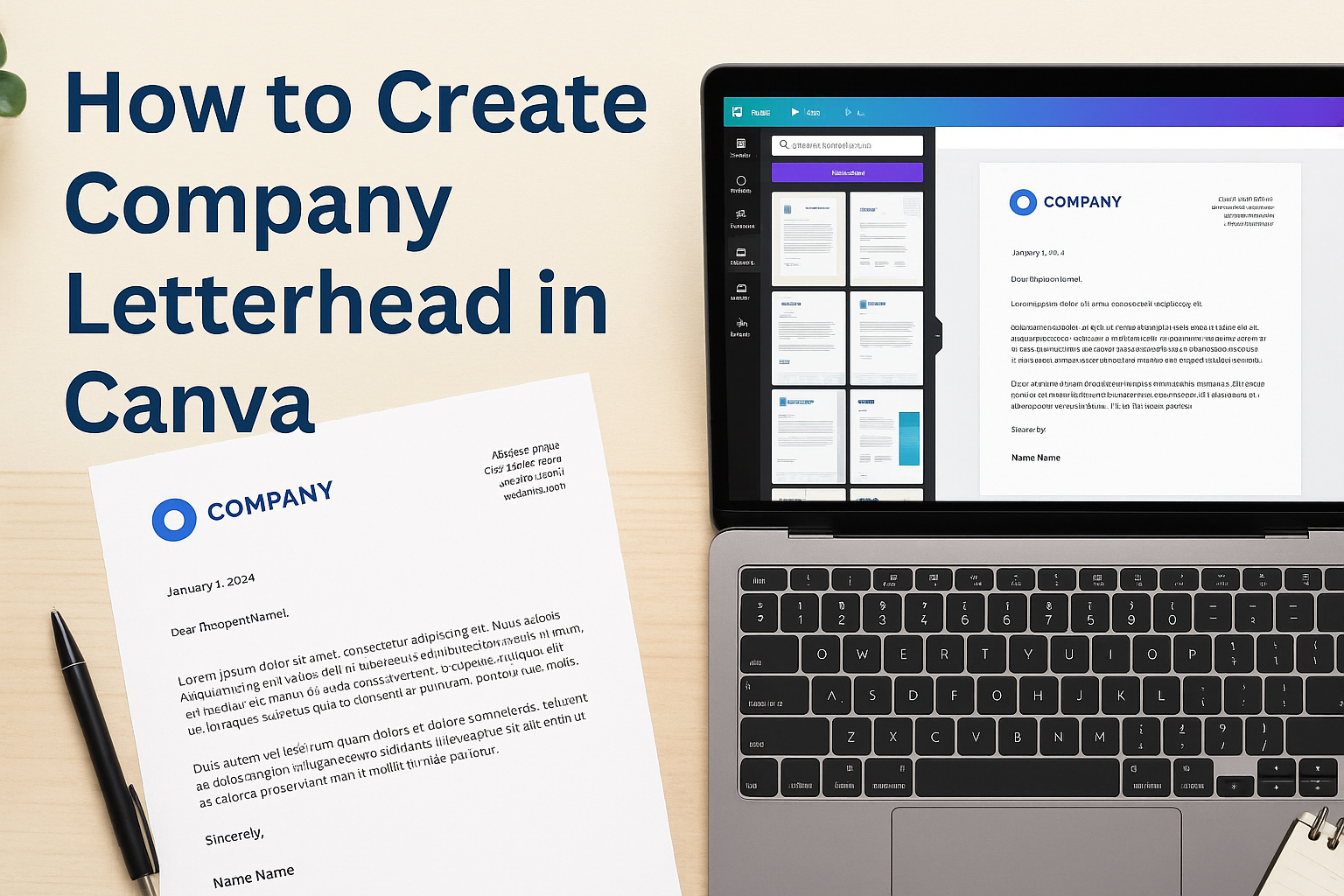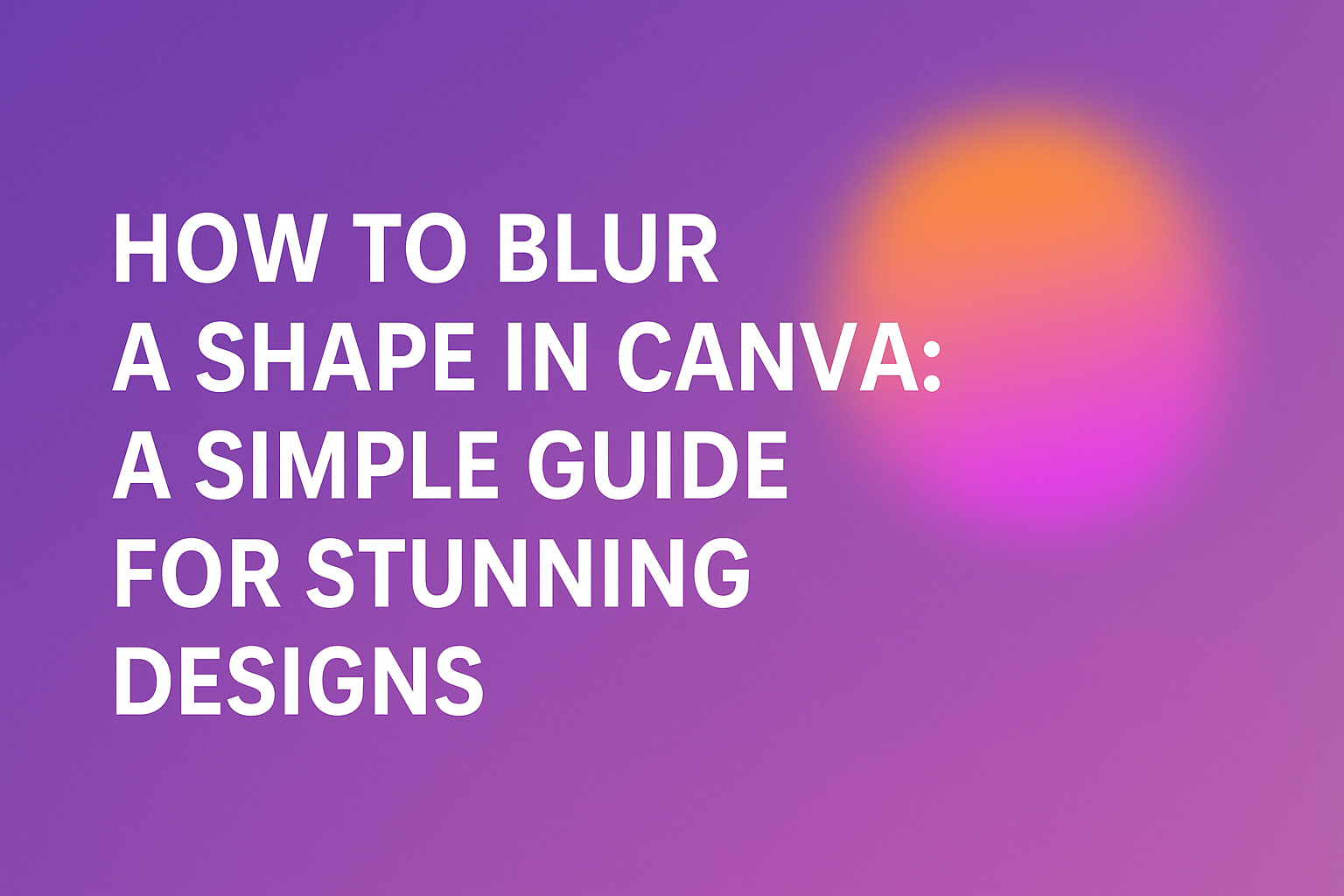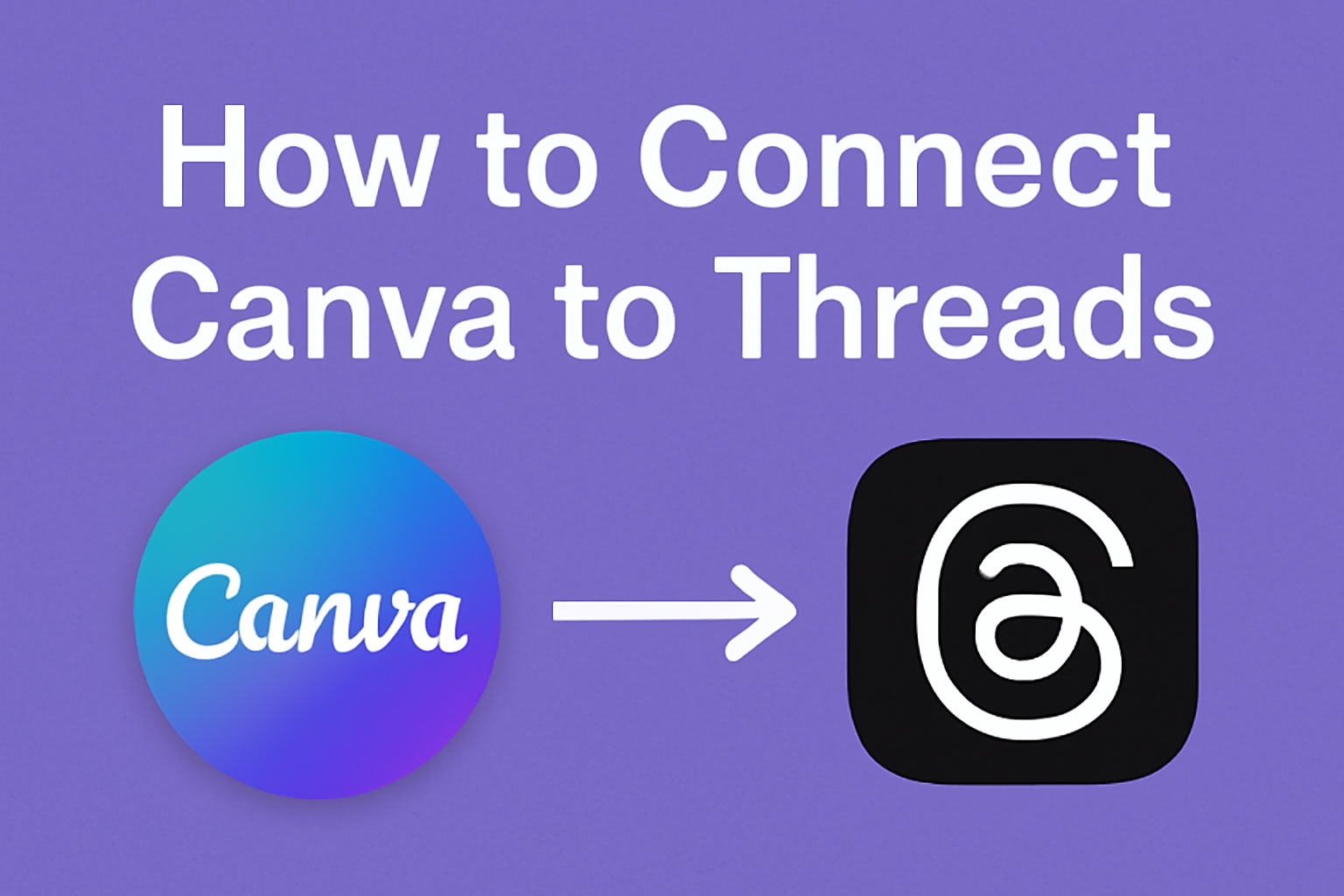Creating a professional letterhead is an essential step for any company looking to make a great impression. To create company letterhead in Canva, one can start by choosing a template that aligns with the brand’s identity, adding logos, and customizing colors and fonts. This not only reflects professionalism but also strengthens brand recognition. With Canva’s …
Canva Magic Design for Presentations is a powerful tool that makes creating engaging presentations quick and easy. With just a few prompts, users can transform their ideas into professional-looking slides, complete with images and text that capture attention. This innovative feature allows anyone to craft stunning presentations without needing advanced design skills. By utilizing a …
Creating a thank you card can be a meaningful way to express gratitude to someone special. Using Canva makes this process easy and fun, allowing anyone to design a personalized card in just a few simple steps. Whether it’s for a gift, a favor, or simply to show appreciation, making a unique card adds a …
Canva Magic Design for Videos offers a simple way to create engaging video content quickly. This innovative tool allows users to transform their ideas into videos with just a few clicks, making it accessible for everyone, even those with little to no design experience. With Canva Magic Videos, anyone can create professional-quality videos in a …
Canva is a powerful tool for creating stunning designs. Many users want to know how to add their own unique touch to the elements available in Canva. By customizing these elements, he or she can create designs that truly reflect their personal or brand style. To get started, individuals can click on the “Elements” tab …
Blurring a shape in Canva can add a beautiful touch to any design. To blur a shape, a user can click on the shape and select the “Effects” tab. Here, the blur option is available for easy adjustment. This technique not only enhances the visual appeal but can also help to draw attention to specific …
When creating designs in Canva, the right font can make all the difference. Choosing elegant fonts elevates visuals, offering a touch of sophistication that can enhance any project. The best elegant fonts in Canva include stunning options like Brown Sugar and Kiona, which truly transform ordinary designs into captivating works of art. Many designers love …
Canva is a powerful tool that many people use for design, but it also offers exciting opportunities for earning passive income. By leveraging Canva’s features, anyone can create and sell digital products, such as templates, eBooks, and marketing materials, allowing for money to flow in with minimal ongoing effort. With creativity and some strategic planning, …
Canva Magic Shortcuts can transform the way presentations are created and delivered. With these shortcuts, users can quickly access various design features, making their workflow smoother and more efficient. These shortcuts allow presenters to insert images, shapes, text, and more with just a few keystrokes, saving time and enhancing creativity. Whether creating a business report …
Connecting Canva to Threads opens up exciting possibilities for sharing creative content. To connect Canva to Threads, users need to access Connection Settings in Canva and select the Threads app from the options available. This straightforward process allows users to enhance their social media presence with stunning designs. With this connection, it becomes easy to …