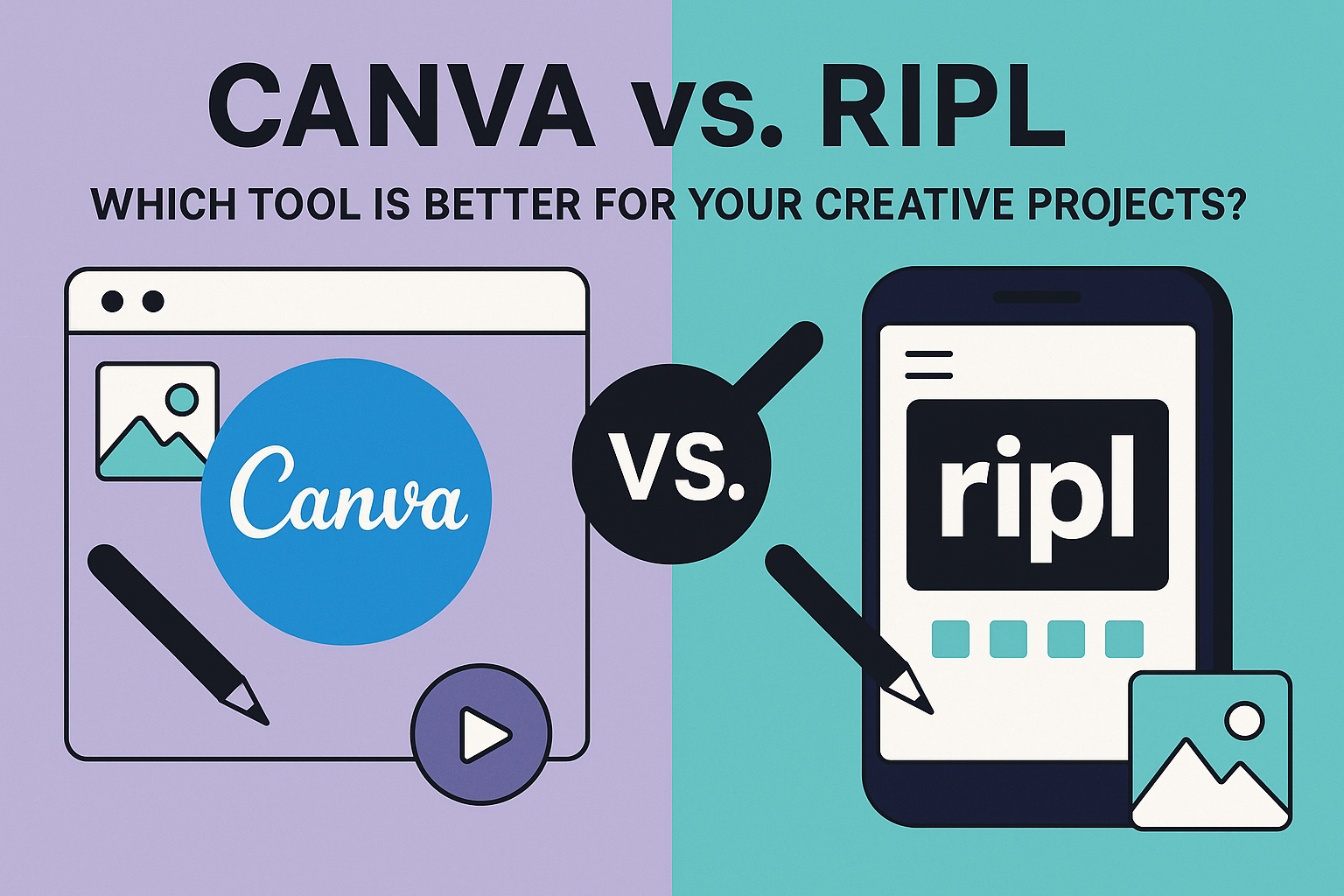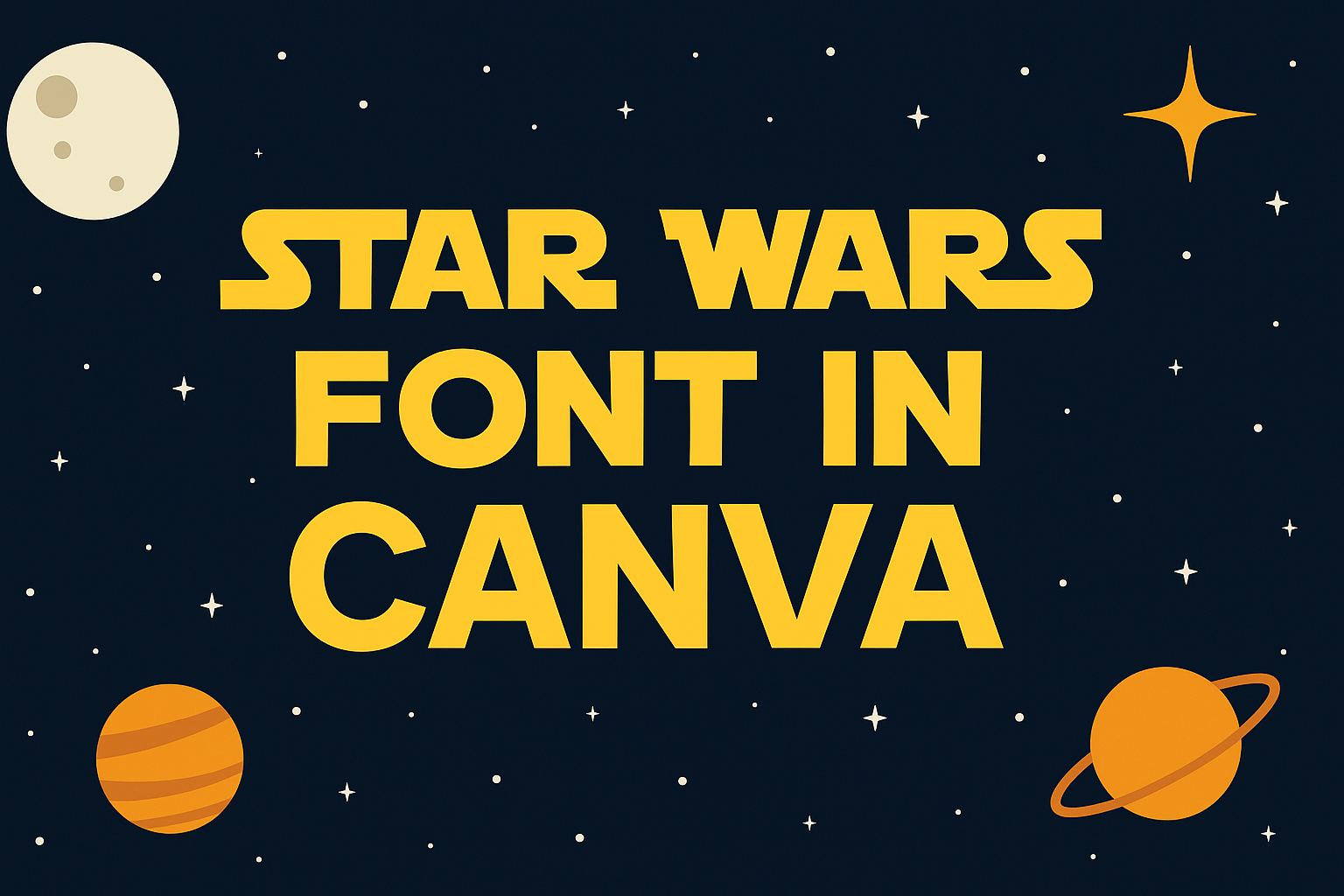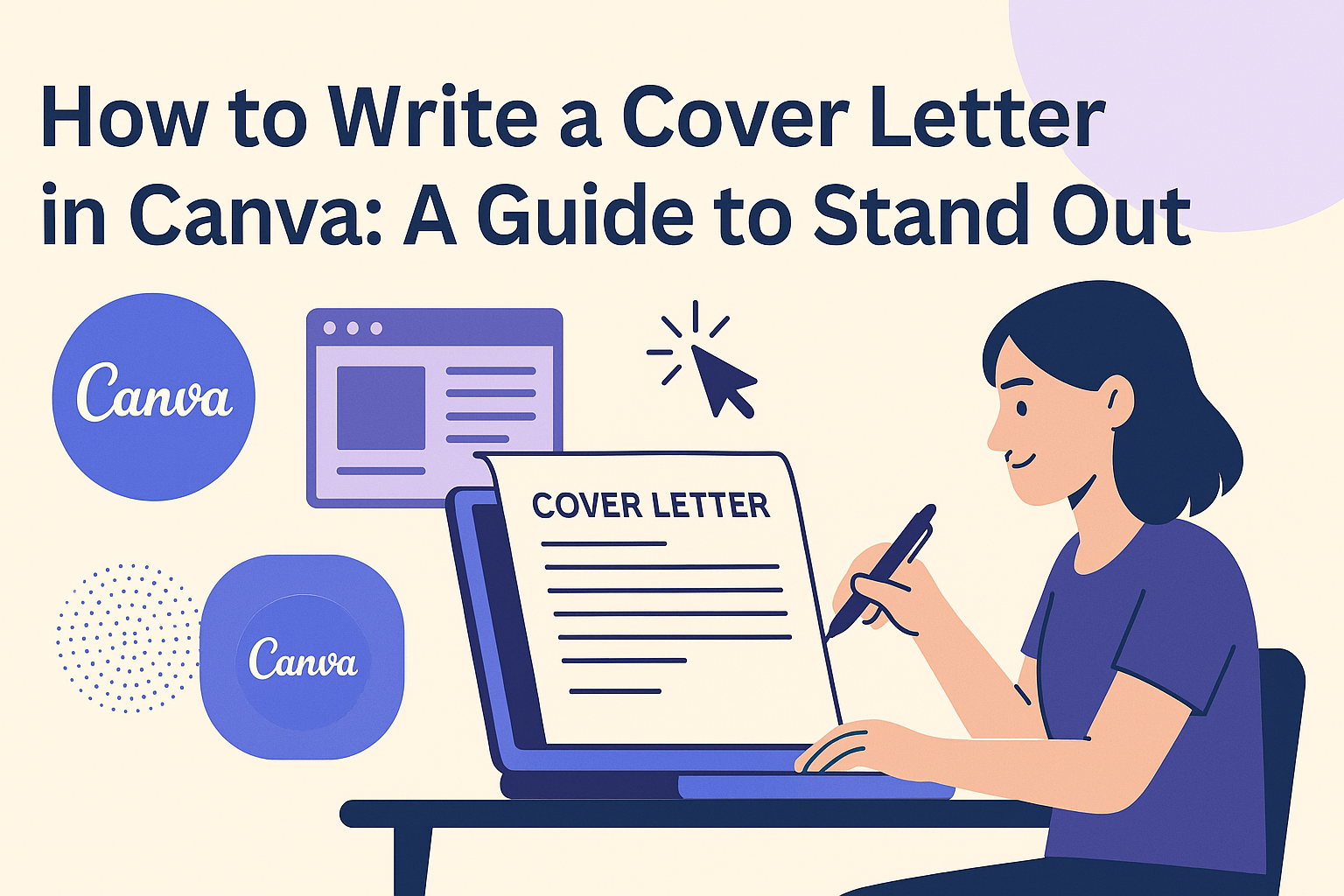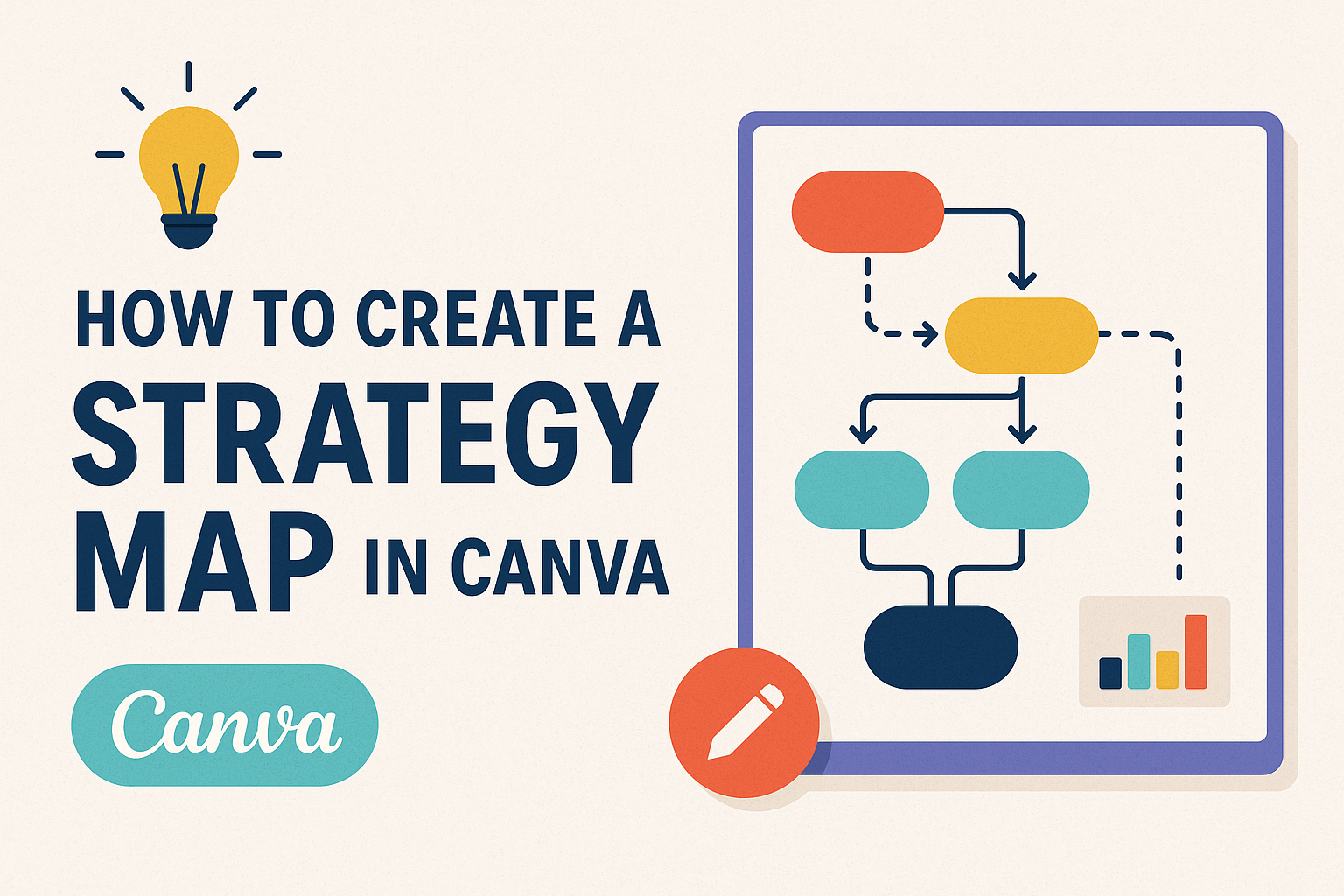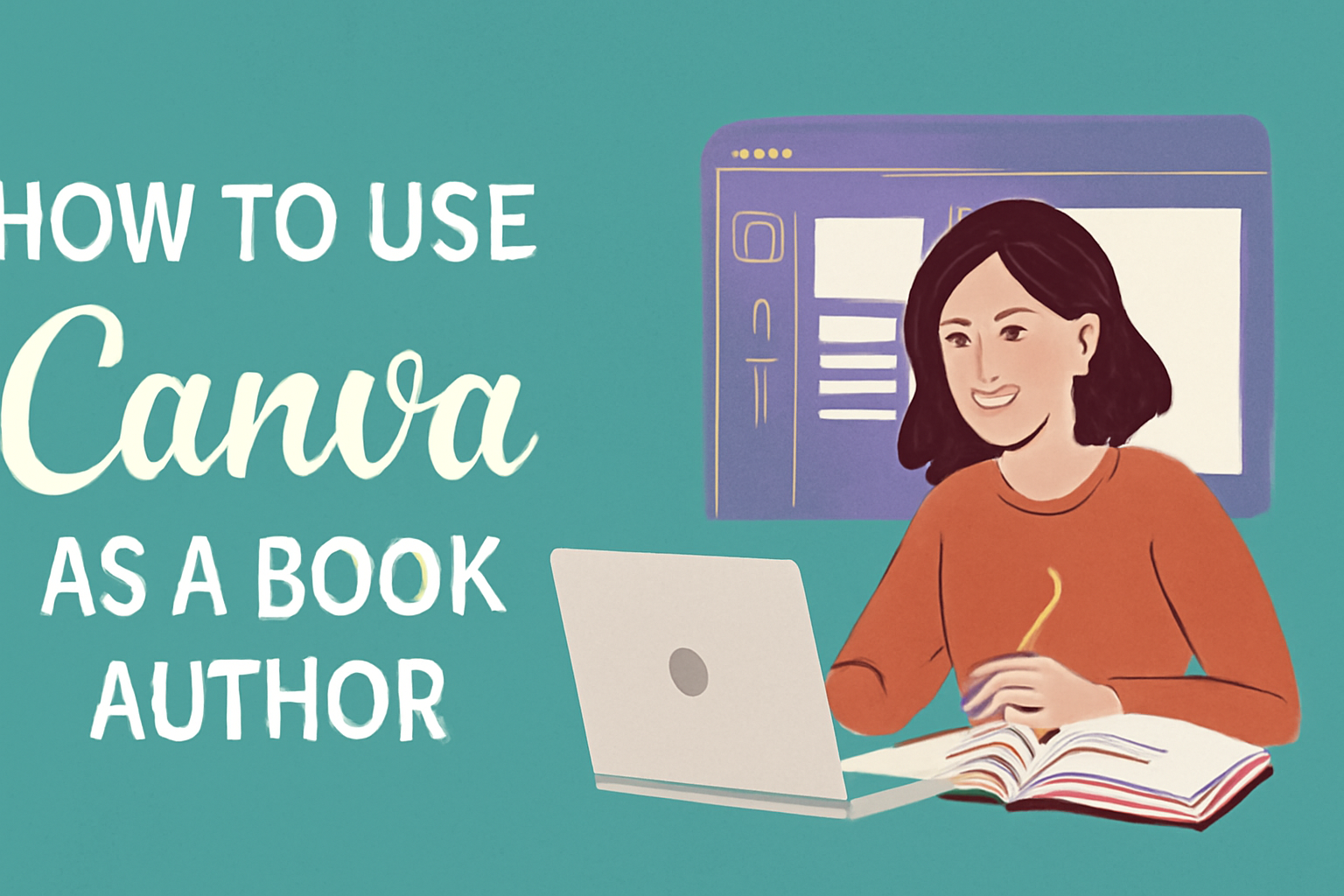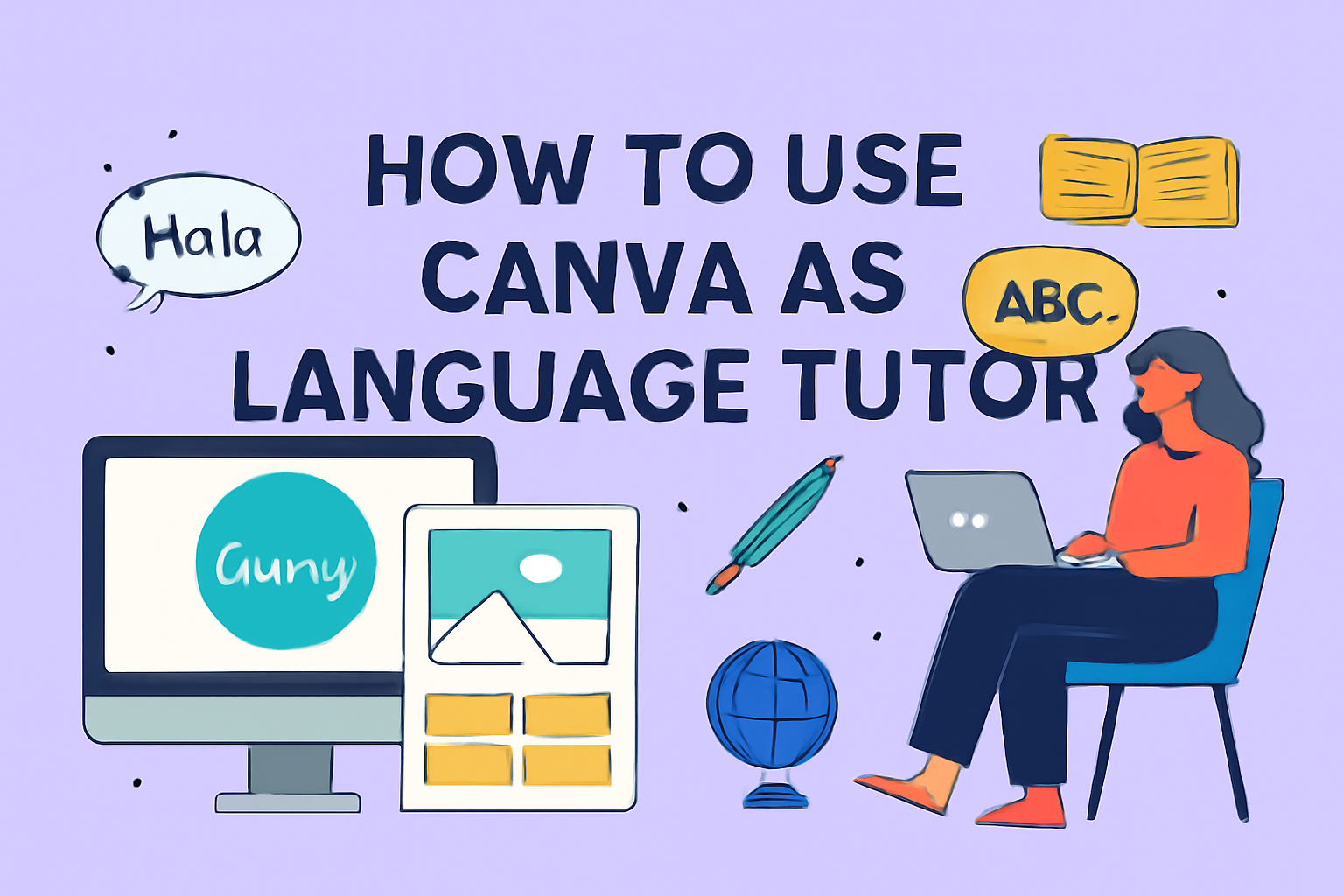Canva has become a powerful tool for various professionals, including tech support specialists. By utilizing Canva, tech support specialists can create clear and engaging instructional materials that help customers understand complex topics more easily. Whether it’s designing step-by-step guides or infographics, this platform allows them to visualize information in a way that’s accessible and user-friendly. …
When it comes to graphic design tools, the choice often comes down to two popular options: Canva and Ripl. For creators looking to make eye-catching visuals, both platforms offer unique features that cater to different needs. Canva emerges as the winner for its versatility and extensive template collection, making it ideal for a wide variety …
For fans of the Star Wars universe, creating themed designs can be exciting and fun. Using the right font can make a big difference in achieving that iconic look. Canva offers various options to help users recreate the Star Wars font, and with a few tweaks, designs can capture the essence of this beloved franchise. …
Writing a cover letter can feel challenging, but using Canva makes it easier and more enjoyable. With its user-friendly tools and templates, anyone can create a professional-looking cover letter in no time. The key to success is to choose a template that reflects personal style while also being suitable for the job. Canva offers a …
Creating a SWOT analysis can seem challenging, but it is a useful tool for understanding strengths, weaknesses, opportunities, and threats for any project or business. Using Canva makes this process simple and visually appealing. With its user-friendly interface and a wide range of templates, anyone can craft a professional-looking analysis in just a few minutes. …
Creating a strategy map can be a powerful tool for visualizing an organization’s goals and objectives. Using Canva, anyone can easily design a strategy map that clearly outlines how different objectives connect and support each other. This visual tool helps teams stay aligned and focused on their goals, making it easier to track progress over …
Canva offers authors a powerful way to create visually appealing materials for their books. Using Canva, they can design eye-catching covers, engaging promotional graphics, and formatted eBooks with ease. This platform simplifies the design process, allowing writers to focus more on their content and less on the complexities of graphic design. With its user-friendly drag-and-drop …
Canva is a versatile tool that can greatly benefit DIY home renovators. Whether planning a room makeover or visualizing new layouts, it allows users to bring their ideas to life easily. With Canva’s intuitive design tools, anyone can create customized floor plans and 3D models to help visualize their renovation projects. The platform offers a …
Canva is a powerful tool for language tutors looking to enhance their teaching methods. It allows for creative design that can make learning more engaging and visually appealing for students. By using Canva, tutors can create customized materials such as posters, infographics, and digital presentations that cater to their students’ needs. Integrating Canva into language …
Using Canva can greatly benefit yoga instructors looking to create professional visuals. By utilizing Canva, they can easily design eye-catching promotional materials, such as business cards and social media posts, to enhance their visibility and connect with clients. This powerful tool allows for creativity without needing advanced design skills. For yoga instructors, standing out in …