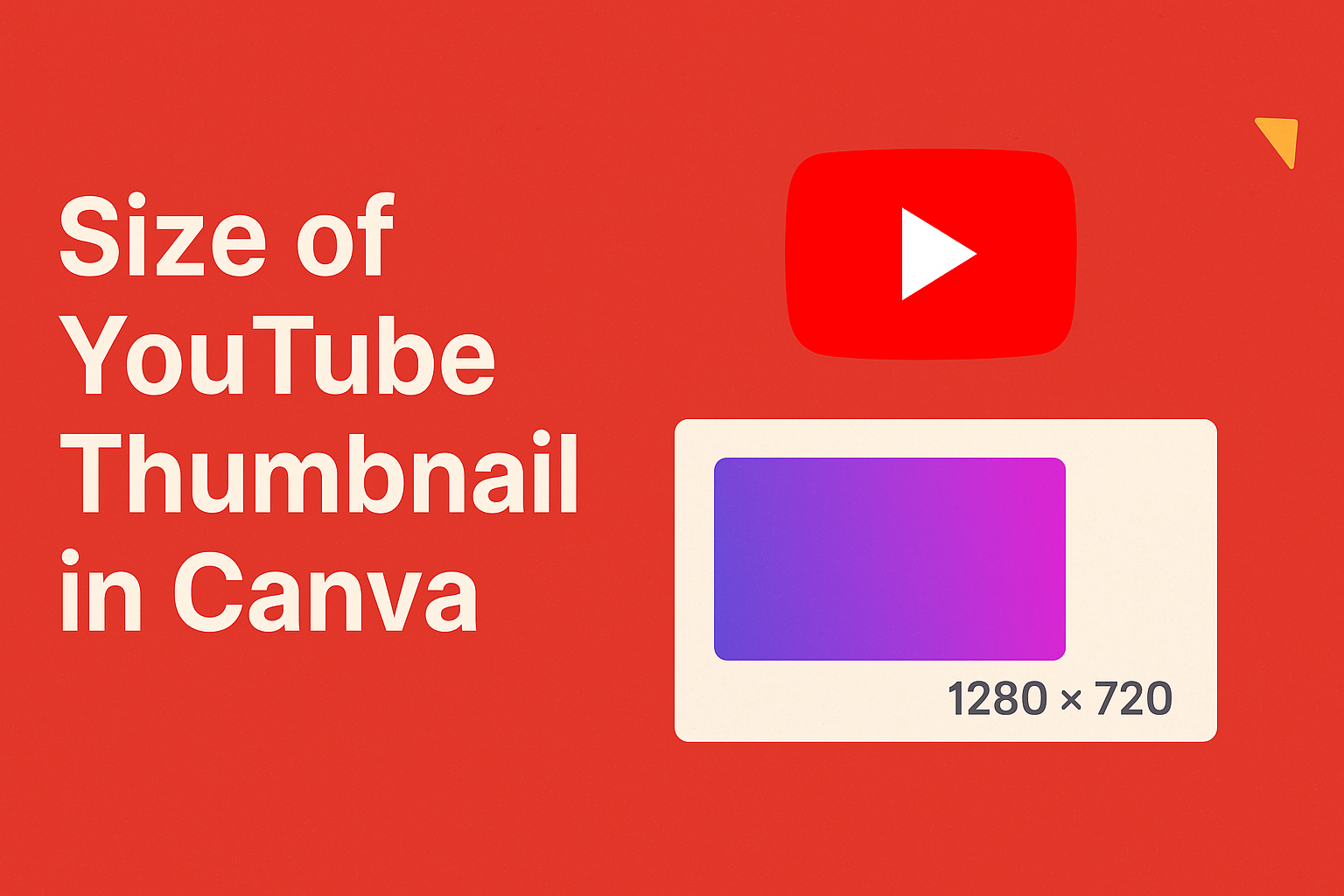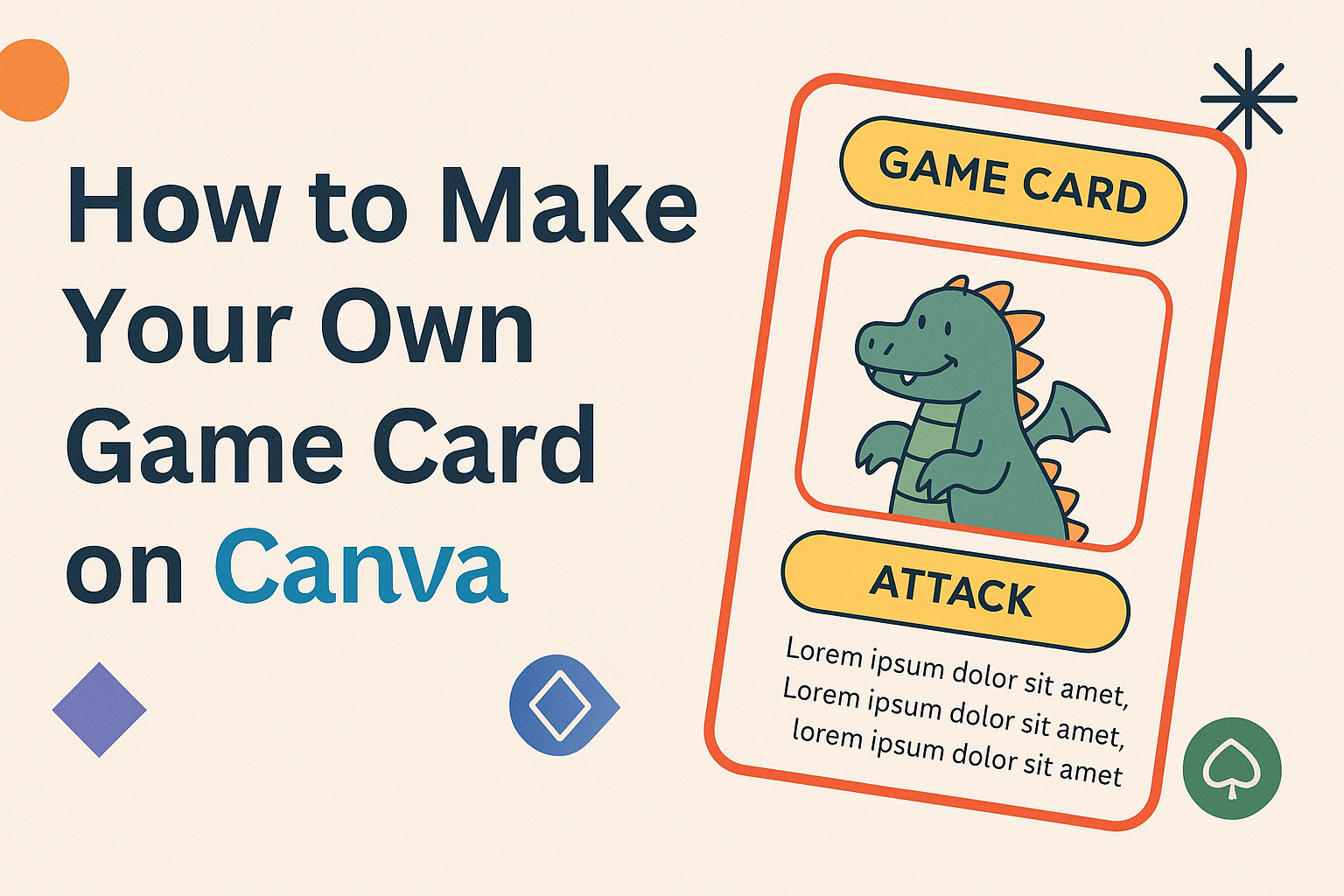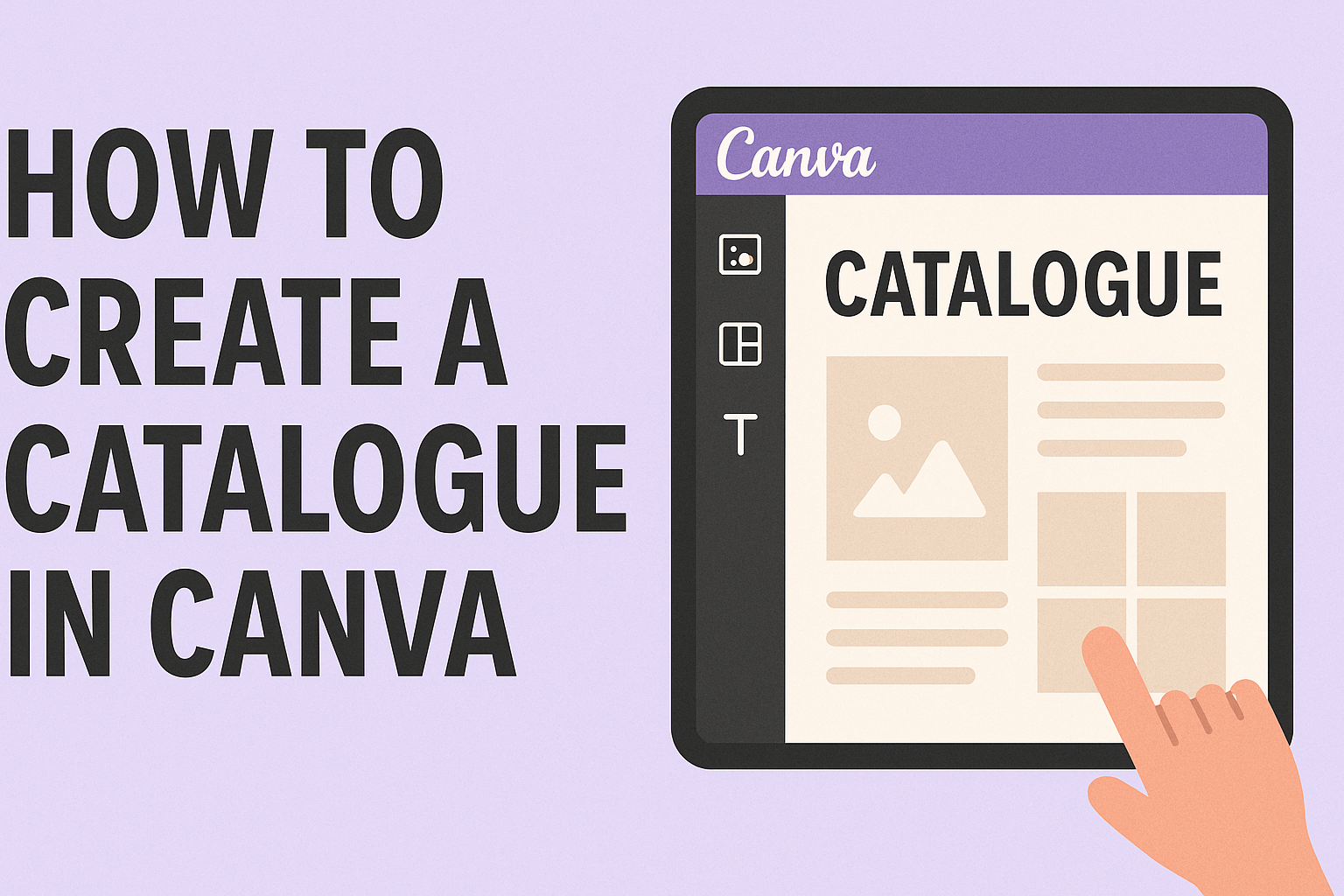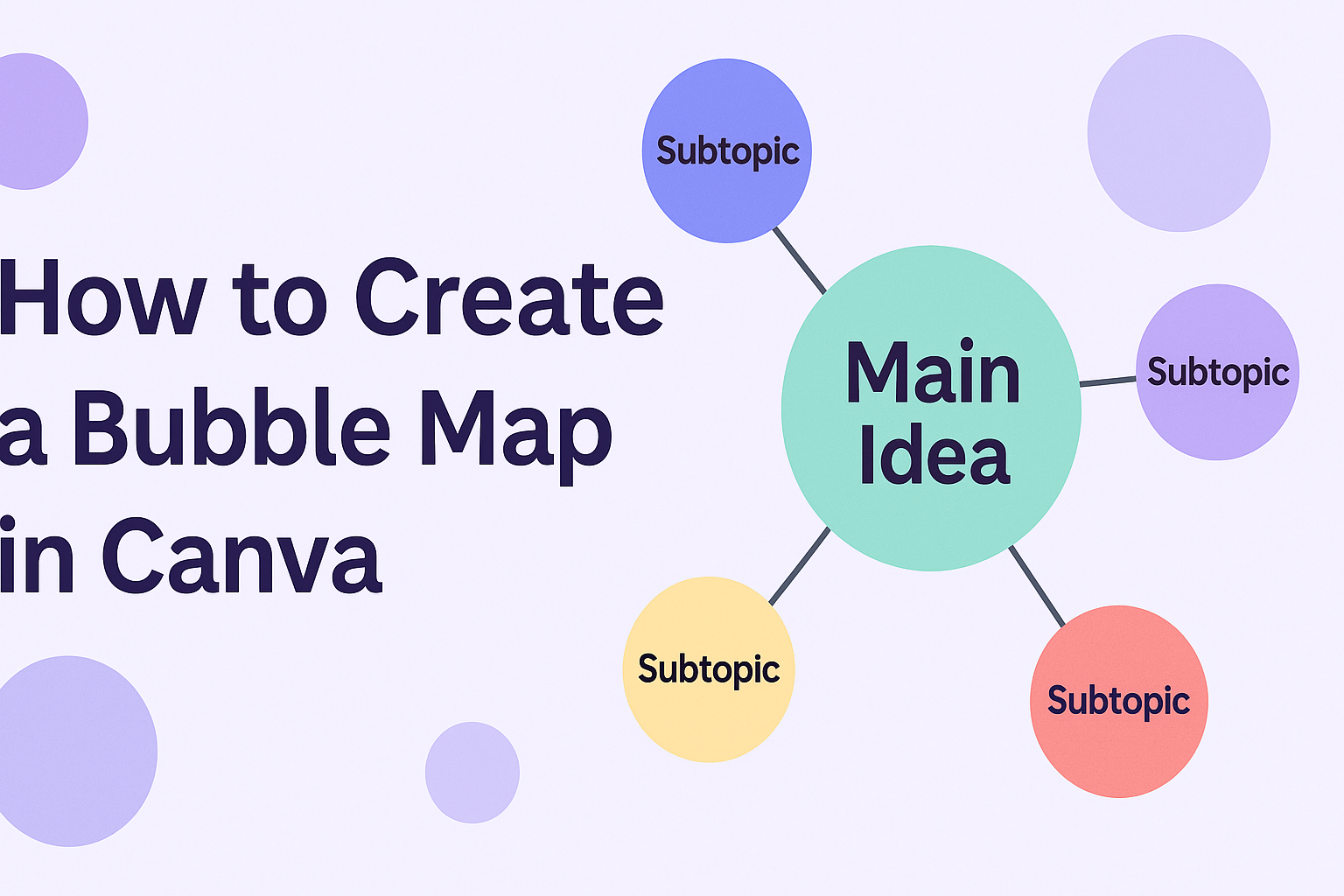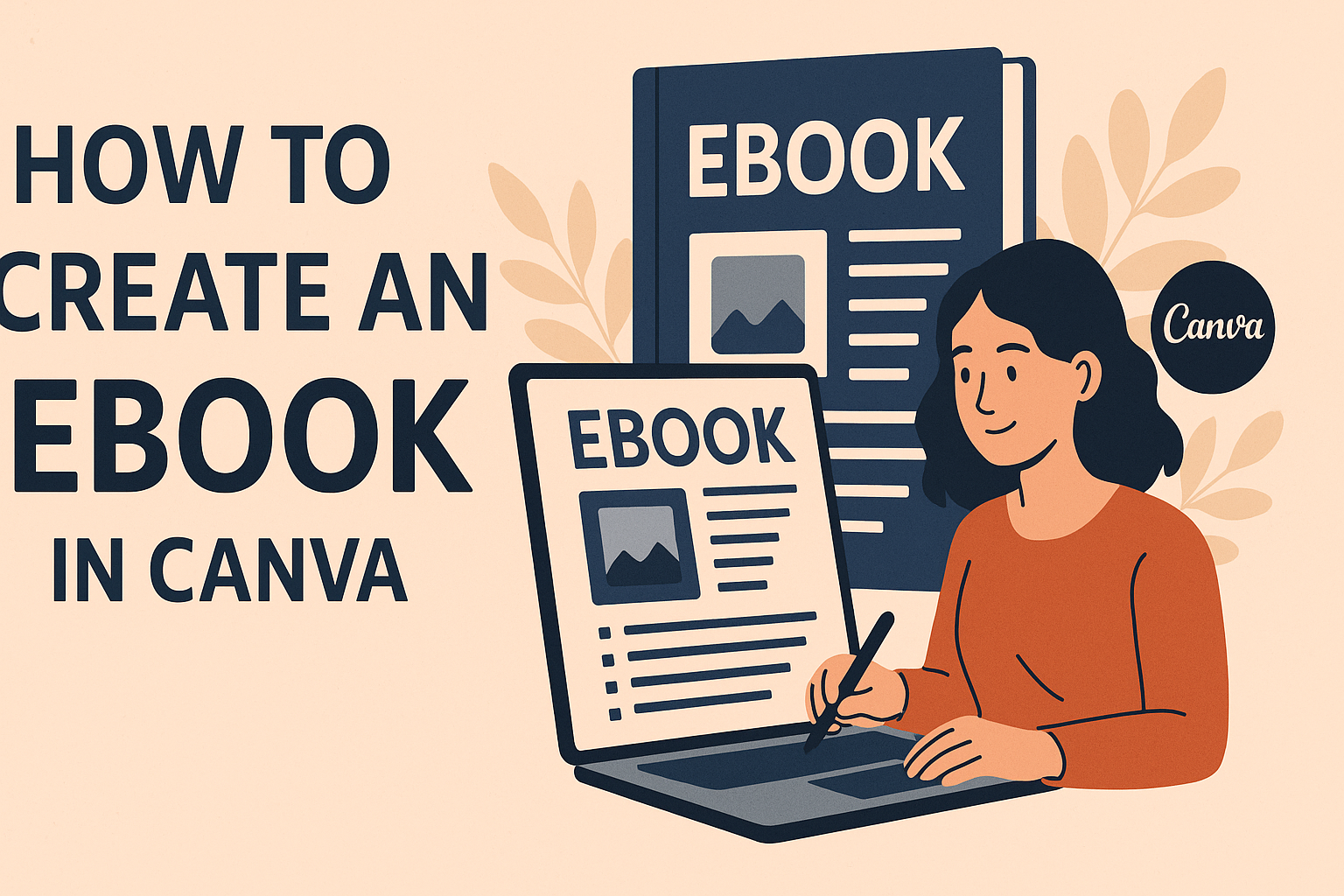Many churches look for cost-effective ways to enhance their presentations and media. They may wonder if tools like Canva are a good option for their needs. Canva offers free access to its design features specifically for churches, allowing them to create beautiful graphics without breaking the budget. By using Canva, churches can access a wide …
When creating a YouTube video, the thumbnail is one of the first things viewers notice. A striking thumbnail can attract more clicks and boost engagement. The recommended size for a YouTube thumbnail is 1280 pixels by 720 pixels. This size ensures that images look great on various devices, from smartphones to desktops. Using Canva makes …
Creating a game card can be an exciting project, whether it’s for a personal game, a school project, or a gift. With Canva, making a game card is both easy and fun. In just a few steps, anyone can design a professional-looking game card that showcases their creativity and style. From selecting a layout to …
Creating a catalogue in Canva is a straightforward and enjoyable process for anyone looking to showcase products or services. With Canva’s user-friendly tools and a variety of templates available, anyone can put together a professional-looking catalogue in no time. Whether it’s for a small business, personal projects, or event planning, a well-designed catalogue can make …
Creating a stunning landscape poster with Canva is a fun and easy process. Canva offers a variety of customizable templates that help users design posters perfect for any occasion. With just a few clicks, anyone can create eye-catching and professional-looking landscape posters that showcase their personal style or promote an event. Many enjoy using Canva …
Creating a standout Twitter banner can give a profile a polished and professional look. Using Canva makes designing this banner simple and enjoyable, even for those with no graphic design experience. With its user-friendly tools and customizable templates, anyone can create a unique banner that reflects their personality or brand. In this article, readers will …
Canva Room Design is a fantastic tool for anyone looking to create beautiful spaces without needing professional skills. With easy-to-use features, users can visualize their ideas and make real changes to their interiors. Using Canva, individuals can transform their room layouts and designs quickly, ensuring a personalized touch that reflects their style. Whether designing a …
Creating a bubble map is a fantastic way to visualize ideas and concepts. To make a bubble map in Canva, one simply needs to log in or sign up for a free account and choose a template to customize. This tool allows for easy design and collaboration, making it perfect for students, teachers, or anyone …
Saving designs from Canva to a computer can be a bit confusing for new users. The good news is that it is a simple process that allows anyone to keep their creativity safe and accessible. Whether someone is creating a presentation, social media post, or any other type of design, knowing how to save that …
Creating an eBook can seem challenging, but it doesn’t have to be. With Canva, anyone can design a professional-looking eBook in just a few simple steps. This guide will show how easy it is to create an eBook from start to finish, using Canva’s user-friendly templates and tools. Imagine having access to thousands of templates, …