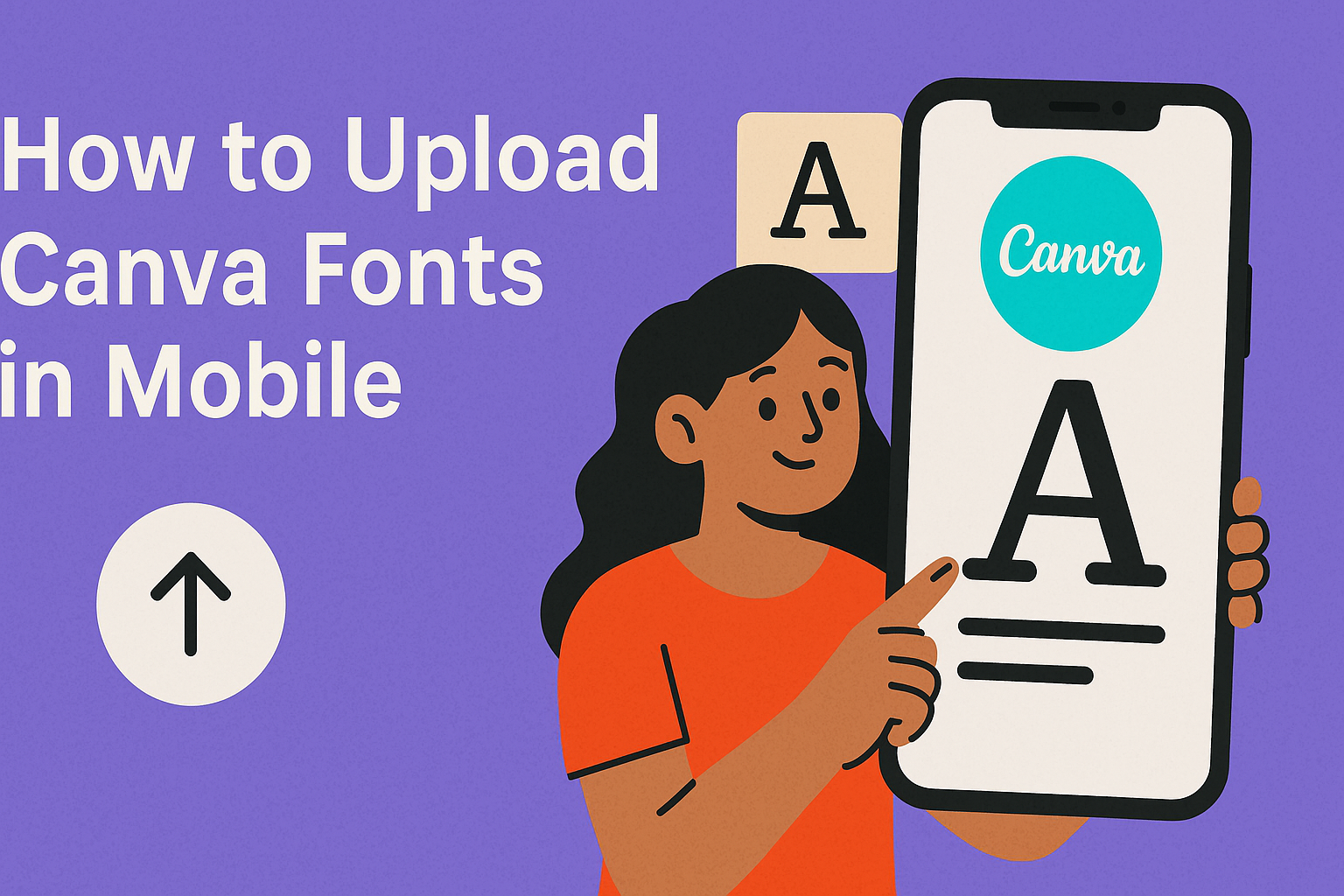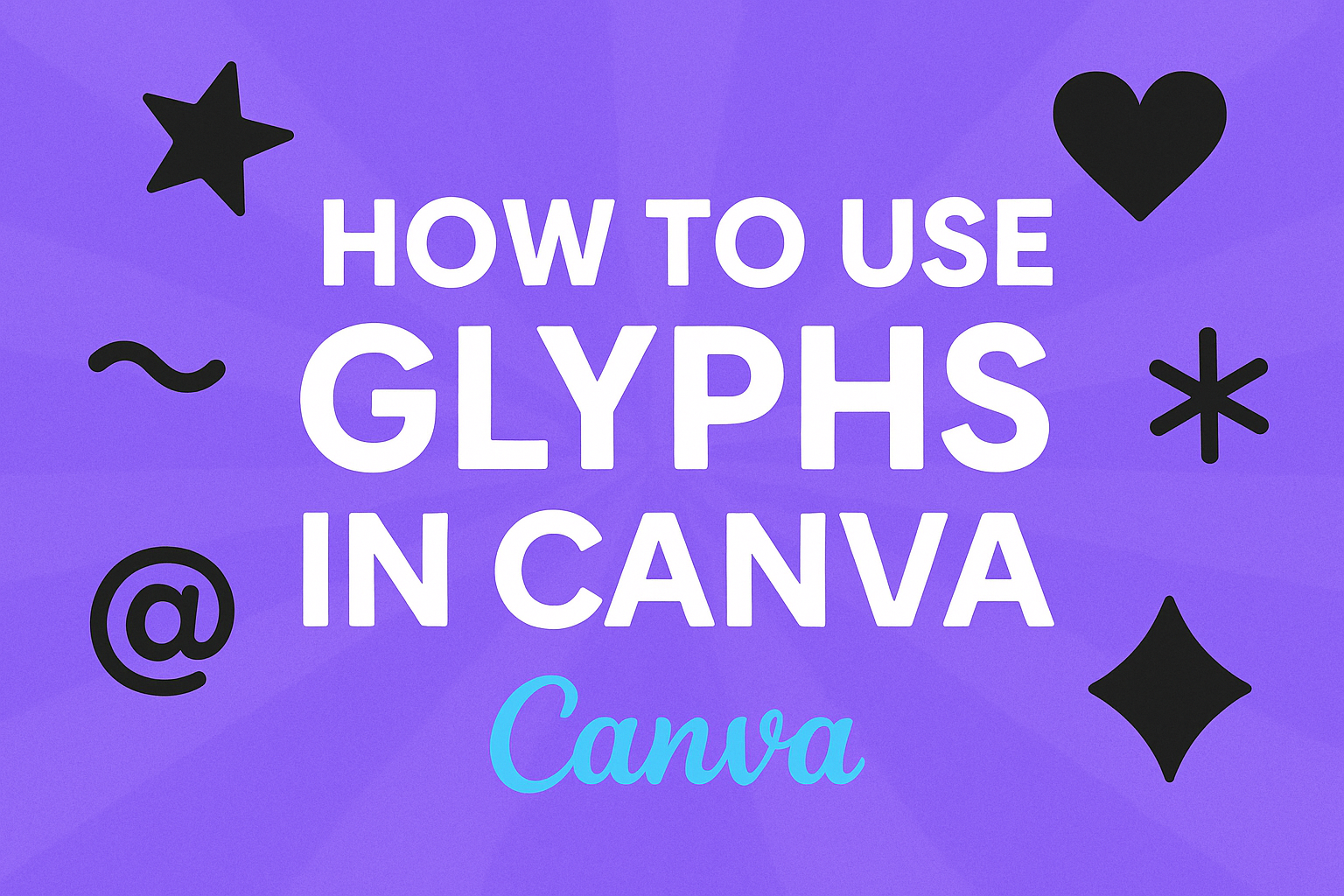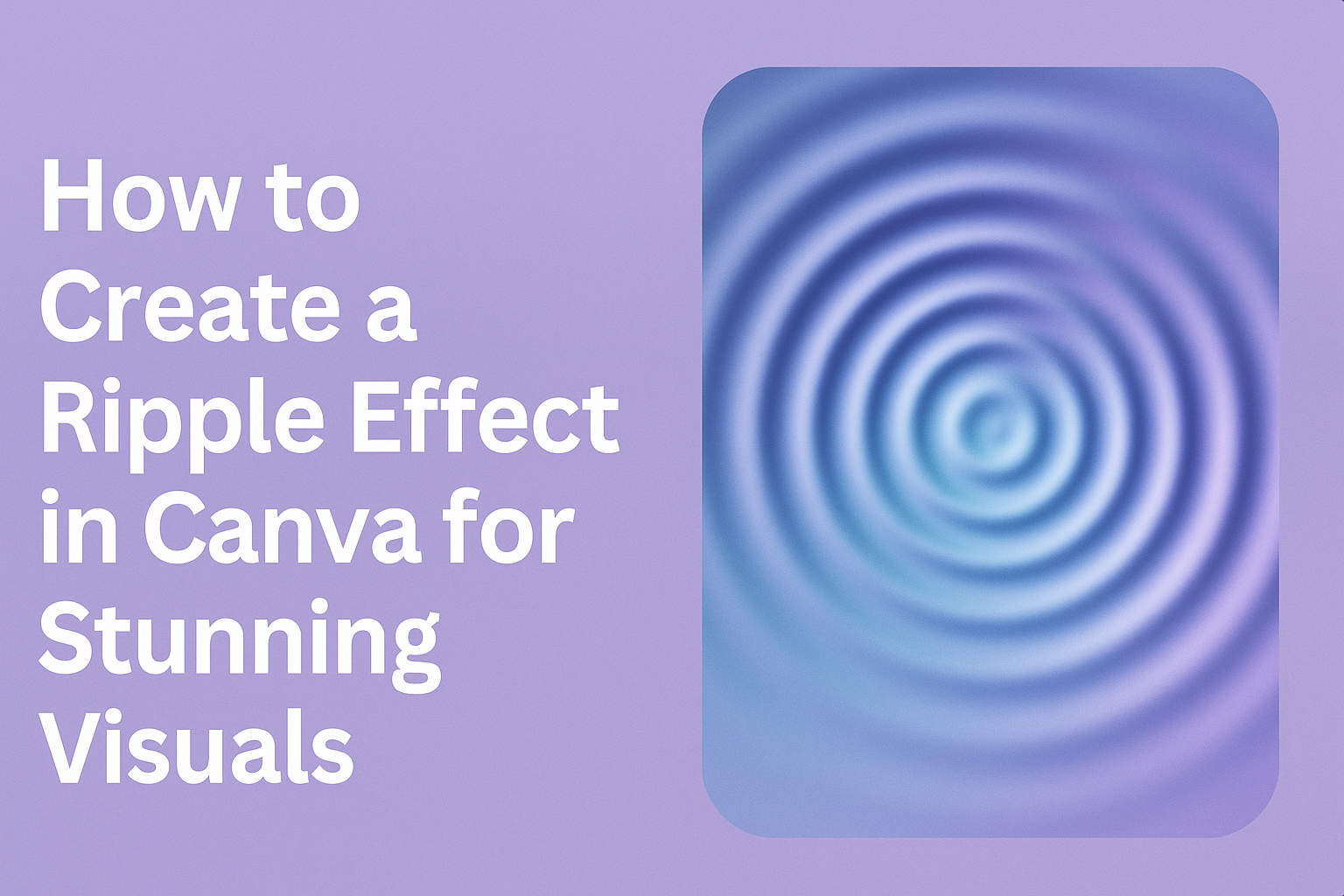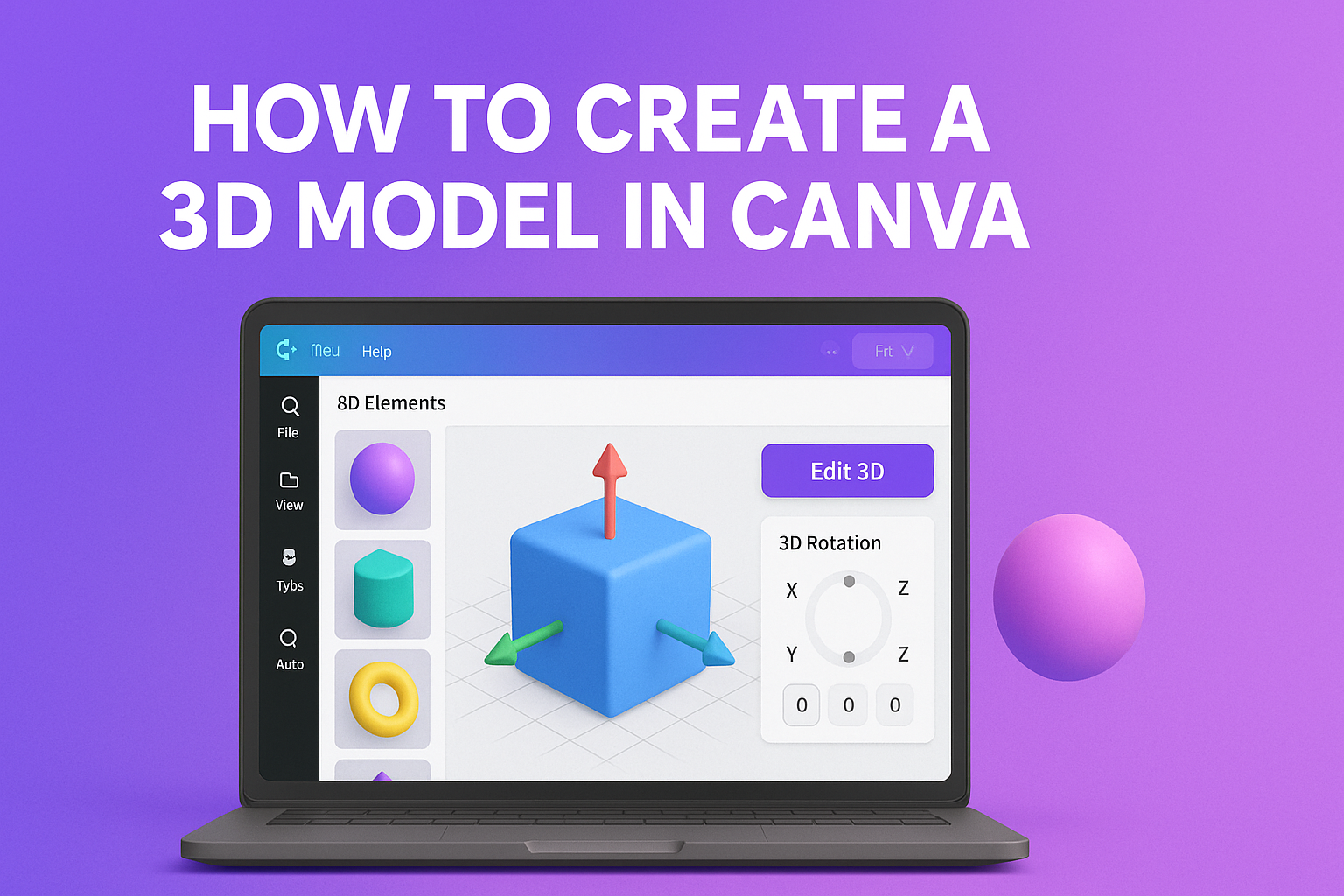Mobile users can enhance their designs by easily uploading custom fonts in Canva. To upload fonts on mobile, open the Canva app, go to your Brand Kit, and select the option to Upload a font. This simple process allows for more personalized and creative designs, making a significant difference in visual appeal. Many users appreciate …
Canva Magic Morph is an exciting feature that allows users to transform text and shapes easily. This tool enhances creativity by applying unique effects, helping designers create stunning graphics and textures with just a few clicks. Whether a beginner or an experienced designer, anyone can benefit from the quick and simple process that Magic Morph …
Canva Magic Grab is a powerful tool that allows users to edit photos by selecting and modifying specific objects without changing the background. With this feature, anyone can easily cut out subjects or alter their appearance while keeping the rest of the image intact. This function opens up a world of creative possibilities for designers, …
Canva has introduced a fascinating tool that transforms text into video seamlessly. This innovative feature allows users to create engaging videos just by entering text, making video production easier for everyone. With options to customize visuals and add creative elements, this tool can elevate any project. For those looking to spice up their presentations, social …
Canva’s Magic Resize Tool is a game-changer for anyone who creates designs for different platforms. This tool allows users to easily resize their designs for various formats without starting from scratch. Whether it’s for social media, presentations, or marketing materials, the Magic Resize Tool saves time and effort while maintaining a professional look. With just …
Canva Magic Studio is changing the way people create visual content. This suite of AI-powered tools makes design accessible and simple for everyone, allowing users to produce stunning graphics, presentations, and social media posts in just a few clicks. With features like Magic Design and Magic Write, even those with no design skills can generate …
Canva Shield is an important tool for users who want to keep their data safe. This system ensures that user content and information are protected, allowing for a secure and trustworthy experience while using Canva’s AI features. As more people rely on digital platforms for creative projects, understanding these privacy measures is crucial. In an …
Using glyphs in Canva can elevate any design. These unique characters add flair and personality, making text more visually appealing. Many people want to enhance their designs, but they may not know how to access and use glyphs effectively. To get started, one must choose a font that includes glyphs. By downloading the right font, …
Creating a ripple effect in Canva can elevate any design project, making it more dynamic and visually appealing. Anyone can achieve this effect by using Canva’s various graphic elements and tools. With a little creativity and guidance, users can transform simple images or text into engaging visuals that catch the eye. Many people find that …
Creating a 3D model in Canva is an exciting way to enhance designs and make them pop. Using Canva’s user-friendly tools, anyone can design stunning 3D models that capture attention and spark creativity. Whether for social media, presentations, or personal projects, these skills can bring a fresh look to everyday visuals. With just a few …