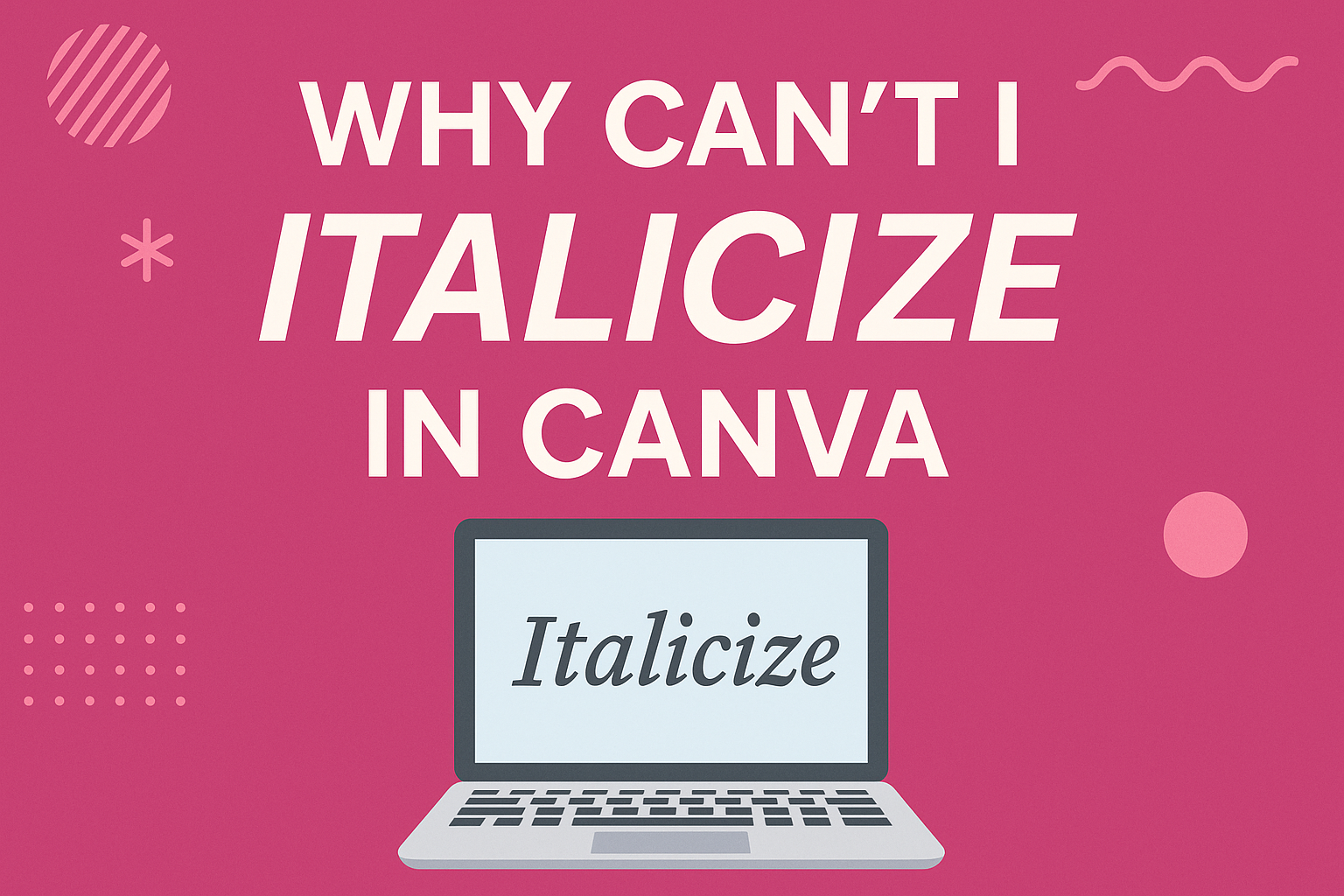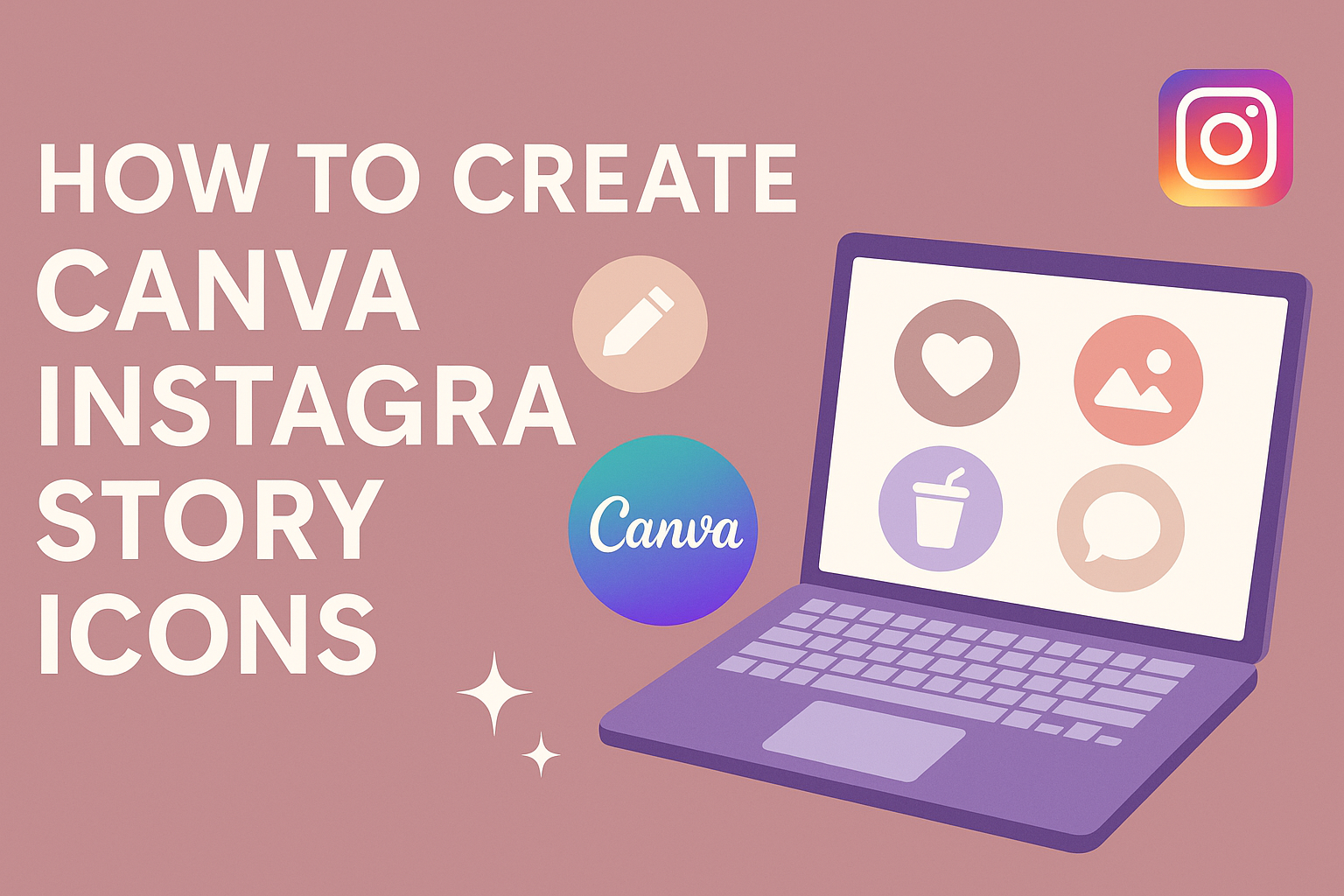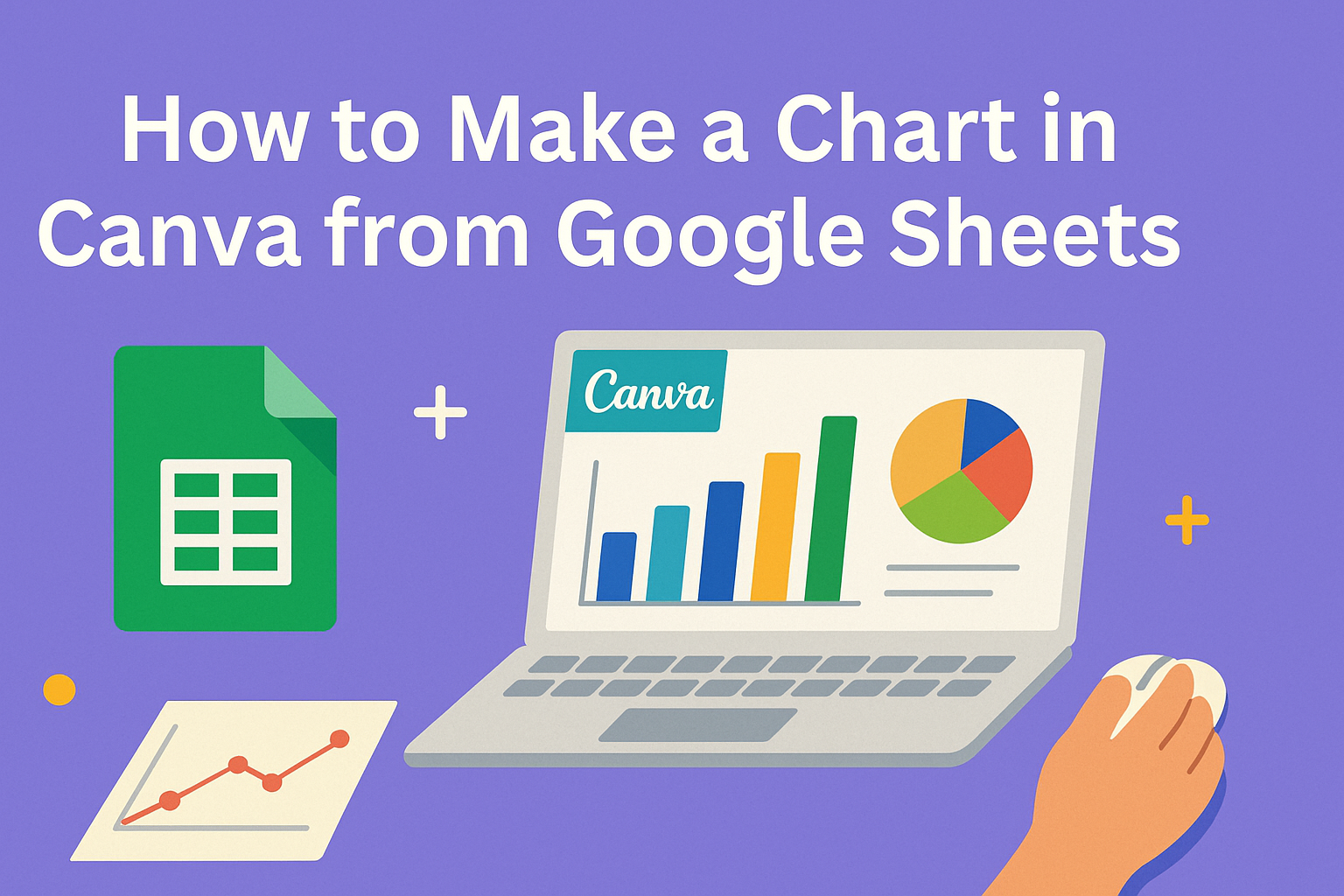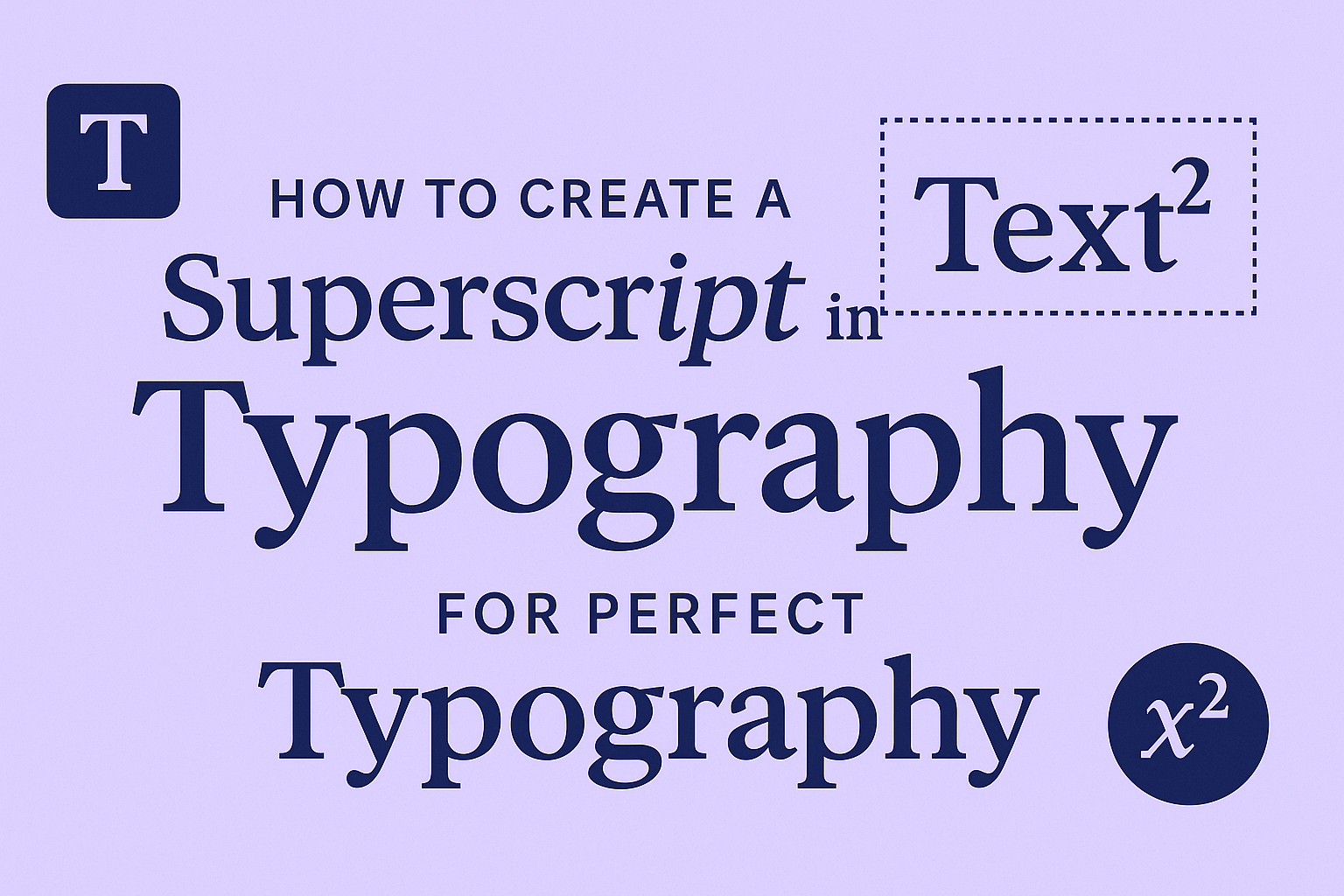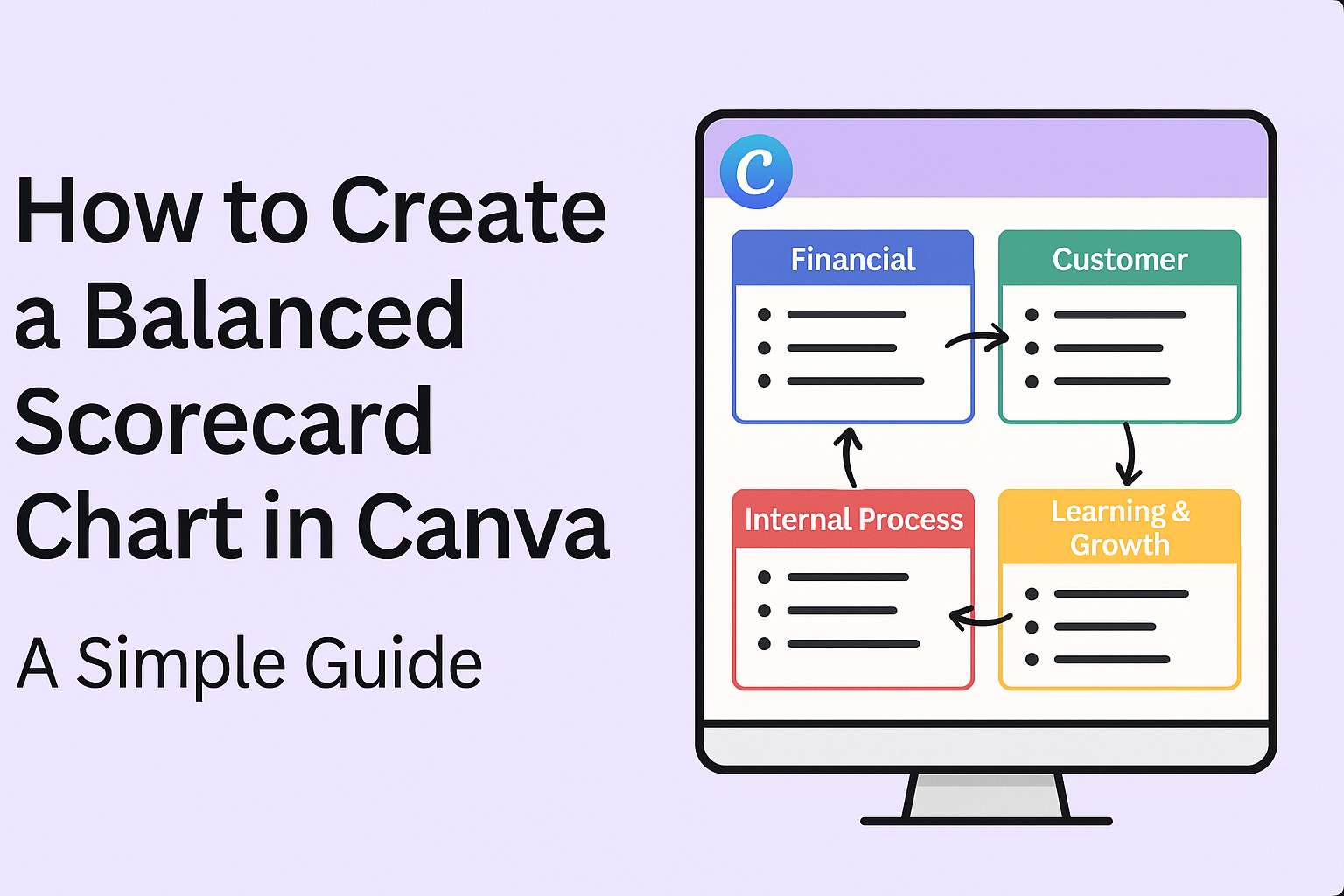Many users enjoy designing with Canva, but sometimes they encounter issues with text formatting. The main reason for not being able to italicize text in Canva is the font itself; some fonts do not support italicizing. This can be frustrating, especially when trying to achieve a specific look for a project. Fortunately, there are simple …
Canva is a powerful tool for entrepreneurs looking to enhance their brand with eye-catching designs. With Canva, they can create professional-quality graphics quickly and easily, without needing advanced design skills. This user-friendly platform offers a variety of templates and features tailored specifically for businesses. Entrepreneurs can design everything from social media posts to business cards …
Creating unique Instagram Story icons can make a profile stand out and reflect personal style. To create Canva Instagram Story icons, users can easily customize templates that match their theme and aesthetic. With Canva’s user-friendly platform, anyone can design eye-catching icons in just a few steps. Many people want their Instagram Stories to be cohesive …
Creating charts is an excellent way to visualize data and make it more engaging. In just a few simple steps, anyone can make a chart in Canva using data from Google Sheets. This process not only saves time but also enhances the overall presentation of information. Many people use Canva for its user-friendly design tools, …
Creating designs in Canva can be fun and rewarding. To create a superscript in Canva, users can simply adjust a text box to display smaller text that aligns with the top of another text line. This small formatting trick can enhance the overall look of any project, whether it’s for school, work, or personal use. …
Choosing the right font style in Canva can elevate any design project, making it stand out and resonate with viewers. The best font styles combine visual appeal with readability, ensuring that messages are communicated effectively. Whether creating social media posts, invitations, or presentations, selecting the right fonts can set the tone and make a lasting …
Canva Content Management for Teams offers an easy solution for collaboration and design within organizations. This tool allows teams to streamline their content creation process, ensuring everyone can contribute and maintain brand consistency. With features like design approval and social media scheduling, teams can work more effectively and focus on their creative tasks. For small …
Changing fonts in Canva can seem tricky, but it doesn’t have to be. With just a few clicks, anyone can easily customize text to match their design style. Whether it’s for social media posts, presentations, or marketing materials, this guide provides straightforward steps to help achieve the perfect look. Many users appreciate Canva’s user-friendly interface, …
Creating a balanced scorecard chart can be a powerful way to track and improve performance in any organization. With Canva, anyone can easily design a balanced scorecard chart by using simple templates and intuitive tools. This approach not only saves time but also helps in visualizing important data effectively. Many people find the process of …
Creating a price list can be essential for any business looking to clearly communicate their offerings. Canva makes it easy to design an attractive and professional price list that can enhance a brand’s image. With a variety of templates and customization options, anyone can create a price list that fits their needs. The process is …