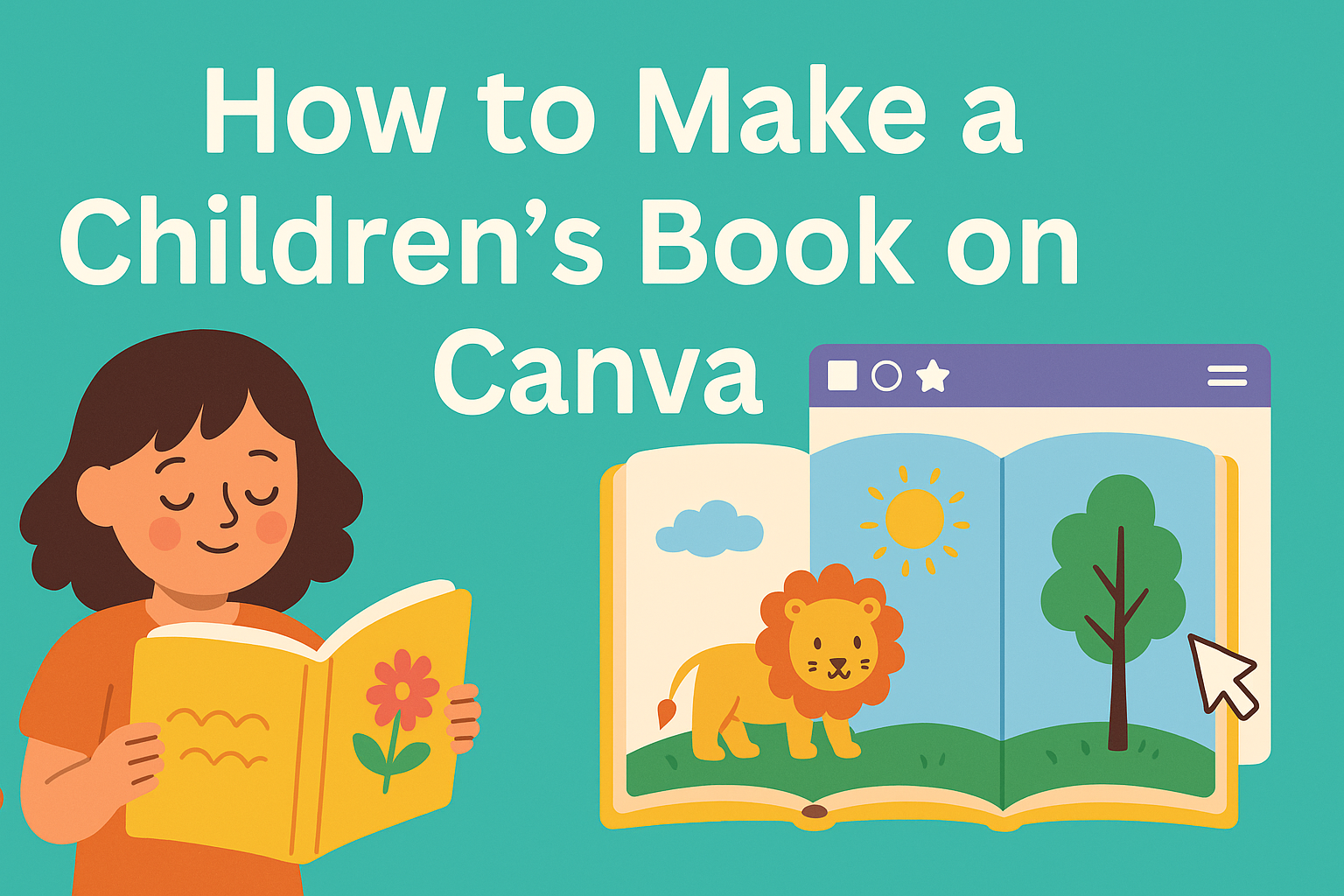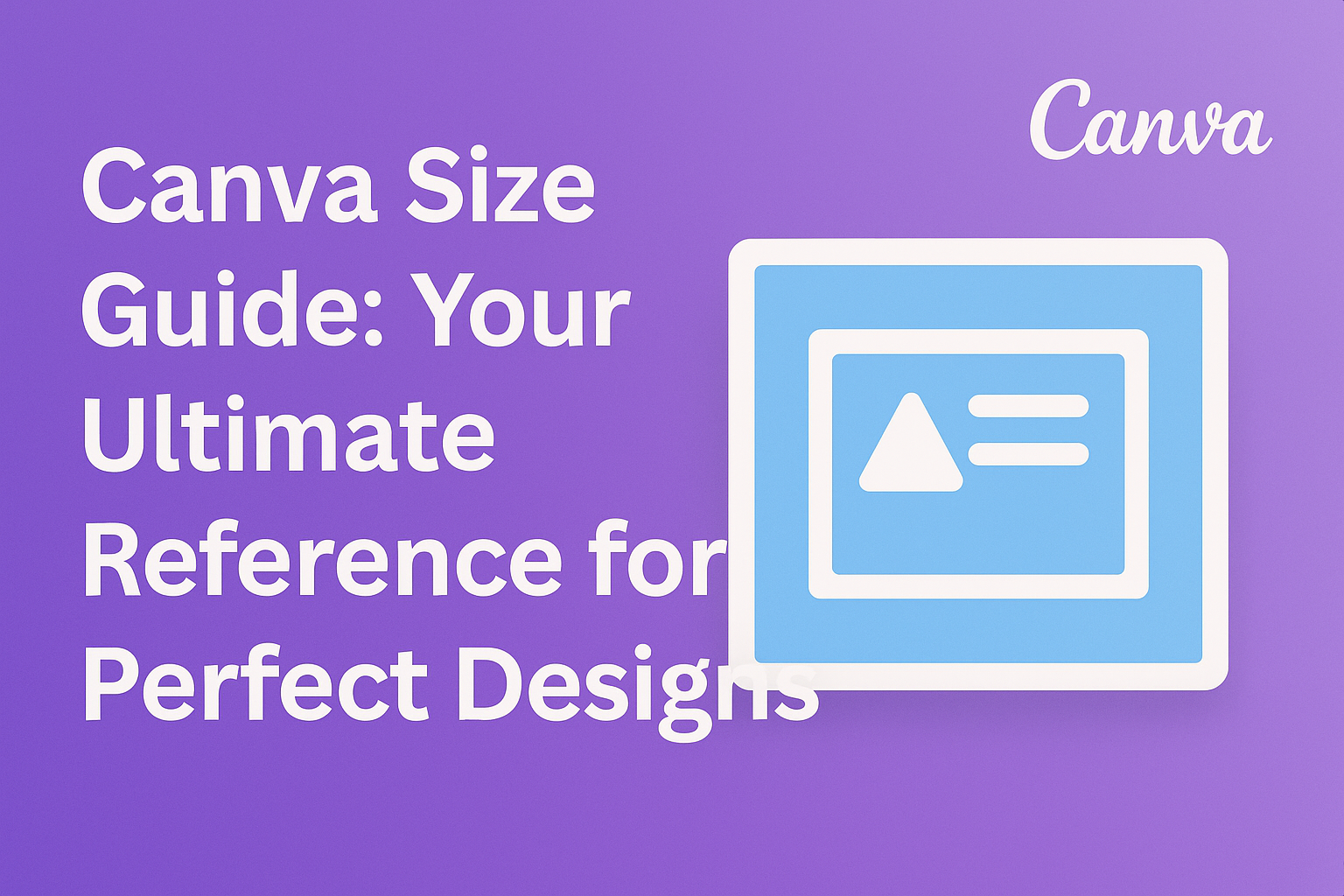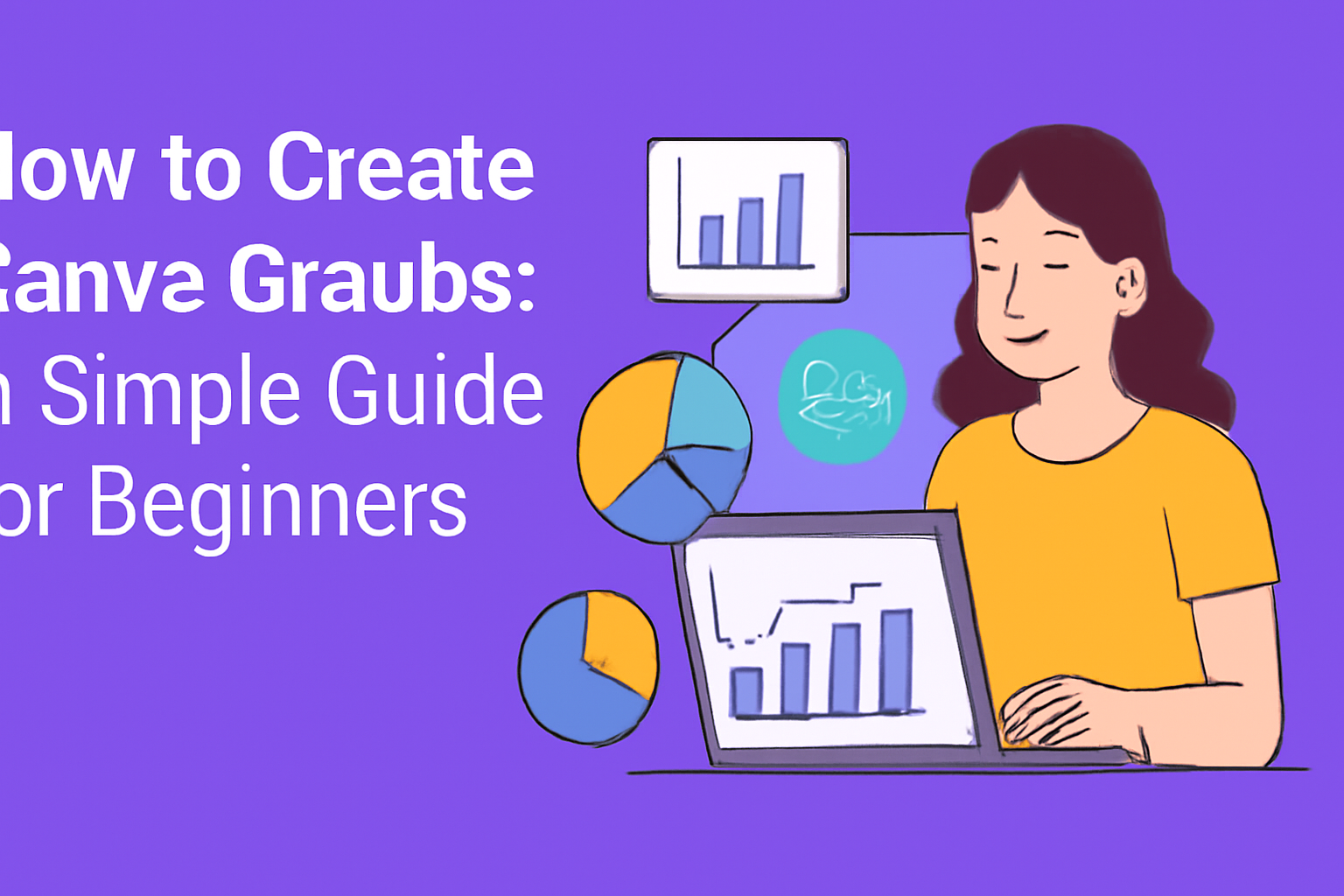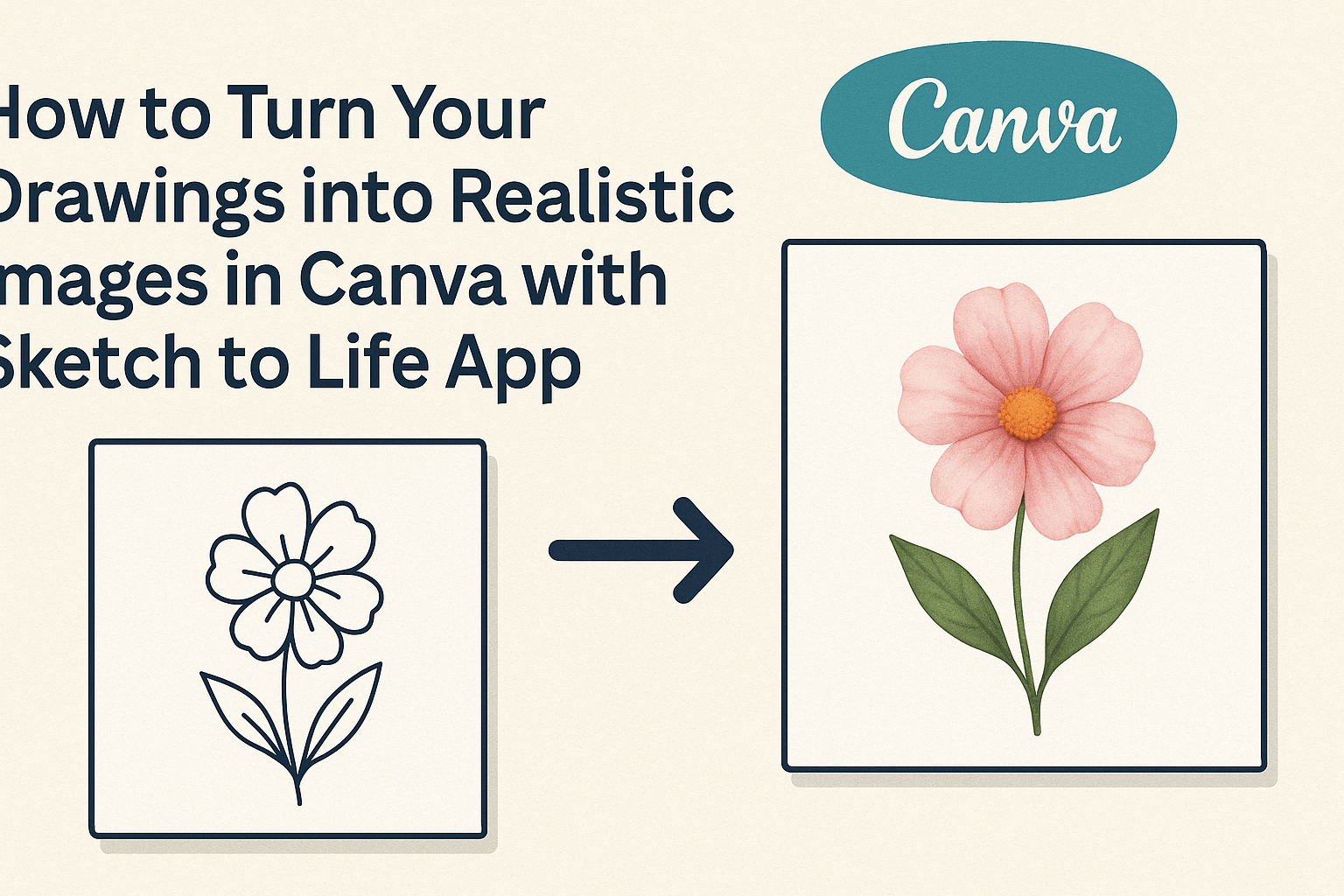Creating a children’s book can be a fun and rewarding project. Many people want to share stories that inspire imagination in young minds. One of the best tools for this task is Canva, which offers user-friendly templates and design options to bring those stories to life. Canva provides various features that make designing a children’s …
Choosing the right font can make a big difference in how a sports team or event is perceived. The best sports fonts in Canva can enhance branding, convey energy, and grab attention. Whether designing a team logo or promoting an athletic event, selecting a font that reflects the spirit of the activity is essential. Canva …
For anyone venturing into graphic design, understanding the right sizes for various projects is crucial. The Canva Size Guide offers essential information on dimensions tailored for social media, print, and other design needs. This guide helps users create visually appealing and correctly sized graphics that meet platform specifications. Navigating different formats can be overwhelming, especially …
Finding the right fonts can greatly enhance teaching materials. For teachers using Canva, the best fonts improve readability and engagement with students. This is especially important in creating presentations, handouts, and other classroom materials that connect with learners. Whether looking for playful options for younger students or more professional styles for older grades, teachers have …
When designing graphics in Canva, choosing the right font can make a big difference. Some of the best condensed fonts in Canva include Paalalabras Condensed, Bebas Neue, and Six Caps. These fonts are perfect for headlines and titles, giving text a modern and elegant look. Condensed fonts are great for projects where space is limited …
Creating eye-catching graphs in Canva is simpler than many think. One can easily make beautiful charts by choosing from various templates and customizing them for different data needs. This tool empowers users to present information in a visually appealing way. Many people use Canva for its user-friendly features that make graph creation quick and efficient. …
Floral designs add a touch of elegance and beauty to any project. For those working with Canva, choosing the right font is crucial to enhance that floral theme. The best floral fonts in Canva can transform ordinary text into stunning visuals that captivate the viewer’s attention. Canva offers a wide range of floral fonts, each …
When designing for Halloween, choosing the right font can make a huge difference. The best scary fonts in Canva can elevate any spooky design, making it more engaging and fun. From eerie drips to bold edges, these fonts set the perfect mood for invitations, decorations, or social media posts. For anyone looking to capture the …
Choosing the right font can make all the difference in readability, especially in design tools like Canva. The best legible fonts in Canva are those that balance style with clarity, ensuring that the audience can easily read the text. With a variety of options available, users can find fonts that suit their project needs. In …
For artists and designers, bringing drawings to life can be an exciting challenge. With the Sketch to Life app in Canva, transforming simple sketches into stunning, realistic images is both easy and fun. This tool harnesses the power of artificial intelligence to enhance artwork, making it accessible for anyone looking to elevate their creative projects. …