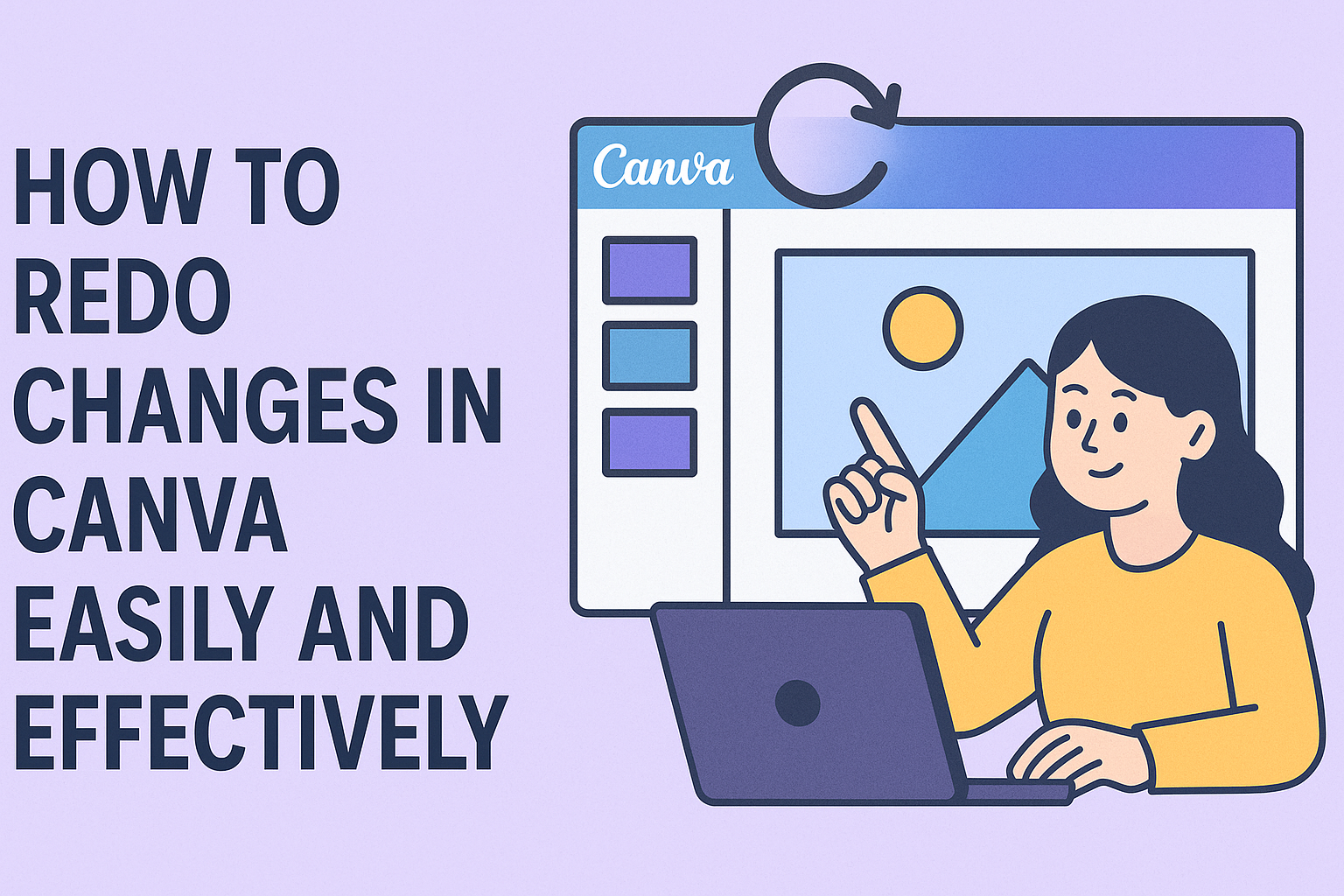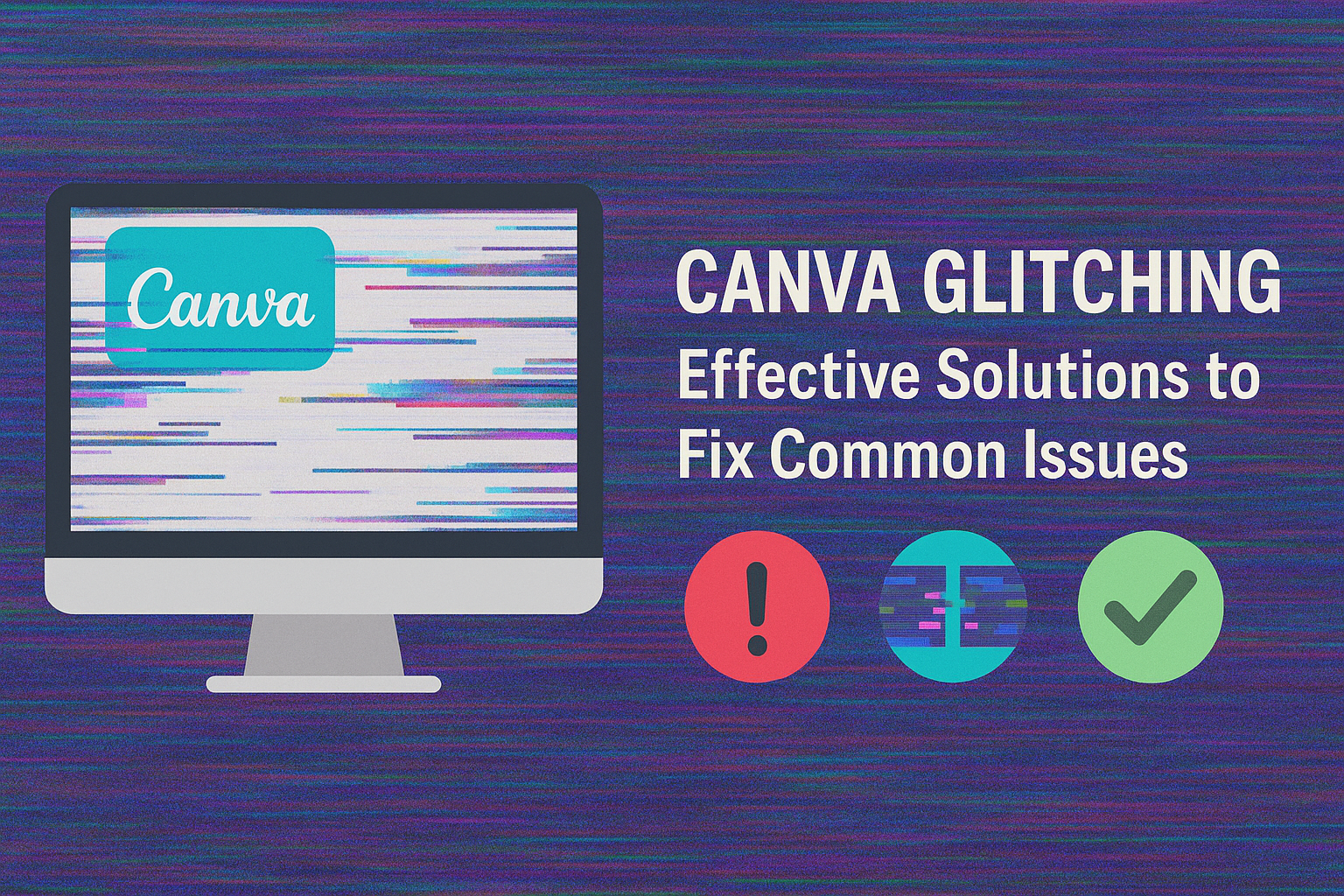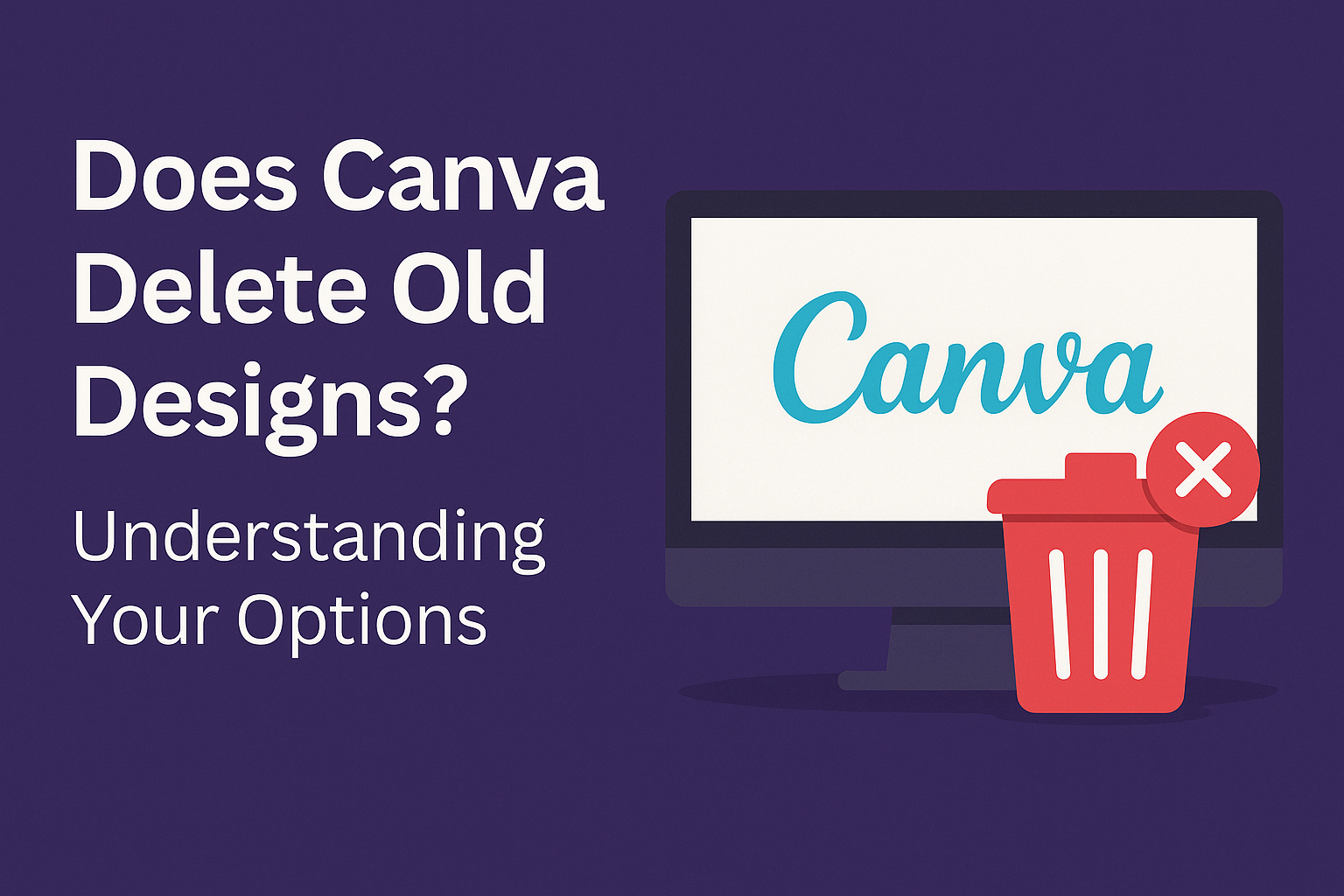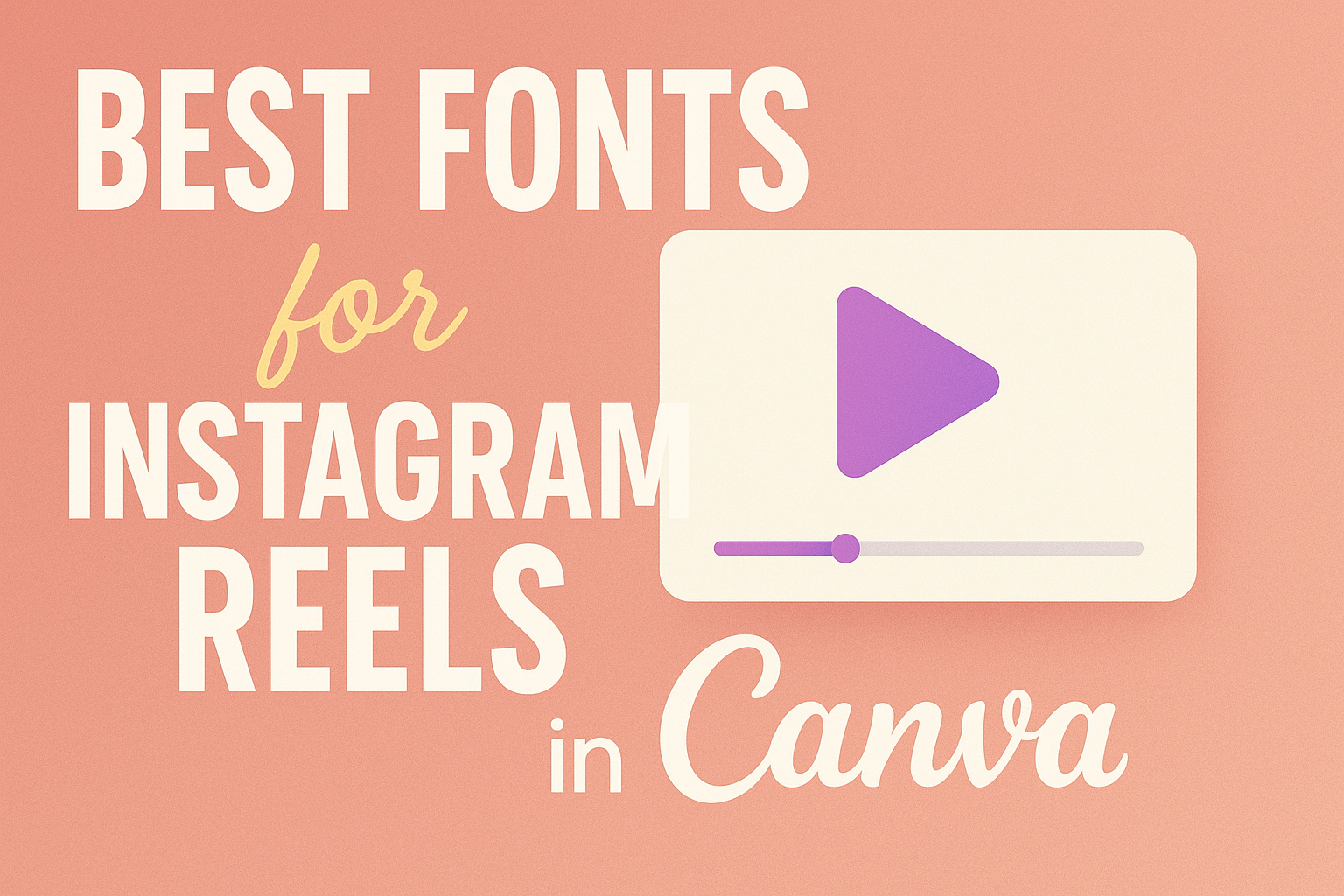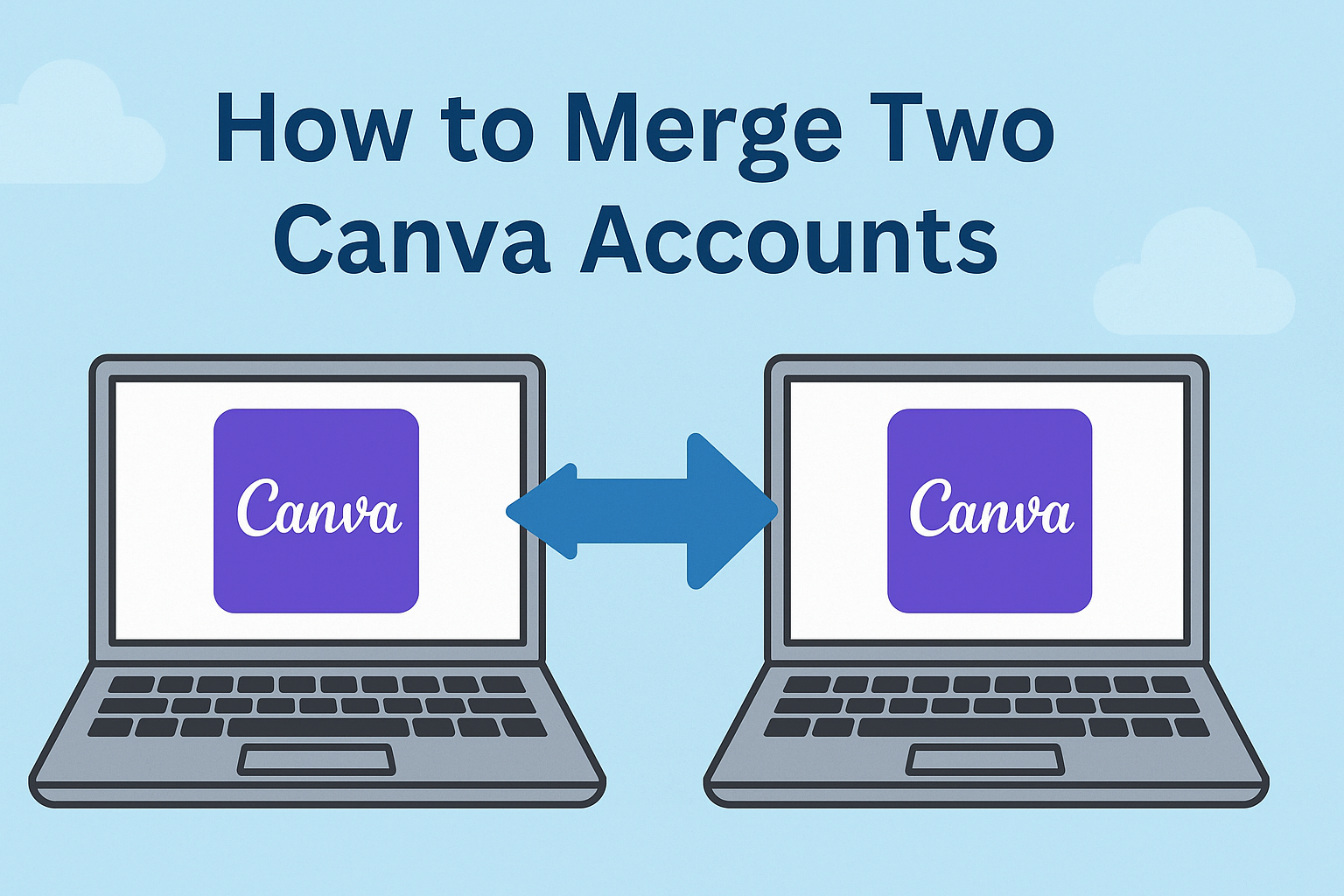Canva Magic Expand is a powerful tool that allows users to effortlessly resize and frame images in any direction. With this feature, he or she can easily fix awkward cropping and transform vertical images into horizontal ones in just seconds. This makes it an ideal solution for anyone looking to create visually striking designs without …
For anyone working on designs in Canva, knowing how to efficiently redo changes can save time and help refine projects. Users can easily redo their last action by clicking the Redo button, which looks like a curved arrow pointing to the right, located in the top toolbar. This simple feature allows for quick adjustments, making …
Finding the perfect font can make all the difference in design projects. Canva offers a wide variety of pretty fonts that can enhance any visual by adding personality and style. This article highlights some of the best pretty fonts in Canva, making it easy to elevate your designs. Whether for social media posts, invitations, or …
Choosing the right font can make a big difference in how TikTok videos are received. Fonts that are fun and easy to read can grab attention and keep viewers engaged. With Canva, creators have access to a variety of styles that can enhance their content and express their unique personalities. Canva offers a range of …
Canva is a widely used tool that helps many people create stunning designs easily. Unfortunately, users often find themselves facing frustrating glitches that disrupt their creative flow. To tackle these issues effectively, it’s crucial to recognize common causes and implement reliable solutions. When Canva starts lagging or crashing, it can be hard to figure out …
Many users wonder what happens to their designs on Canva over time. Canva does not automatically delete designs unless they have not been edited or saved within 30 days of creation. This means that users can maintain their projects for as long as they choose, making it easy to revisit and update previous work. For …
Choosing the right font for Instagram Reels can make a big difference in how content is perceived. The best fonts enhance visual appeal and help convey the message effectively. With a variety of options available in Canva, creators can find the perfect typeface to match their style and engage their audience. Many fonts offer unique …
Creating videos that feature a personal touch has never been easier. With the DeepReel AI Videos App on Canva, users can clone their face and voice to create lifelike digital avatars. This innovative tool allows anyone, regardless of experience, to produce engaging videos that capture their unique presence. The process is straightforward, making it accessible …
Many users find themselves with multiple Canva accounts due to using different email addresses or teams. To merge two Canva accounts, users must ensure both accounts have the same email address. This simple step allows for a seamless transition, saving time and effort while keeping all designs organized in one place. Imagine the convenience of …
Canva is a fantastic tool for anyone looking to add a touch of creativity to their designs. Whether working on invitations, posters, or social media graphics, choosing the right font can make all the difference. The best magical fonts in Canva can transport designs into enchanting realms, drawing in viewers with their unique charm. From …