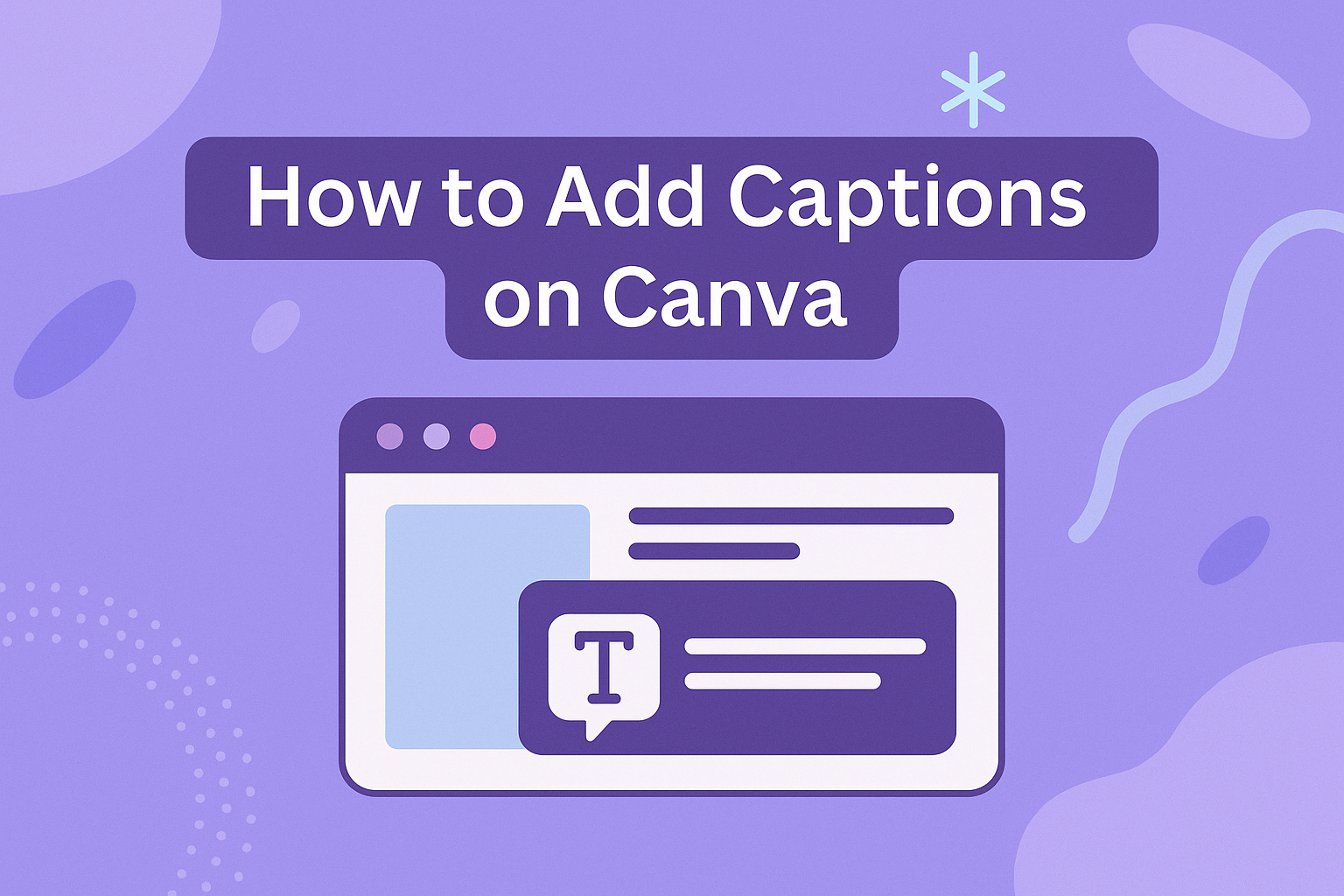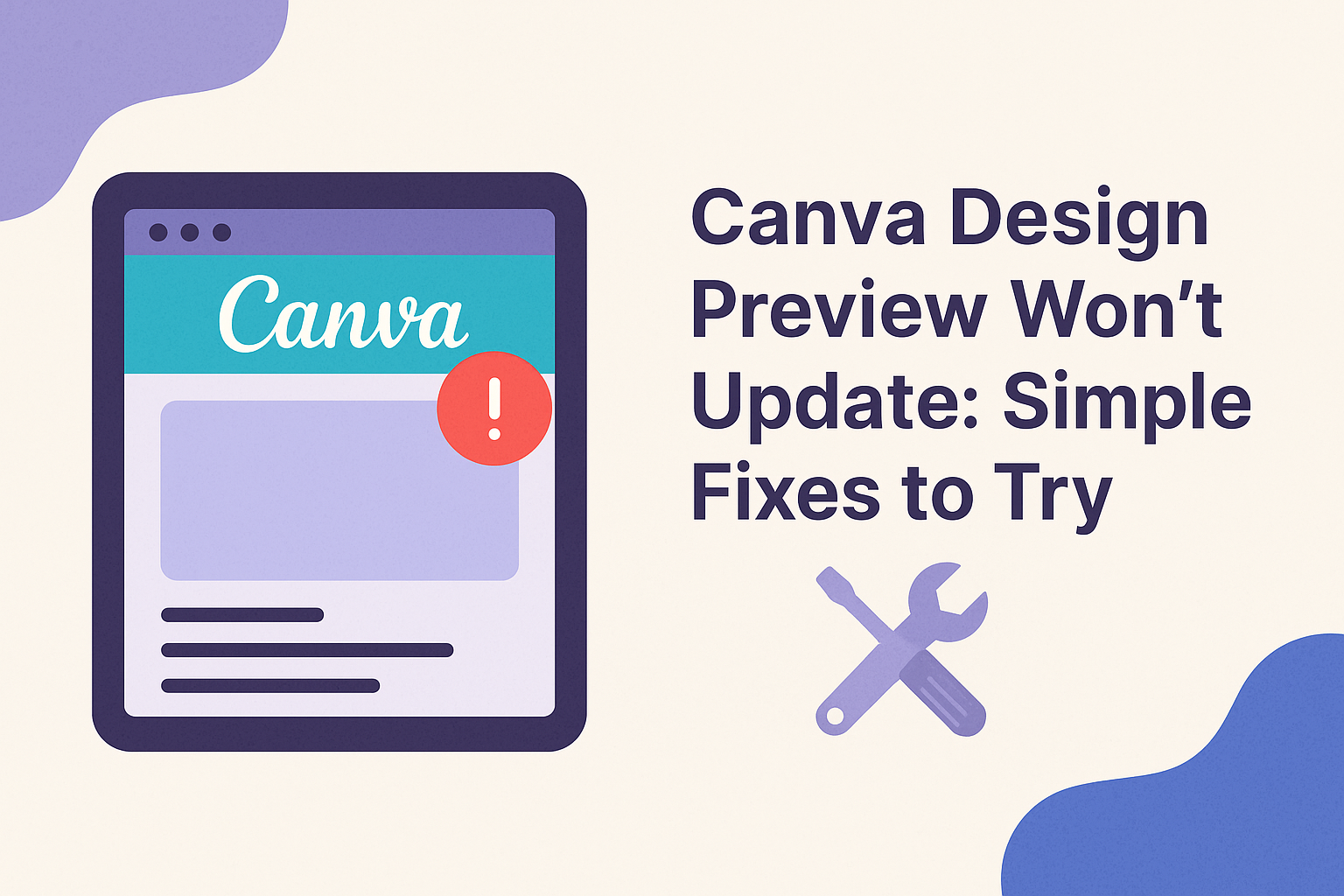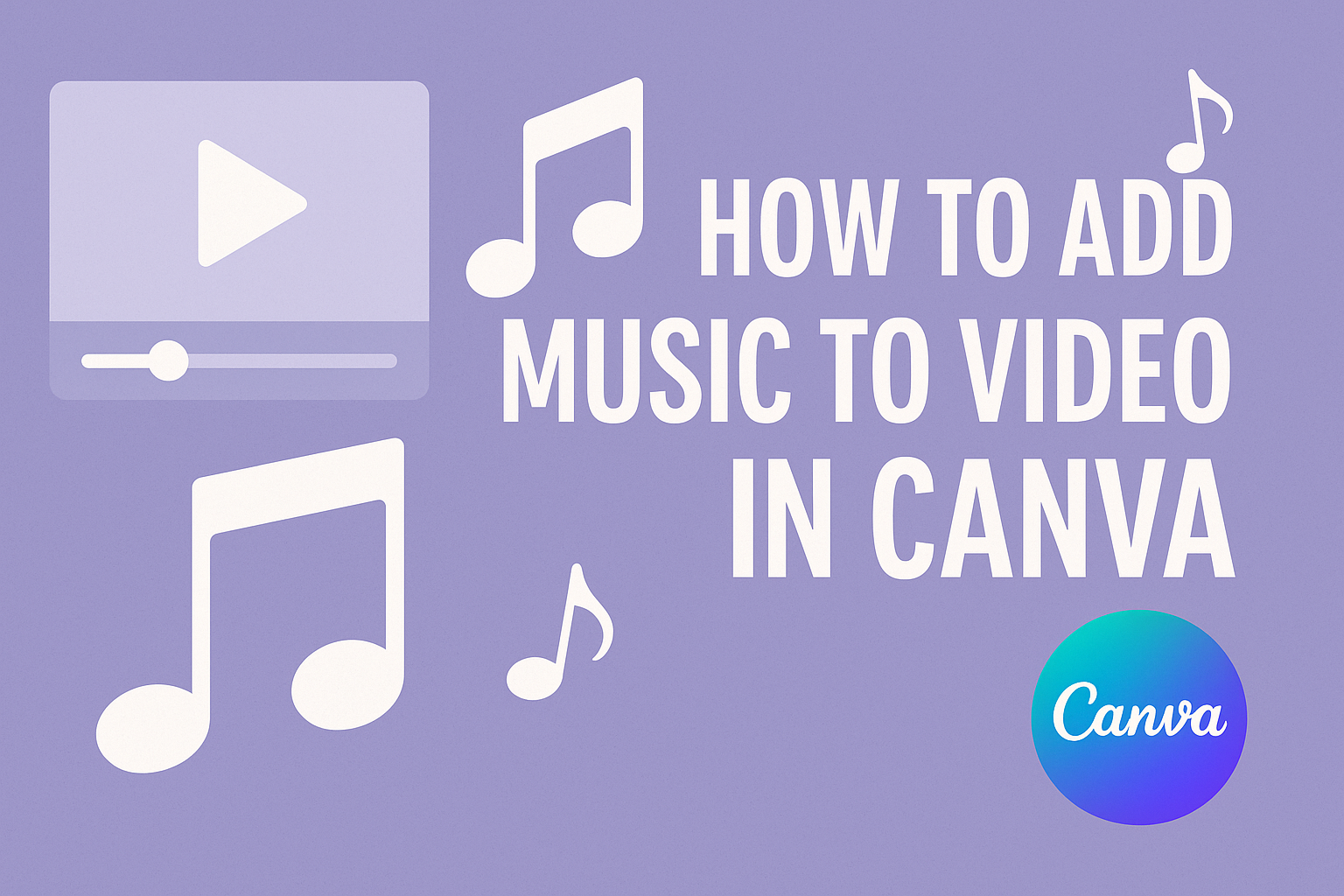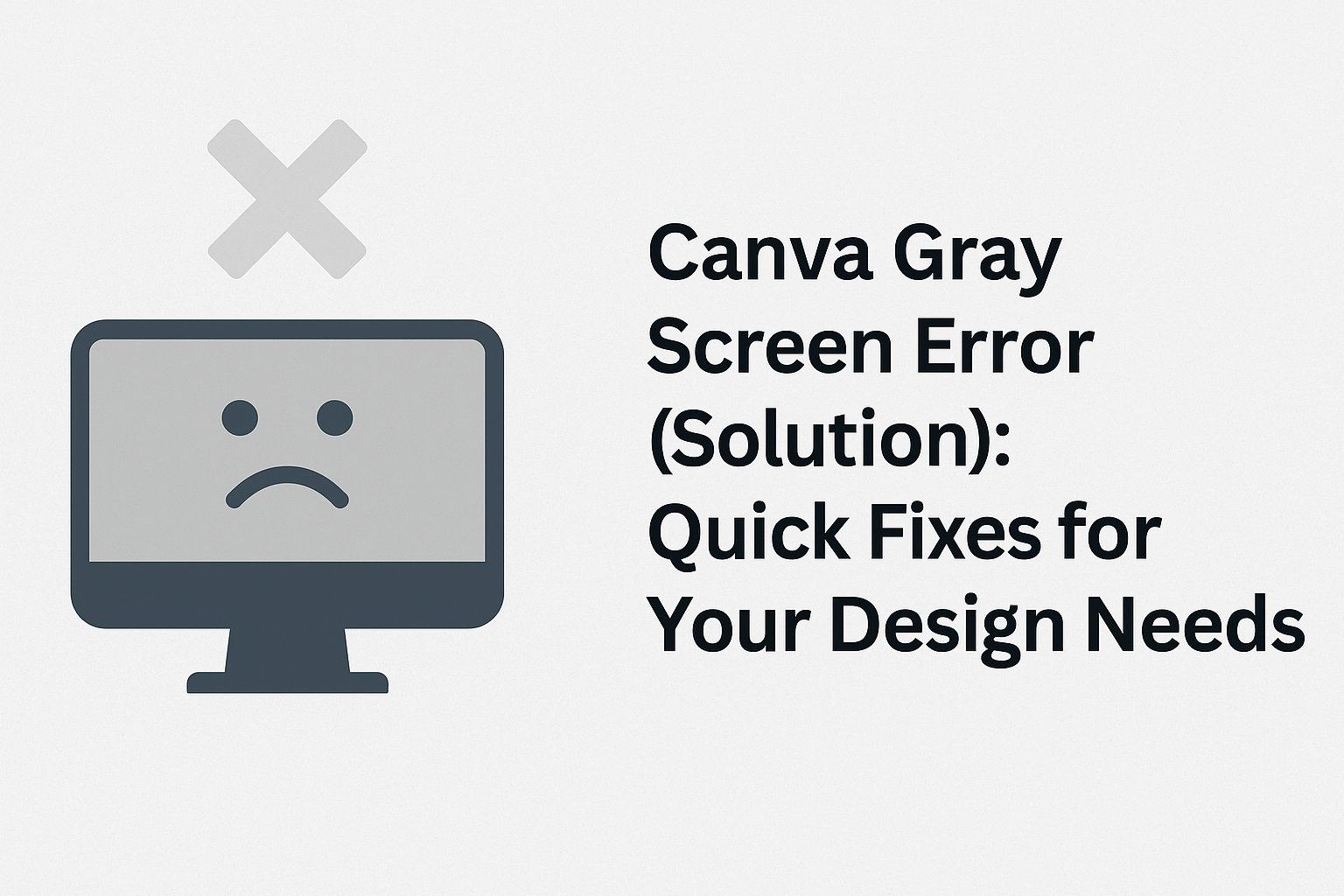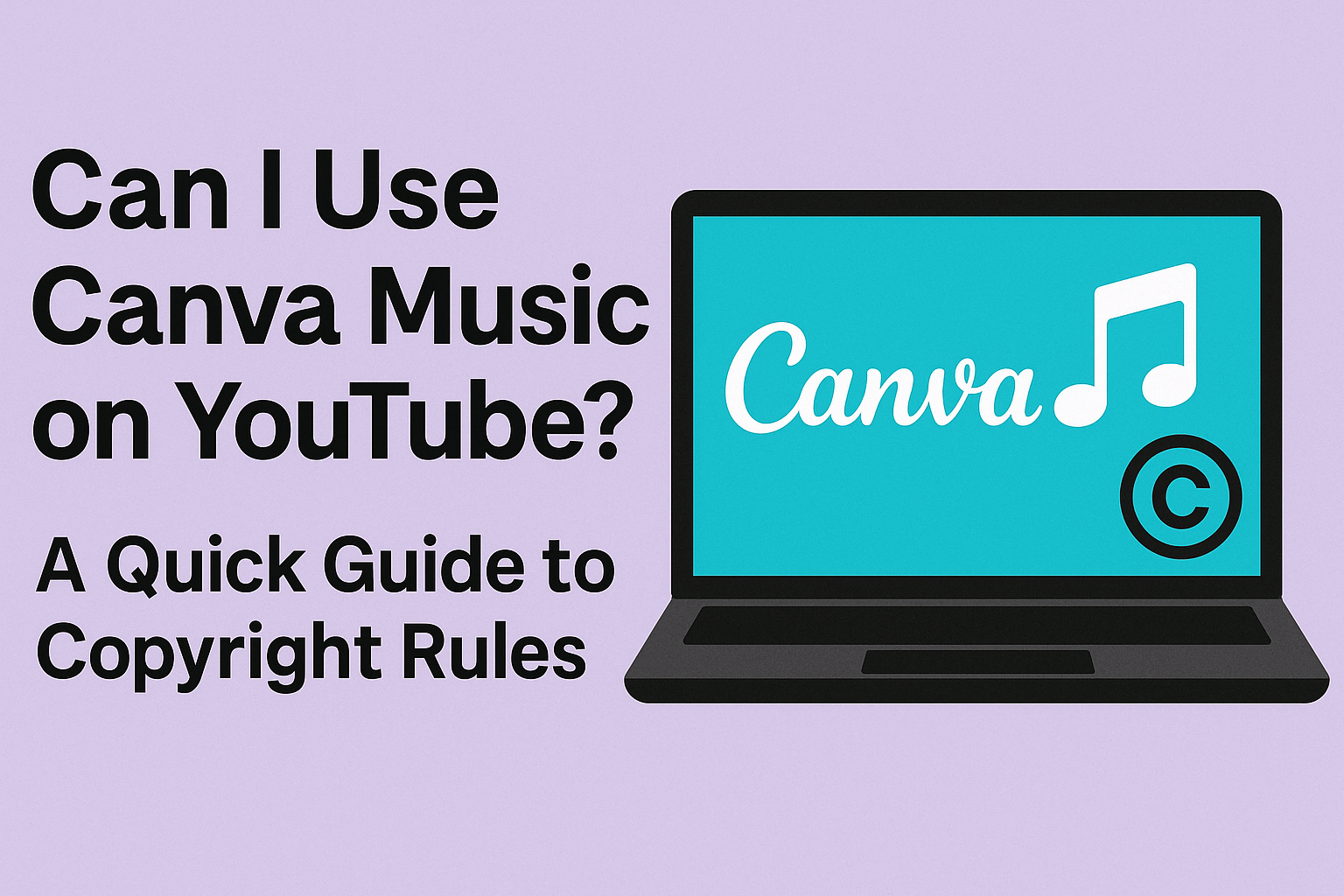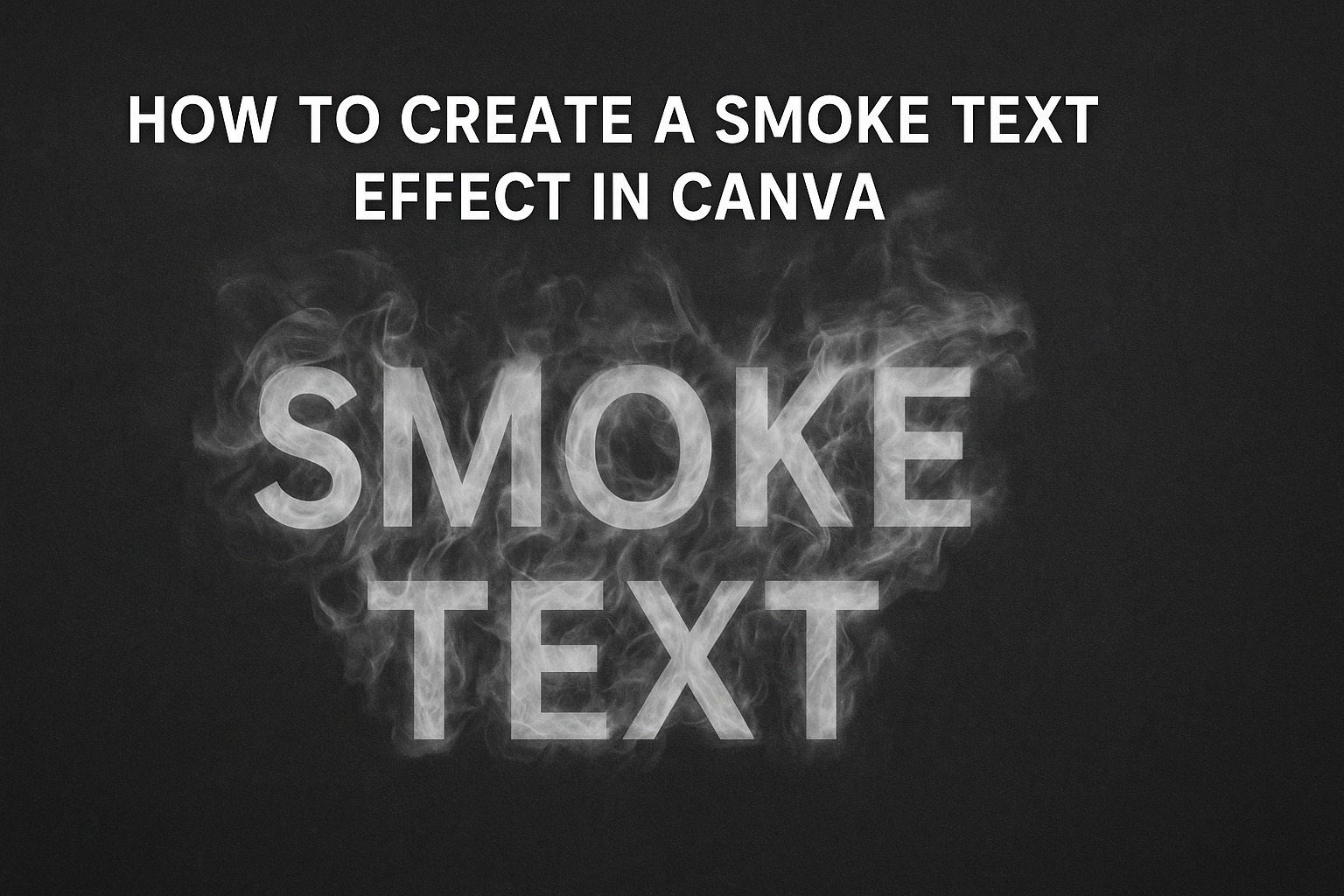Adding captions to videos can make a big difference in how viewers engage with content. Using Canva, anyone can easily add captions to their videos with just a few clicks. This feature allows creators to enhance accessibility and reach a wider audience. Canva offers a simple way for users to create and customize captions, making …
When working on designs in Canva, users sometimes face the frustrating issue of the design preview not updating. To solve this problem, they can try closing the design on all devices or clearing the browser cache to speed up the thumbnail updates. These simple steps can help ensure that changes to the design reflect accurately …
Many people use Canva to create engaging videos, but sometimes the audio needs a little tweaking. Whether it’s background noise or a different sound overlay, removing audio is a simple process. Users can easily mute or adjust the audio in their videos using the tools available in Canva. This blog post will guide readers through …
Adding music to a video can elevate its quality and engage viewers in new ways. Canva provides easy steps to add soundtracks and audio tracks. With a range of free music options and the ability to upload personal tracks, anyone can enhance their video projects effortlessly. Creating the perfect atmosphere for a video is crucial, …
Many users of Canva have experienced the frustrating gray screen error. This problem often arises due to disabled JavaScript or outdated browsers, but there are straightforward solutions to get back on track. With a few simple steps, one can easily troubleshoot and fix this issue. If someone encounters a gray screen while using Canva, they …
Adding music to a Canva presentation can transform it into an engaging experience. It helps set the mood and keeps the audience interested throughout the presentation. Whether it’s a subtle background tune or an upbeat track, the right music can enhance the message being delivered. Many users find that incorporating audio makes their projects stand …
Many creators wonder if they can use Canva’s music tracks in their YouTube videos. The good news is that Canva does allow the use of its music for online platforms, including YouTube. This can be a great way to enhance videos and keep them engaging. While Canva provides a variety of music options, it is …
Adding music to a GIF can enhance its appeal and make it more engaging. Canva makes this process simple and fun, allowing users to easily add audio to their GIFs with just a few steps. Whether it’s for social media, presentations, or personal projects, adding sound can bring images to life. Users can start by …
Creating a text mask in Canva can transform ordinary text into eye-catching visuals. With the right letter frames, anyone can easily add depth and creativity to their designs. This method is perfect for social media posts, flyers, and any project that needs a unique touch. Canva provides various tools and templates to help users craft …
Creating eye-catching designs in Canva is easy, especially with effects like the smoke text effect. This trendy design style adds a unique touch to any project and can be applied quickly. To create a smoke text effect, simply select your text, click the “Effects” button, and choose the smoke option to customize it to your …