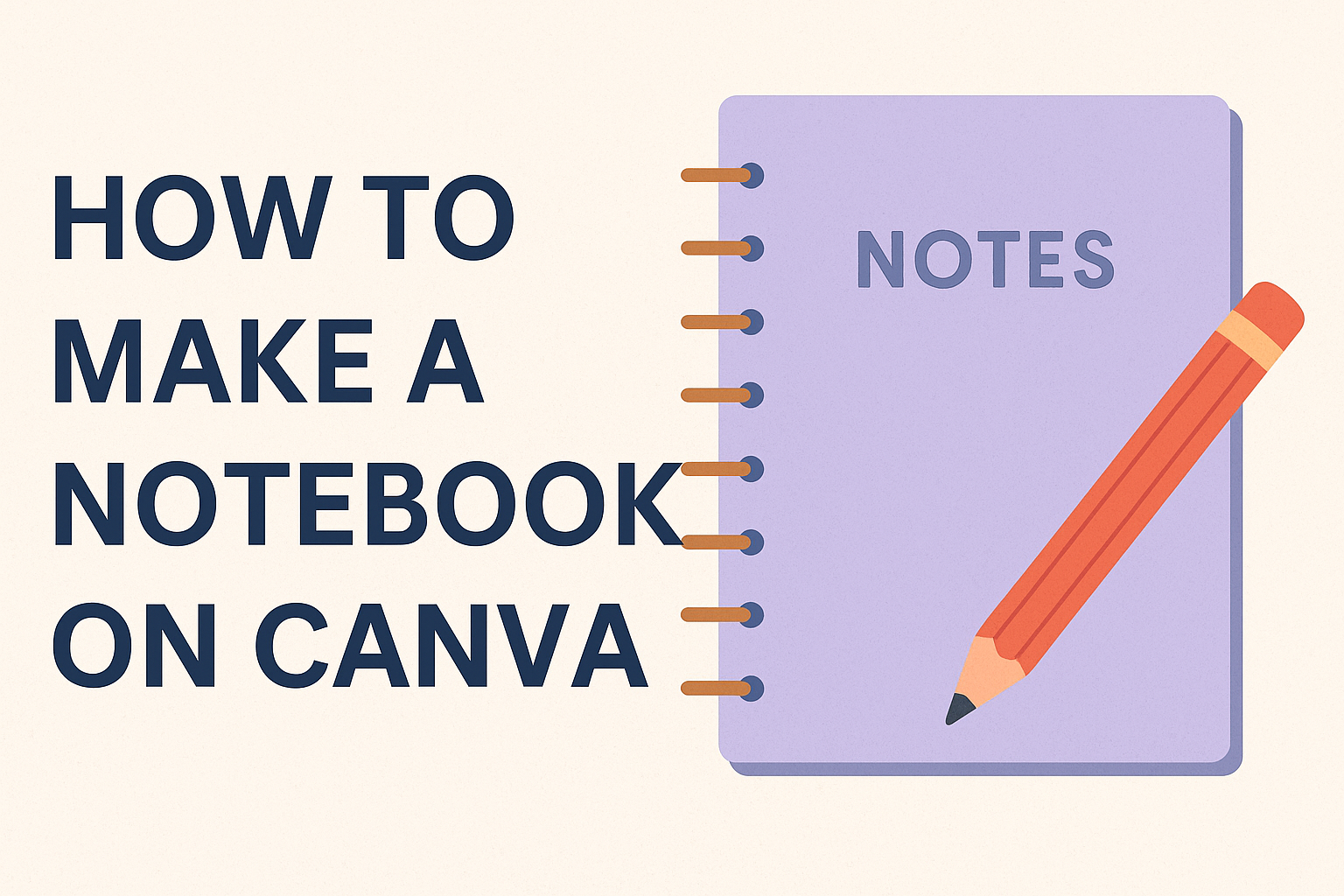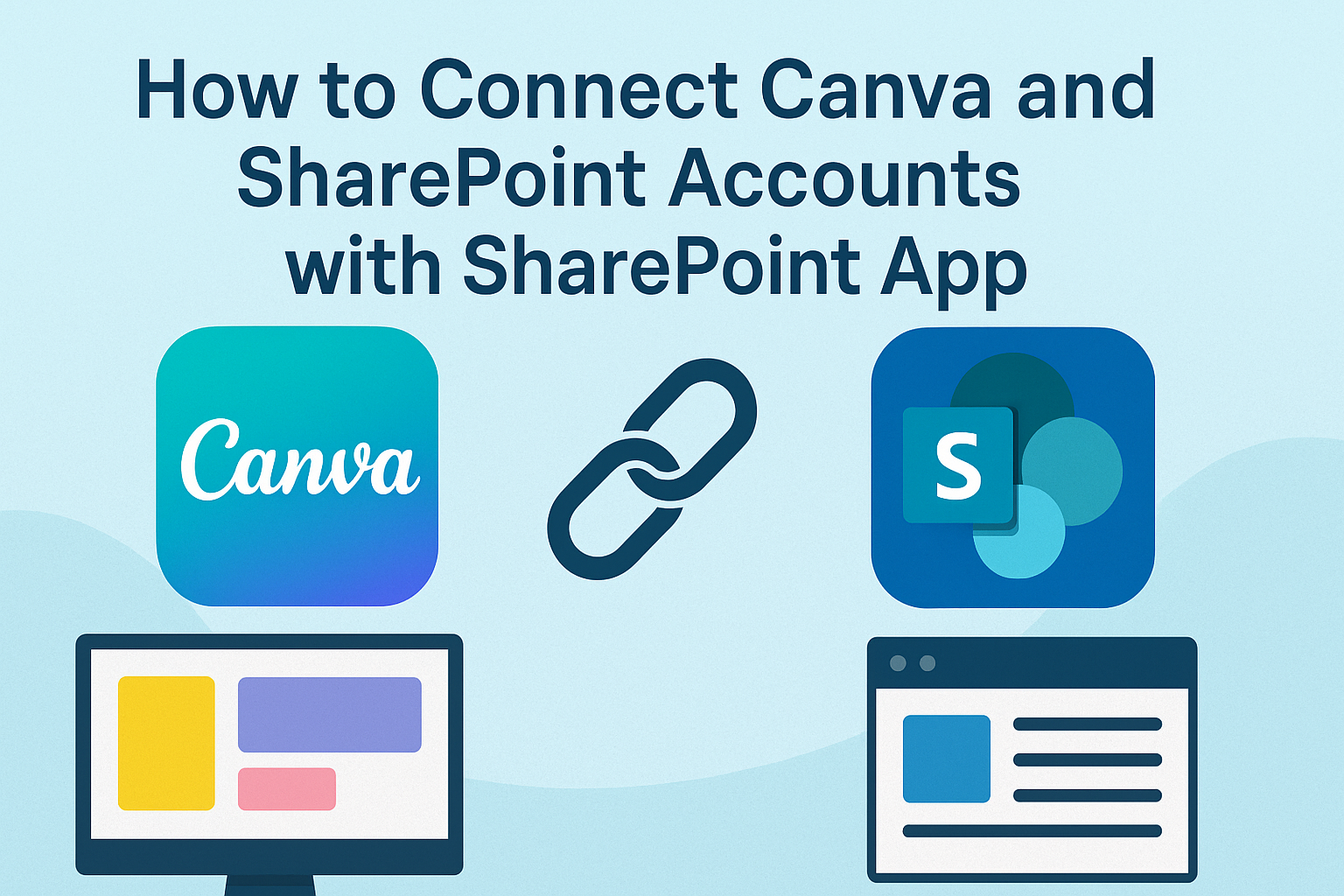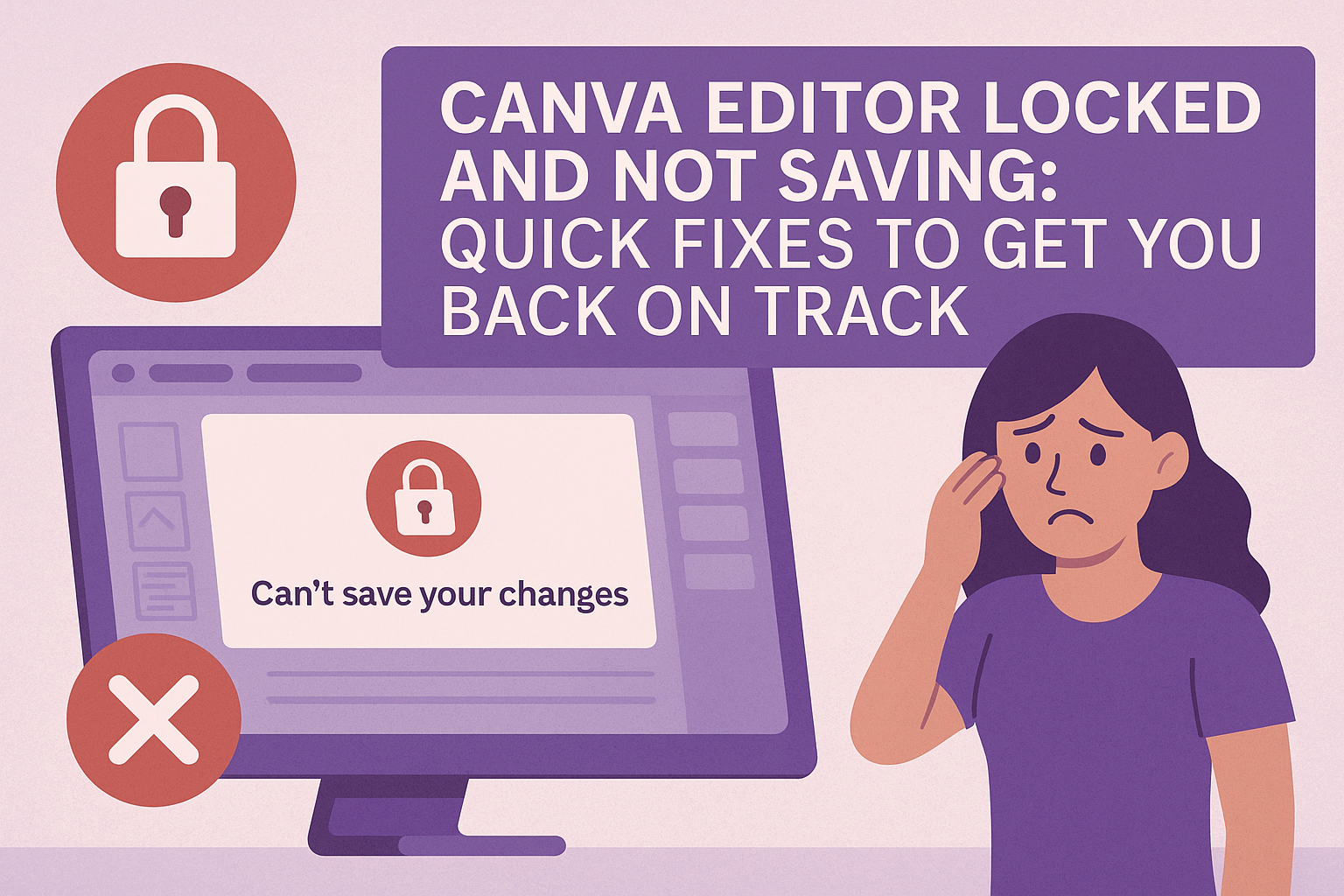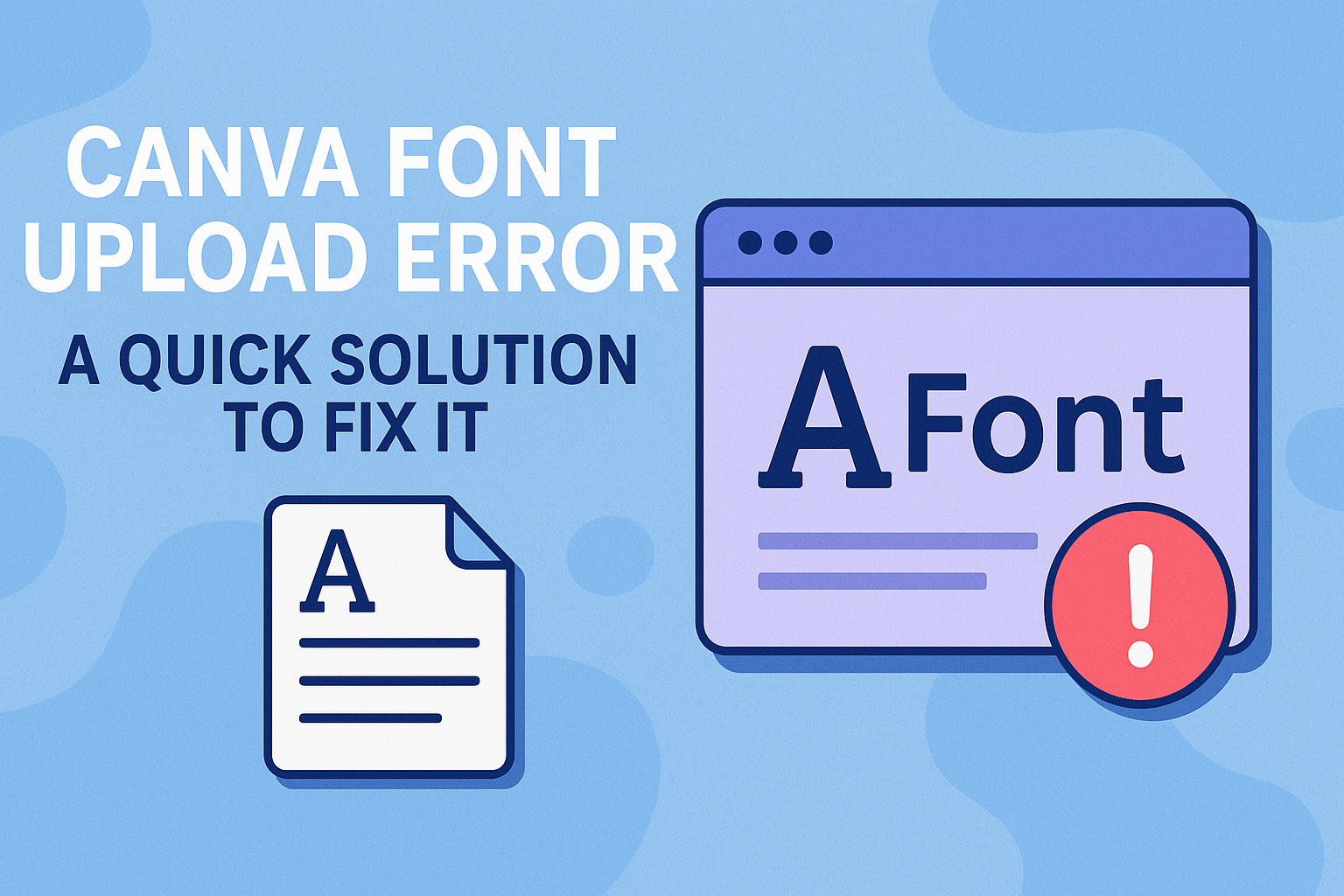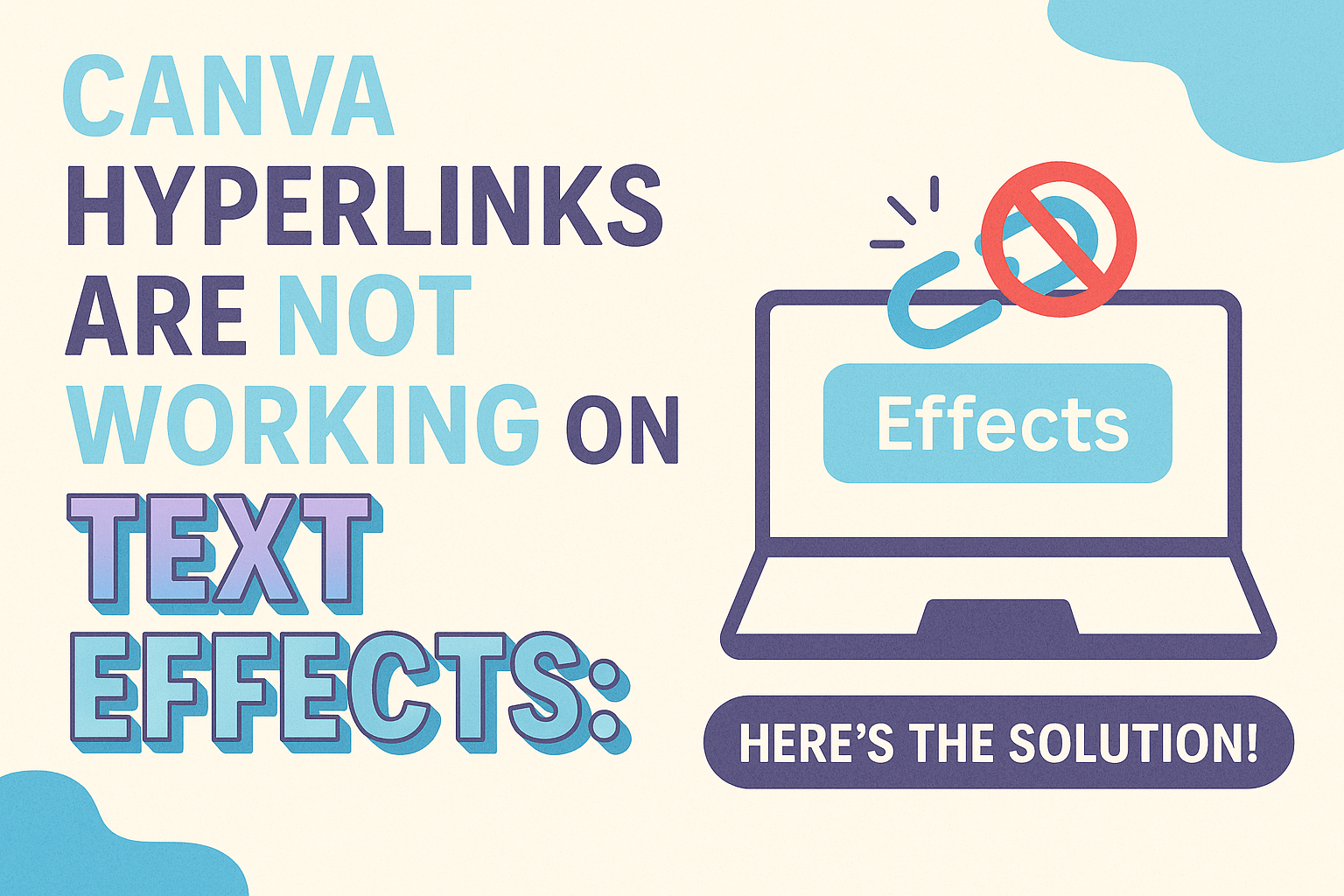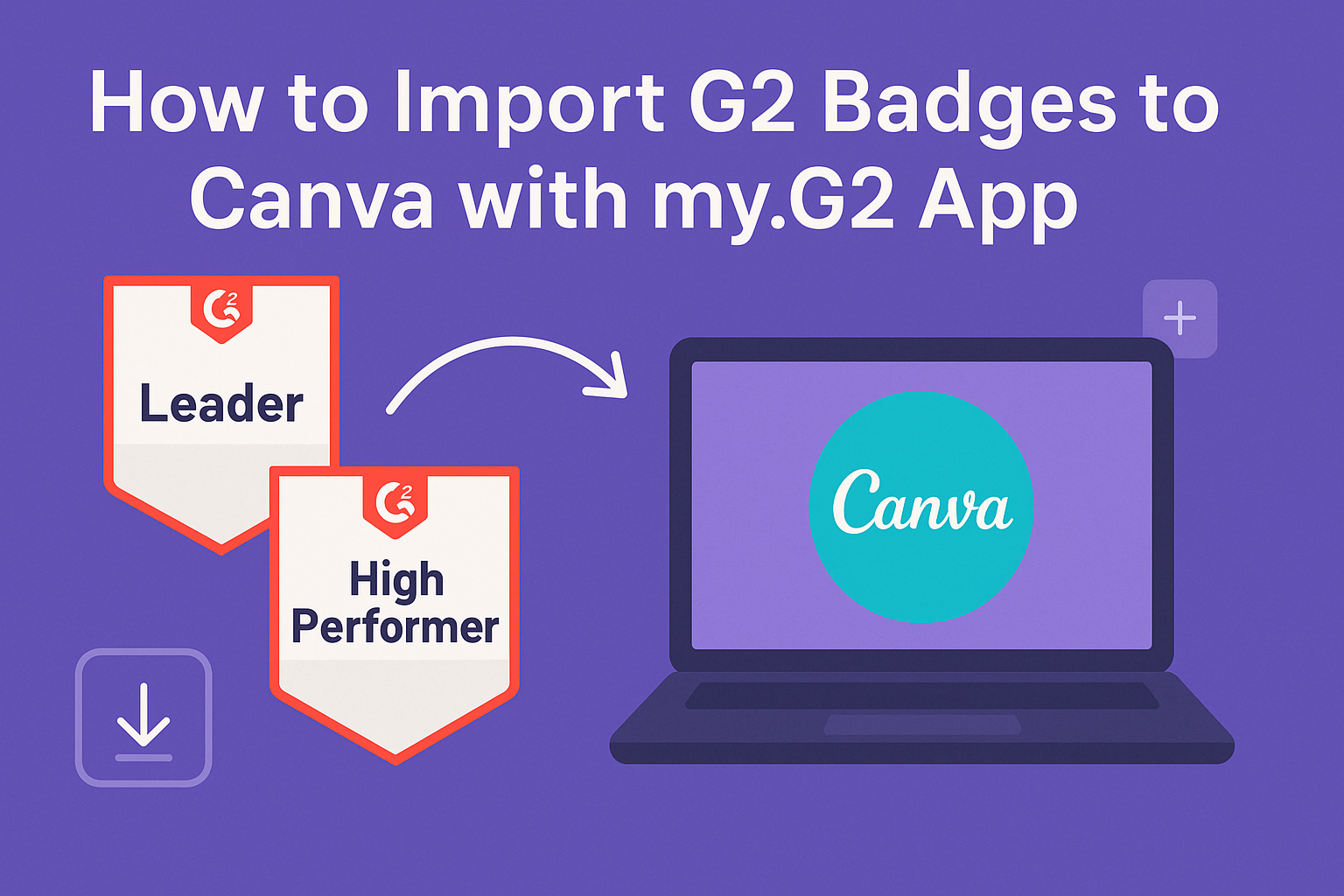Creating an ID card has never been easier with the Canva Online ID Card Maker. This tool allows anyone to design custom ID cards quickly and effortlessly, perfect for businesses, schools, or events. Users can choose from a wide range of templates and personalize them to fit their specific needs. With features like uploading photos, …
Creating a personalized notebook can be a fun and rewarding project. Whether for jotting down ideas, planning, or journaling, a custom notebook reflects individual style and needs. Using Canva, anyone can easily design a notebook that fits their unique preferences and purpose. With its user-friendly interface and a wide range of templates, Canva makes the …
Connecting Canva and SharePoint can boost productivity and streamline workflow for many users. To connect Canva and SharePoint accounts, simply use the SharePoint app found within Canva. This integration allows for easy access to SharePoint files and enhances design collaboration. Users will appreciate how this connection simplifies the process of importing and exporting files between …
Canva is a powerful design tool that many people use to create stunning visuals. Sometimes, however, mistakes happen or changes are made that are not quite right. To easily recover these designs, users can access the version history feature, which allows them to review and restore older versions of their work. This feature is available …
For anyone using Canva, encountering the issue of the editor locking and failing to save can be frustrating. The good news is that there are several effective solutions to help restore your access and protect your work. Understanding the reasons behind this problem can empower users to tackle it quickly and get back to creating. …
Posting designs on multiple social networks can often feel overwhelming. Using the Metricool app makes it easy to schedule and share Canva designs across various platforms with just a few clicks. This not only saves time but also helps maintain a consistent online presence. With Metricool, users can connect their Canva account and manage their …
Many Canva users encounter issues when trying to upload fonts, leading to frustration and lost time. The good news is that there are effective solutions to these font upload errors that can get users back on track quickly. Whether it’s a corrupted file or an incompatible format, knowing the right steps to take can make …
Many users of Canva face the frustrating issue where hyperlinks do not work on text effects. The good news is that there are simple solutions to fix hyperlinks on text effects in Canva. Whether it’s reapplying the link or adjusting the text effects, users can easily resolve this problem. In this blog post, he will …
Many professionals use G2 badges to enhance their marketing efforts and showcase their product successes. To import G2 badges to Canva, users need to start by downloading the badges from their my.G2 accounts. This simple process allows users to create eye-catching marketing materials that highlight customer feedback and product performance. Once the badges are downloaded, …
Struggling with image uploads in Canva can be frustrating, especially when deadlines are tight. The good news is that most upload problems can be easily fixed by checking file size and format. Knowing these common solutions can save a lot of time and effort. Many users encounter issues because their images exceed the size limit …