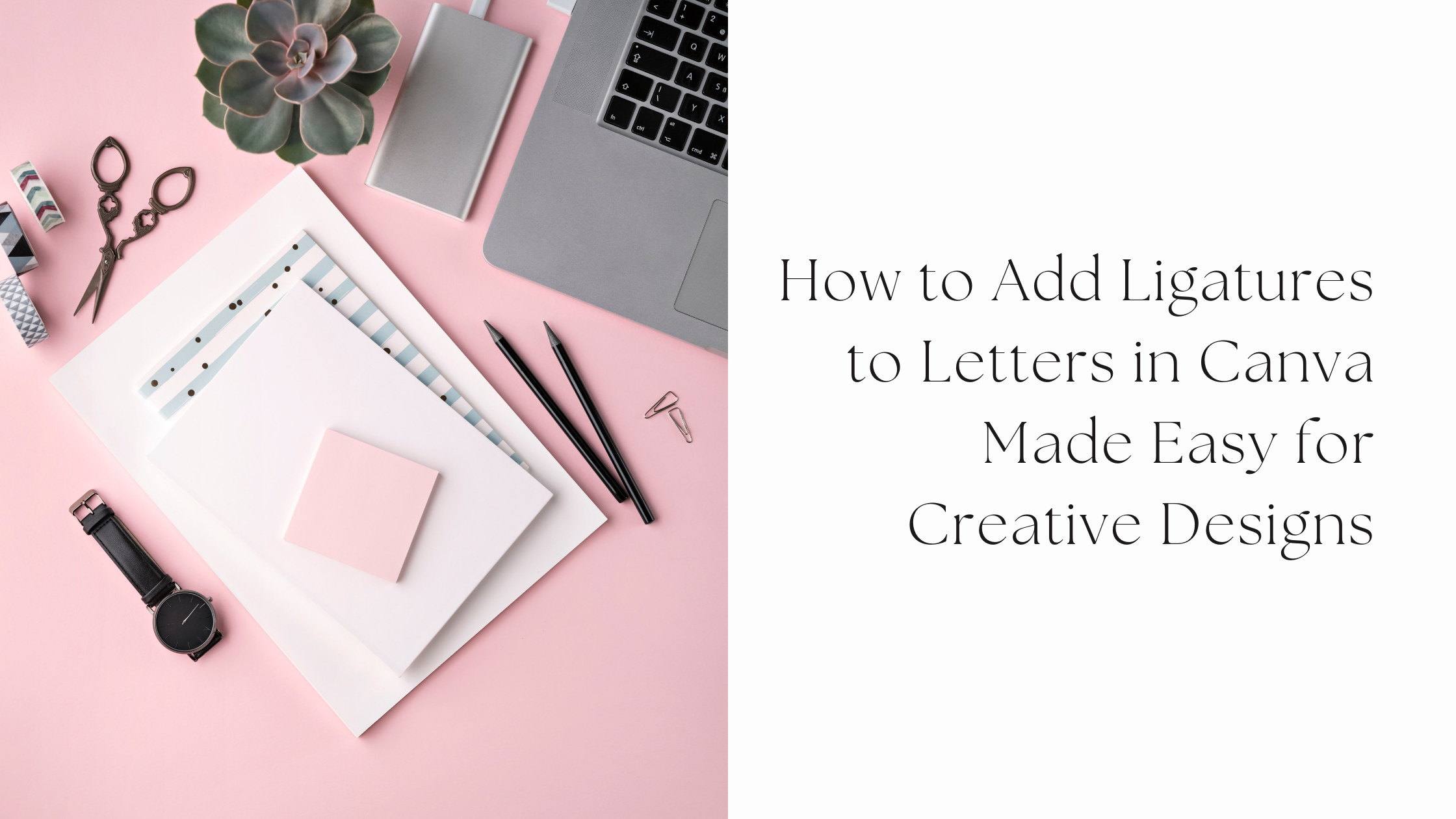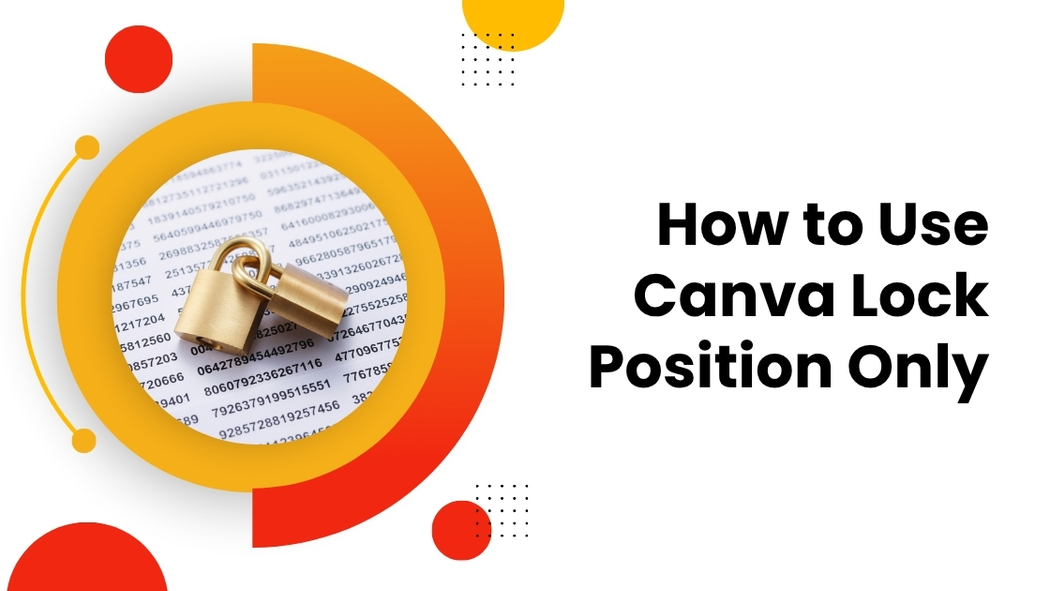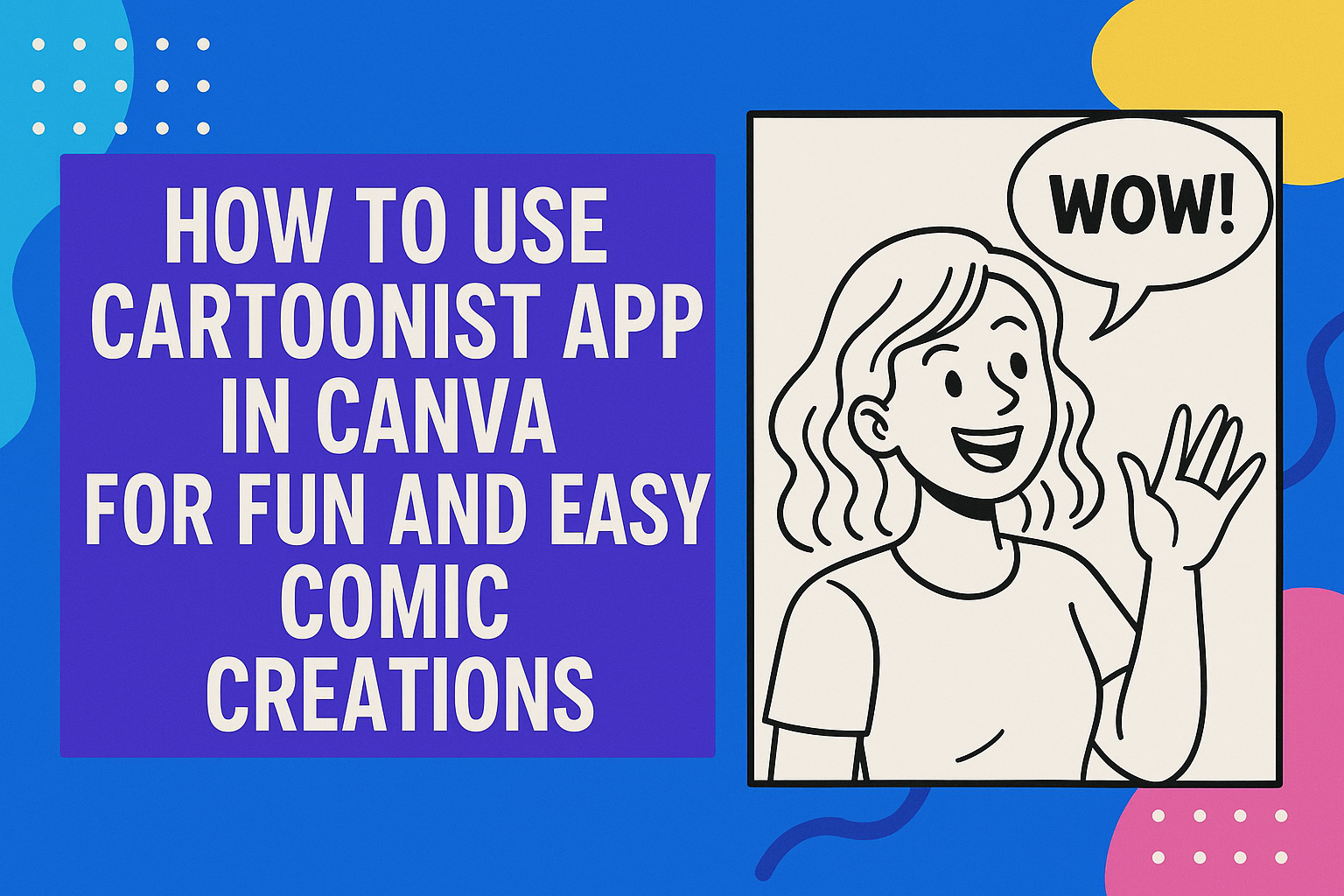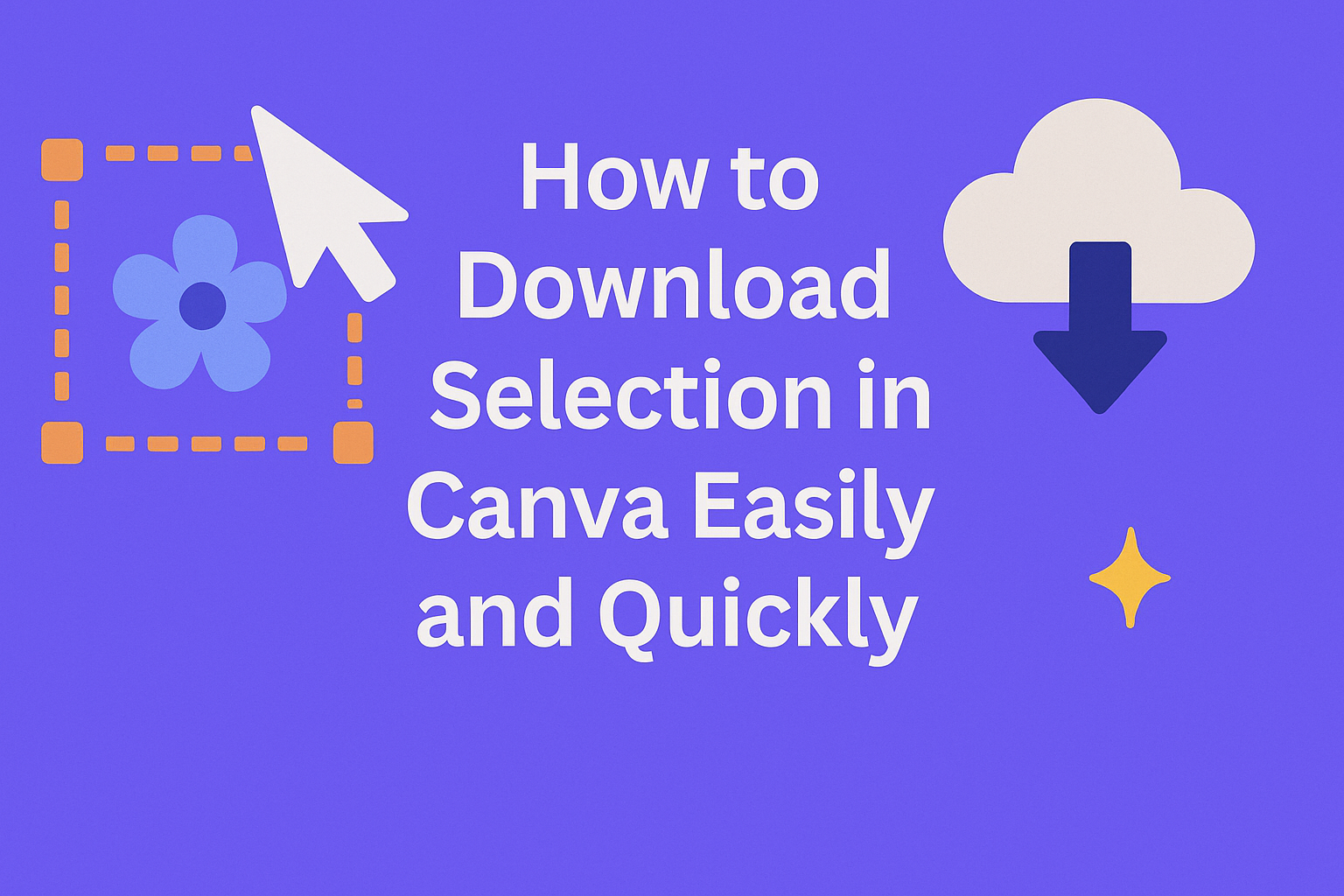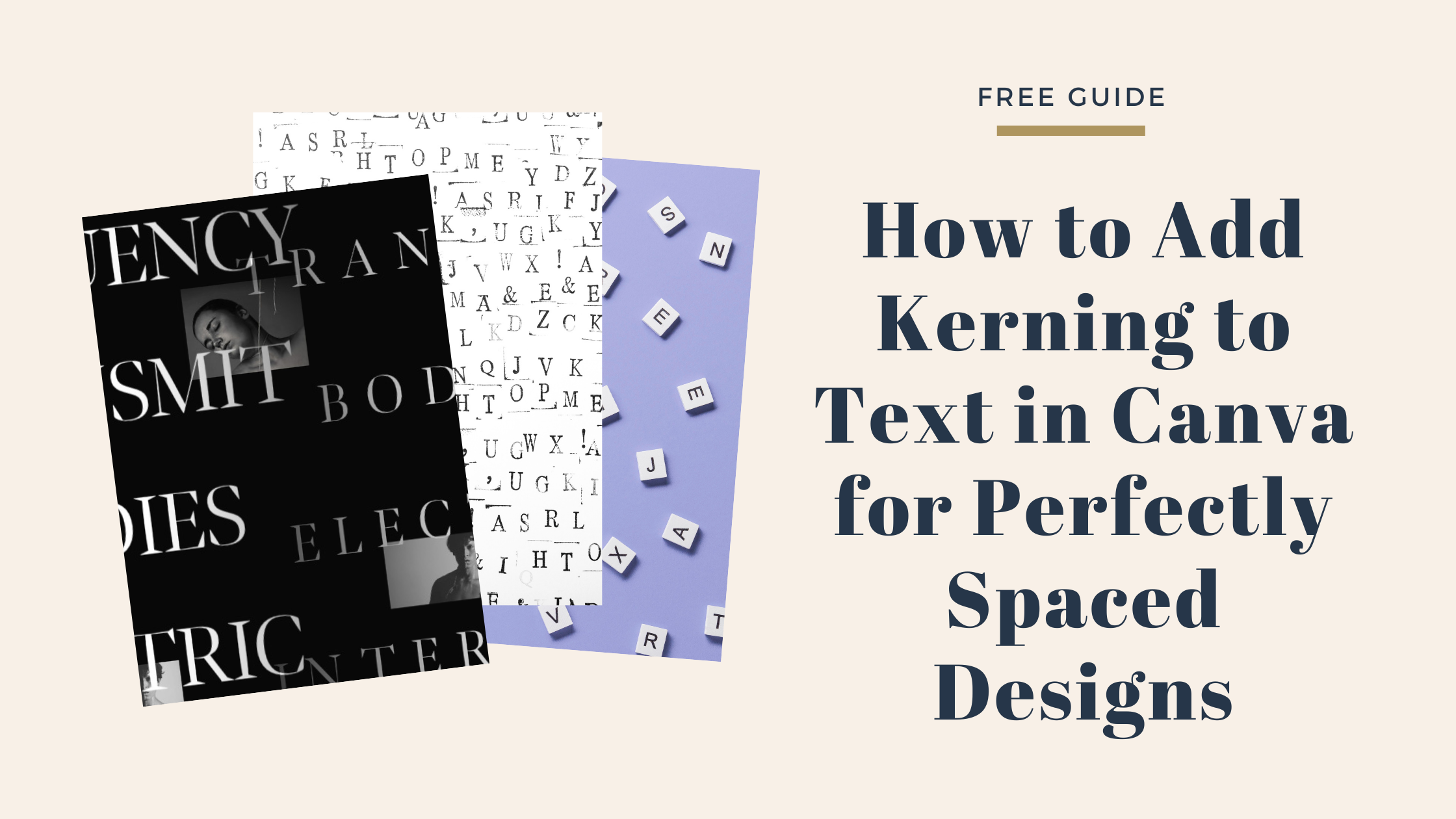Canva is a popular tool for creating eye-catching marketing materials without needing advanced design skills. To make the most of it, many turn to marketing apps within Canva that simplify tasks like social media posting, email campaigns, and branding. The best marketing apps in Canva help users save time, stay organized, and create professional content …
Managing files and data in Canva can get tricky, especially when projects and assets start to pile up. Luckily, there are apps and tools designed to keep everything organized, making it easier to find designs and manage team workflows. The best file and data management apps in Canva help users save time by organizing designs, …
Using the AI Frames App in Canva lets anyone create custom frames easily by simply describing the look they want. The app quickly turns those descriptions into beautiful frames, saving time and adding a creative touch to designs. The app is especially helpful for people who want to enhance their projects with eye-catching borders or …
The NeonArtist app in Canva lets users create glowing neon art easily by typing a simple description. This makes it great for anyone wanting stylish artwork with little effort. Users get a few credits daily to generate their ideas, which encourages creativity while exploring different neon styles. The app fits right into Canva’s platform, so …
Adding ligatures to letters in Canva can make text look smoother and more stylish by joining certain characters together. To add ligatures, users need to select fonts that support this feature and enable ligatures within the text settings. This small change can really improve how written content appears in designs. Many fonts in Canva come …
Using Canva’s Lock Position Only feature helps keep design elements exactly where you want them while still allowing you to change their size, color, or other details. It’s a handy tool for anyone who wants precise control over their design without locking everything down completely. Many people find it tricky to lock elements fully or …
The Cartoonist App in Canva makes it easy to turn ideas into fun and creative cartoon images. Users can type descriptions, and the app will create unique cartoon characters or scenes. It helps anyone, regardless of skill level, to design cartoons quickly and easily. This app also lets users tweak their cartoons to fit their …
Downloading a specific part of a design in Canva can save time and keep projects organized. To download a selection in Canva, users simply need to select the items they want, then choose the download option to save only those elements. This is perfect for sharing or using certain parts without exporting the whole design. …
Understanding how to view element timing in Canva helps users control when each part of their design appears or disappears. To see the timing of an element, users need to right-click on the element and select “Show Element timing.” This opens a timeline where they can adjust the start and end points for animations or …
Kerning is the space between letters, and adjusting it can make text look cleaner and more professional. In Canva, users can easily change the spacing between letters to improve how their designs appear. They can do this by selecting the text and using Canva’s letter spacing tool to make the letters closer or farther apart. …