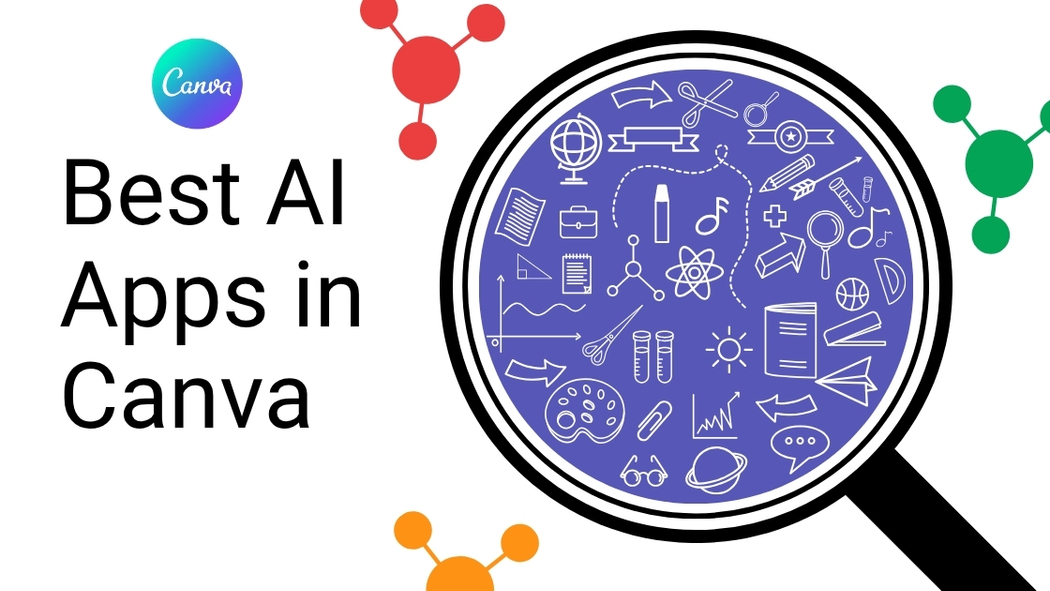Many people use Canva to create stunning designs, but not everyone knows about the powerful AI apps available within it. These tools help users save time and boost creativity by adding smart features like background removal, text-to-image generation, and content suggestions.
These AI apps work for a variety of projects, from social media graphics to presentations and videos. Whether someone wants to create unique images from text or enhance their visuals with smart editing, Canva’s AI-powered tools offer options that fit different needs. They help beginners and pros alike make better designs without spending hours on details.
Anyone interested in exploring these options can find apps that fit their style and workflow. With the growing marketplace of AI tools inside Canva, users can find creative help right within the platform, making design more accessible and enjoyable.
See more about the range of AI apps you can use in Canva at the Canva AI Apps Marketplace.
Understanding AI Apps in Canva
AI apps in Canva help automate design tasks, suggest creative ideas, and make projects easier to complete. These tools use smart technology to handle things like image editing, content creation, and style adjustments. They work inside Canva’s platform, fitting smoothly into the usual design process.
What Makes an App ‘AI’ in Canva
An app is called “AI” in Canva when it uses artificial intelligence to perform tasks that normally need human thinking. This means the app can understand text, recognize images, or learn patterns to help with design choices.
For example, some AI apps remove backgrounds automatically or generate images from text prompts. Others analyze a brand’s style and suggest matching colors or fonts. The key is that these apps rely on smart software to save time and improve design quality, not just simple tools.
Core Benefits of Using AI Apps
AI apps speed up the design process by doing routine jobs quickly, like cutting out images or creating layouts. This lets users focus more on creative work. They also help people who aren’t design experts make better graphics with less effort.
Some apps suggest font combinations and colors that fit the brand, helping maintain a consistent look. Others generate content like voice-overs or text, making projects more engaging. Using AI apps often means less trial and error, saving time and reducing stress.
How AI Apps Integrate with Canva
AI apps are built to work inside Canva’s editor, so users don’t need to switch between programs. They are usually found in the Canva Apps Marketplace and can be added with one click.
Once installed, these apps appear as extra tools in the editor. For example, the Background Remover started as an AI app before becoming part of the main interface. This smooth integration means users can access AI features while working on their designs without interrupting their flow.
Best AI Design Tools in Canva
Canva offers several AI tools that help users create designs faster and with less effort. These tools automate tricky tasks like layout, image creation, and branding.
Magic Design Features
The Magic Design features in Canva use AI to quickly generate professional layouts. When a user uploads content like text or images, the tool suggests design templates that fit well together. This saves time by removing the need to manually arrange every element.
Users can customize the suggested designs by changing colors, fonts, or images within the template. This feature helps create eye-catching posters, flyers, or social media posts without design skills. It blends creativity and technology to speed up the process.
Text to Image Capabilities
Canva’s AI includes text to image tools that generate pictures based on descriptions. Users type what they want to see, and the AI creates matching visuals. This is useful when a specific image is hard to find or when users want unique artwork.
The AI supports different styles and themes, letting users choose how realistic or artistic the image should be. It works well for enhancing blog posts, presentations, or marketing materials by adding fresh visuals. This feature helps users create original content with ease.
AI Background Remover
The AI Background Remover is one of Canva’s most popular tools. It automatically detects and removes backgrounds from photos in seconds. This makes it simple to isolate subjects or objects without needing extra software.
Removing backgrounds helps users layer images on different backgrounds or create cleaner designs. It works with portraits, products, logos, and more. This tool improves the overall look of designs by giving greater flexibility in image editing.
Brand Kit Automation
Canva’s Brand Kit Automation uses AI to keep a user’s brand consistent across all designs. It stores logos, brand colors, fonts, and templates, applying them automatically when creating new projects. This saves time and helps maintain a professional look.
The tool also suggests design elements that match the brand style. It is especially useful for businesses and teams who want to ensure all visuals follow brand rules without extra effort. Brand Kit Automation reduces mistakes and keeps branding on point.
Top AI Writing and Copy Apps
These tools help users create clear, engaging text for designs quickly. They offer features like writing original content, generating catchy headlines, and translating languages to reach wider audiences.
Magic Write
Magic Write is Canva’s AI-powered writing assistant. It helps generate text such as articles, blog posts, and social media captions. Users simply type a prompt, and Magic Write creates relevant content right inside Canva, speeding up the writing process.
It also offers suggestions to improve tone and style. This makes it a great choice for people who need fresh ideas or want to overcome writer’s block. Magic Write works well for both short and long-form text.
Caption and Headline Generators
Caption and headline generators help create eye-catching phrases for social media posts, ads, or presentations. These tools can produce catchy titles and engaging captions in seconds.
The generated text matches the style and mood of the design, making it easy to connect with the audience. This feature is helpful for marketers and creators who need content that stands out and grabs attention quickly.
Language Translation Tools
Language translation tools let users translate their text into many different languages. This is useful for reaching global audiences or creating multilingual content without needing an expert translator.
They preserve the original meaning while adapting sentence flow to sound natural in the new language. This helps users make their designs accessible to more people, making communication clearer across cultures.
Explore more about Canva’s AI writing tools at Top 10 AI Apps in Canva You Should Check Out.
AI Apps for Image Editing
Canva offers several AI tools that help improve photos quickly and easily. These tools focus on making pictures clearer, removing unwanted objects, and applying smart effects to create striking images.
Photo Enhancer AI
Photo Enhancer AI improves the quality of images by automatically adjusting brightness, contrast, and sharpness. It quickly fixes photos taken in poor lighting or with low resolution. Users just upload their image, and the AI does the rest.
This tool can also reduce noise and improve color balance to make pictures clearer. It works great for improving selfies, product photos, and landscape shots. The process takes seconds and requires no manual editing.
Object Detection and Removal
This AI tool detects unwanted objects or backgrounds in photos and removes them cleanly. It identifies items like people, signs, or blemishes and erases them without damaging the rest of the image.
The tool is useful for creating clean visuals for presentations, social media posts, or marketing materials. It saves time compared to manual editing and can quickly adjust images to fit different styles or needs.
Smart Filters and Effects
Smart Filters use AI to suggest and apply effects that match the photo’s style and content. These include color filters, blur effects, and artistic styles that enhance mood or focus.
Users can preview multiple filters and adjust the intensity with simple sliders. The AI helps create consistent looks across many images, making it easier to maintain a specific theme for projects or branding.
You can learn more about these AI photo editing options at Canva’s page on their AI photo editing tools.
AI-Powered Video Solutions
Canva offers tools that help users create videos quickly and easily. These include generating video clips from text, adding subtitles without extra work, and making text come alive with animations and effects.
AI Video Generator
Canva’s AI Video Generator turns simple text prompts into high-quality video clips. Users type a description, and the tool creates visuals with matching audio, including sound effects and dialogue. This is powered by Google’s Veo-3 model, which makes videos look professional without extra editing.
Creating videos with this tool is fast and easy, requiring no special skills. It helps users bring stories or ideas to life simply by writing what they want to see. This feature works well for social media, presentations, or marketing clips.
Automatic Subtitling
The automatic subtitling feature adds captions to videos without manual typing. It uses AI to listen to audio and generate accurate subtitles synced perfectly with the speech. This helps make videos accessible to more people, including those who watch without sound.
The process is quick and simple, letting users focus on content instead of text formatting. Subtitles can also be edited to fix errors or adjust timing, making this tool user-friendly for all creators.
Animated Text and Effects
With animated text and effects, Canva allows users to spice up their videos easily. Text can flicker, wiggle, or rotate to grab viewers’ attention. These motion effects add energy and style without needing animation skills.
This feature includes many preset options that can be applied in one click. It helps bring static words to life, making presentations and video content more dynamic and fun to watch.
Collaboration and Productivity AI Tools
Canva offers AI tools that help teams work faster and organize tasks smoothly. These tools reduce repetitive work and provide helpful ideas to improve teamwork and project flow.
Workflow Automation Apps
Workflow automation apps in Canva handle routine tasks like file sharing, notifications, and template setup. They free up time by making sure steps happen automatically, so the team can focus on design and creativity.
Users can create custom workflows for design approvals or content publishing. This minimizes delays and keeps everyone on the same page. These apps also help track progress without constant check-ins.
By reducing manual tasks, workflow automation improves project speed. It helps teams meet deadlines while maintaining quality in their designs.
Smart Suggestions for Teams
Smart suggestions use AI to offer design improvements and ideas based on the team’s work style. They analyze ongoing projects and suggest colors, fonts, or layouts that fit the brand.
These suggestions make teamwork easier by keeping designs consistent across all materials. Teams get quick tips to polish their work without waiting for feedback.
Smart suggestions also help with writing, offering clearer or more engaging text options. This boosts productivity and quality, especially when multiple people contribute to the content.
For more on Canva’s AI tools, visit top collaboration and productivity AI apps in Canva.
Tips for Choosing the Right AI Apps
Picking the right AI apps means thinking about what each app offers and how it fits the task at hand. It’s also important to consider how easy the app is to use and whether the cost matches the value it provides.
Aligning Features With Projects
He should first look at what features the AI app offers and match them to his specific project needs. For example, if he wants to create realistic images from text, an app like Imagen would be useful. On the other hand, if he needs to convert text into speech, he should pick a voice AI tool.
Making a simple list of project goals can help compare which app has the right tools. Features to consider include image generation, voice options, and music creation.
Evaluating User Experience
How easy it is to use an AI app matters a lot. He should check if the app has clear instructions and a smooth interface. Apps that are confusing or have glitches can slow him down, even if they have powerful features.
Trying free trials or watching videos about the app’s interface helps him know what to expect. User reviews often share helpful insights about speed and reliability.
Exploring Free vs. Paid AI Apps
He needs to weigh free and paid AI apps carefully. Free apps are great for testing and small projects but might have limited features or include watermarks. Paid apps often offer more tools, higher quality output, and better support.
It helps to list the exact benefits of paying, like extra voices or more image styles. Sometimes, starting with a free version then upgrading as needed works best.
For more on AI apps in Canva, see Top 10 AI Apps in Canva You Must Try!
Future Trends for AI Apps in Canva
AI apps in Canva are getting smarter and more helpful all the time. They will keep automating tasks like image editing and design layout to save users even more time. This means creators can focus more on their ideas and less on the technical details.
One key trend is better AI automation that adapts to a user’s style and preferences. This personal touch can make designs feel more unique without extra effort. Canva’s AI is also expected to improve in understanding complex text prompts for creating images or content.
New AI features might include enhanced video editing tools and real-time collaboration powered by AI. They could suggest design changes or content ideas while users work on projects together.
Below are some possible future AI features in Canva:
| Feature | Description |
|---|---|
| Style Adaptation | AI learns individual user preferences |
| Real-Time Suggestions | Design tips and edits during creation |
| Advanced Video Editing | Smarter automation for video content |
| Collaboration Tools | AI-assisted teamwork and project feedback |
For more details on AI apps in Canva, see this page about Canva AI apps.