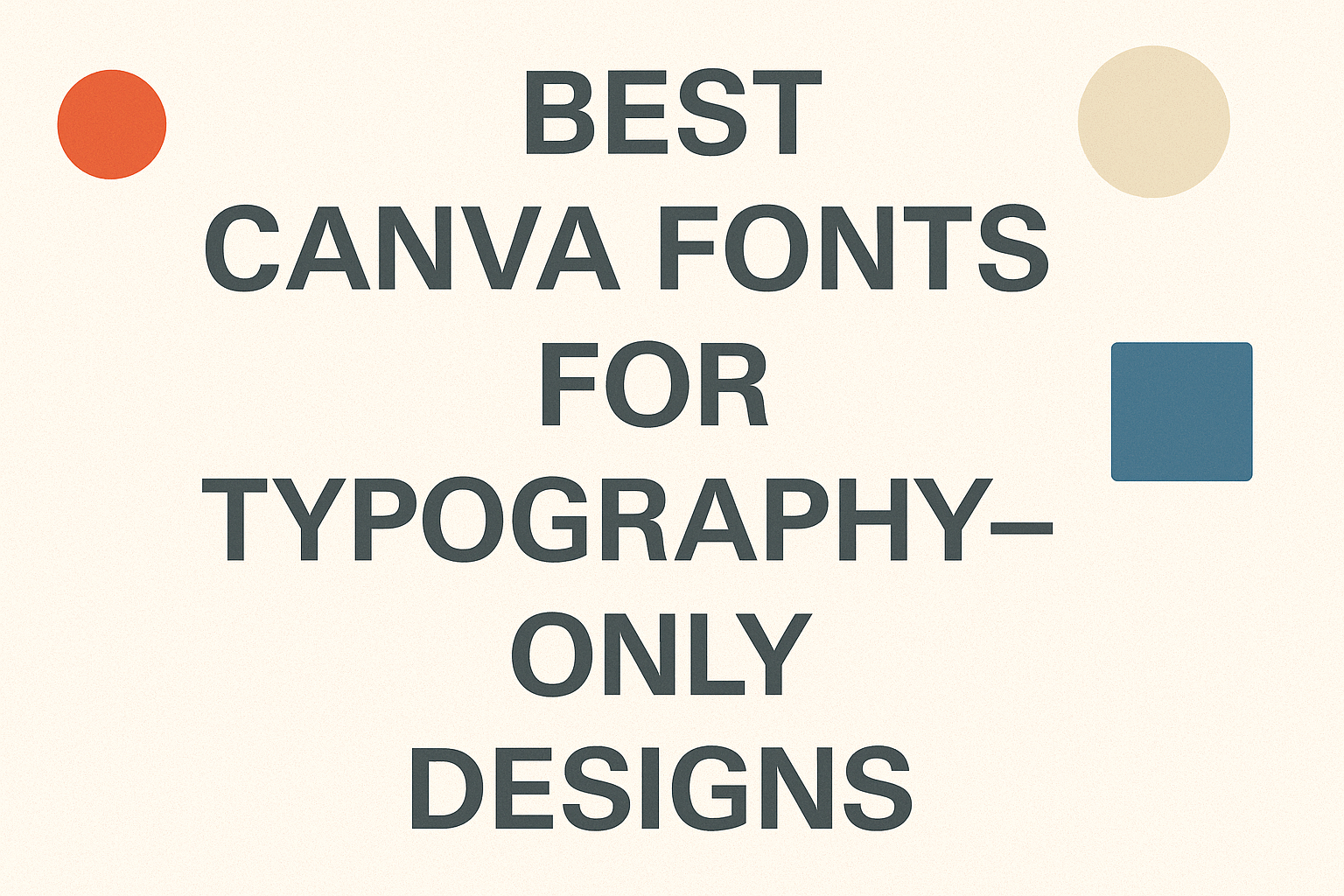Choosing the best fonts for typography-only designs in Canva can make all the difference in creating clear and striking visuals. Fonts like Josefin Sans, Lilita One, and Brittany are popular choices because they balance personality with easy reading.
Typography-only designs rely on font choice to communicate tone, mood, and message effectively. Mixing bold and delicate fonts or using handwriting styles can add interest without clutter. Finding the right font pairs also helps designs look polished and professional, whether for social media posts or invitations.
Using Canva’s vast font library can sometimes feel overwhelming, but focusing on fonts built for typography makes the process easier. Designers can quickly build eye-catching projects by selecting fonts that suit their theme and purpose.
Understanding Typography for Canva Designs
Typography is more than just picking a font style. It involves balancing size, spacing, and alignment to create clear and effective messages. These elements help designers craft visuals that guide the viewer’s eye and highlight important information.
Key Typography Concepts
Typography includes several important parts. Typeface refers to the style of the letters, like serif or sans serif. A font is the specific version of a typeface, such as bold or italic.
Spacing also plays a big role. Kerning adjusts the space between individual letters. Leading controls the vertical space between lines of text. These adjustments can make text easier to read or help create a mood in a design.
Lastly, designers use hierarchy to organize text. Bigger, bolder fonts show what’s most important. Smaller fonts hold supporting details. This helps readers scan and understand the content quickly.
Role of Typography in Visual Communication
Typography is a key part of how designers send messages. Good typography makes text readable and engaging. It can set the tone, whether casual, formal, playful, or serious.
In Canva, typography helps separate headings, subheadings, and body text clearly. It guides the viewer’s attention in the order the designer wants. A well-chosen font style can also reinforce a brand’s personality.
Typography designs aren’t just about beauty. They help make looking at text easier and faster. This means viewers spend less time struggling and more time understanding the message.
Importance of Typeface Selection
Choosing the right typeface affects how a design feels and performs. Some typefaces are simple and modern, like Josefin Sans, while others feel elegant and classic, like Caslon.
Designers often pair fonts to balance contrast and harmony. For example, combining a bold heading font with a clean, simple body font creates clarity and style.
Using the wrong typeface can confuse readers or make a design look unprofessional. Picking typefaces that match the project’s tone and purpose helps communicate clearly and attract the right audience.
To explore more about font choices and pairings, check out this ultimate Canva font guide.
Choosing the Best Canva Fonts
Picking the right fonts for typography-only designs means focusing on style, readability, and versatility. The choice affects how well the message is communicated and how eye-catching the design appears.
Popular Font Categories for Typography-Only Designs
Fonts fall into key groups like serif, sans serif, script, and display. Serif fonts have small lines or strokes at the ends of letters, giving them a classic and elegant look. They’re great for formal or long texts because they improve readability.
Sans serif fonts lack these lines and offer a clean, modern feel. They work well on screens and in shorter texts, making them popular in digital projects.
Script fonts mimic handwriting or calligraphy and add a personal touch. Display fonts are bold, decorative, and perfect for headlines or attention-grabbing text but shouldn’t be overused for body copy.
Choosing the right category depends on the design’s purpose and tone. Mixing too many display or script fonts can reduce readability.
Balancing Readability and Style
Readability must come first, especially in typography-focused designs. Fonts that are too decorative or complex can make text hard to read.
Font size, spacing, and weight all influence readability. Larger sizes and good spacing help the viewer quickly understand the message.
Simple sans serifs or clean serifs often offer the best balance. They look stylish while keeping text clear.
It’s smart to test fonts on different devices because how fonts render varies between screens. Designers should avoid overly fancy fonts for large blocks of text but can use those on headings to add flair.
Versatile Fonts for Modern Projects
Certain fonts work well across many design types because they combine clarity with style.
Fonts like Montserrat, Lato, and Raleway are favorites for modern, clean designs. They work for logos, social media, or websites.
For a touch of elegance, serif fonts like Playfair Display or Merriweather add sophistication but still stay readable.
Combining a versatile sans serif with a serif can create clear hierarchy and interest. Canva offers many fonts suited for mixing, making it easier to build professional-looking typography-only designs.
Using these adaptable fonts saves time and keeps designs functional across multiple platforms and purposes.
For examples of great font choices and combinations, see the guide to the best Canva fonts for 2024.
Essential Spacing and Alignment Tips
Good spacing and alignment are key to making typography-only designs clear and easy to read. Proper spacing between letters and lines, along with thoughtful alignment, helps organize text and guides the reader’s eye smoothly throughout the design.
Kerning: Optimizing Letter Spacing
Kerning adjusts the space between individual letters to improve overall balance and readability. If letters are too close, the text looks cramped. If they are too far apart, it appears loose and disconnected.
Canva allows users to tweak kerning with simple controls. Small adjustments can help avoid awkward gaps or collisions, especially in large headlines or logos. It’s best to check kerning by zooming in and seeing how letters fit together naturally.
Good kerning keeps words looking clean and professional without changing the font itself. It is especially important in typography-only designs where the text carries the entire visual weight.
Leading: Managing Line Spacing
Leading is the vertical space between lines of text. Proper leading prevents lines from feeling too tight or too loose, which can affect how easy it is to read paragraphs or blocks of text.
In Canva, adjusting leading is simple and helps create a comfortable reading flow. For body text, slightly more leading improves readability, while headings may need less to stay compact and striking.
Too little leading causes the lines to blend, making the text hard to follow. Too much breaks the connection between sentences, reducing the design’s visual impact. Finding the right balance enhances both comfort and style.
Alignment Strategies for Clean Layouts
Text alignment defines how words line up on the page, affecting the overall neatness and professionalism of a design. Left alignment is common and easy to read, especially for long text. Center alignment works well for short headlines or titles.
Right alignment and justified text can be used for specific styles but require careful spacing adjustments. Misaligned text can appear messy and distract from the message.
In Canva, alignment tools help place text blocks precisely. Combining alignment with kerning and leading creates a clean, easy-to-follow design that enhances readability and appeal without extra clutter.
Creative Approaches to Typography-Only Designs
Typography-only designs rely heavily on how fonts are arranged and spaced. Using different styles and layouts can create unique moods and grab attention without extra images or colors. Balance between font choice and space is key to making text stand out and stay readable.
Minimalist Typography Layouts
Minimalist typography focuses on simplicity. It uses clean, easy-to-read fonts with limited styling. Often, one or two fonts are used to keep the design neat. The goal is to highlight the message clearly, without distractions.
Spacing plays a big role here. Ample white space around the text helps give the design room to breathe. This makes each word feel important and avoids clutter. Simple layouts work well for professional or modern designs.
Using bold or italic styles sparingly can add just enough emphasis. Minimalist typography works great for quotes, logos, and social media posts that need a sleek look.
Maximalist and Expressive Font Choices
Maximalist typography embraces bold font choices and lots of variety. It uses different font weights, sizes, and styles to create a lively, eye-catching design. This style often mixes fonts that contrast well to add energy.
Fonts with personality like script, handwritten, or decorative styles stand out in maximalist layouts. Pairing these with simpler fonts keeps the design balanced. It is important to avoid using fonts that are too similar, as contrast improves readability.
This style suits creative projects such as posters, invitations, and branding where the goal is to grab attention quickly. Using effects like shadows or outlines can enhance the dramatic feel.
Incorporating White Space Effectively
White space is the empty area around and between text blocks. It is one of the most important design elements in typography-only projects. Good use of white space improves readability and guides the viewer’s eye.
Designers can use white space to separate headings from body text or to highlight key phrases. It prevents the design from feeling crowded and overwhelming.
Choosing the right amount of space depends on the font size and style. Larger fonts need more surrounding space, while smaller fonts can use tighter spacing. White space also helps create a clean, polished look that makes the design feel balanced and intentional.
Using white space wisely turns even simple typography into a powerful design.
For more detailed tips on typography design and spacing, check out Best Typography Hacks: How To Customize Canva Fonts.
Color and Contrast with Canva Fonts
Choosing the right colors and balancing contrast are key to making typography designs clear and attractive. Thoughtful use of color creates harmony, improves readability, and guides the viewer’s eye through the text. Knowing how to mix colors wisely helps your message stand out without overwhelming the design.
Building a Harmonious Color Palette
A harmonious color palette uses colors that naturally fit well together. Designers often pick colors that share similar tones or come from the same part of the color wheel. For example, using different shades of blues and greens creates a calm and balanced look.
In Canva, users can start by selecting a base color, then add complementary or analogous colors to support it. Sticking to 2-3 main colors keeps the text focused and avoids visual clutter. Using soft or muted colors behind dark fonts also helps maintain a clean look.
The right color palette adds mood and personality to typography, whether it’s playful, serious, or elegant.
Using Contrast to Boost Readability
Contrast is the difference between font color and background color. Strong contrast between these elements makes text easier to read, especially on digital screens. Dark text on a light background or vice versa is the simplest rule to follow.
If there’s not enough contrast, words can blend into the background, making the message hard to understand. Designers can adjust brightness, saturation, and hue to improve contrast without clashing colors.
In Canva, tools like color opacity and shadow effects can also help text pop out for better focus. Always test your design on different screens to ensure readability stays high.
Applying the Color Wheel in Typography
The color wheel is a helpful guide for choosing font colors that work well together. Using opposite colors on the wheel, called complementary colors, creates vibrant and eye-catching text pairs.
For softer looks, designers choose adjacent colors (analogous) on the wheel, keeping the design smooth and easy on the eyes. Triadic colors, which create a triangle on the wheel, bring a balance of contrast and harmony.
In practical terms, Canva users can use the color wheel to create striking headlines or subtle accents by selecting colors with clear relationships.
For more tips on mixing colors and fonts successfully, visit Finding color palettes and font combinations in Canva.
Best Canva Fonts for Specific Typography Projects
Different typography projects call for different font styles to best fit their purpose. The right font can shape how people feel about the design and make the message clearer.
Fonts for Book Covers
Book covers need fonts that grab attention and reflect the book’s theme. Bold, clear typefaces work well for titles, while simpler fonts are great for subtitles or author names. Serif fonts like Caslon or Noto Serif create a classic look that fits many genres.
For modern or thriller genres, sans serif fonts like Josefin Sans or Lilita One add a clean, strong impact. Script fonts should be used carefully; they work well to add flair but must stay readable on small covers. Contrast in size and weight between fonts on a cover helps highlight the important details.
Fonts for Logos
Logos need fonts that are unique and easy to recognize. Many designers prefer custom or bold fonts that stand out even when small. Fonts like Lovelo or Best Light offer style with clarity. Handwritten fonts such as Jonathan or BD Script can add personality but should be balanced with stronger fonts.
Simple shapes and clean lines in fonts create memorable logos. Sans serif fonts are popular because they scale well across different sizes. Pairing a bold typeface with a light one often results in logo designs that look professional and balanced.
Fonts for Posters and Social Graphics
Posters and social graphics require fonts that catch the eye quickly. Bold, display fonts like Golden or Lilita One work great for headlines. To avoid clutter, pairing these with easy-to-read sans serif fonts such as Josefin Sans helps keep the message clear.
Handwriting or script fonts can add a personal or playful touch in social media posts. Fonts like Brittany or Moontime are favorites for adding warmth. Proper spacing and size adjustments are important in Canva to ensure text is legible from a distance or on small screens. Finding font pairs that contrast well boosts visual interest and readability.