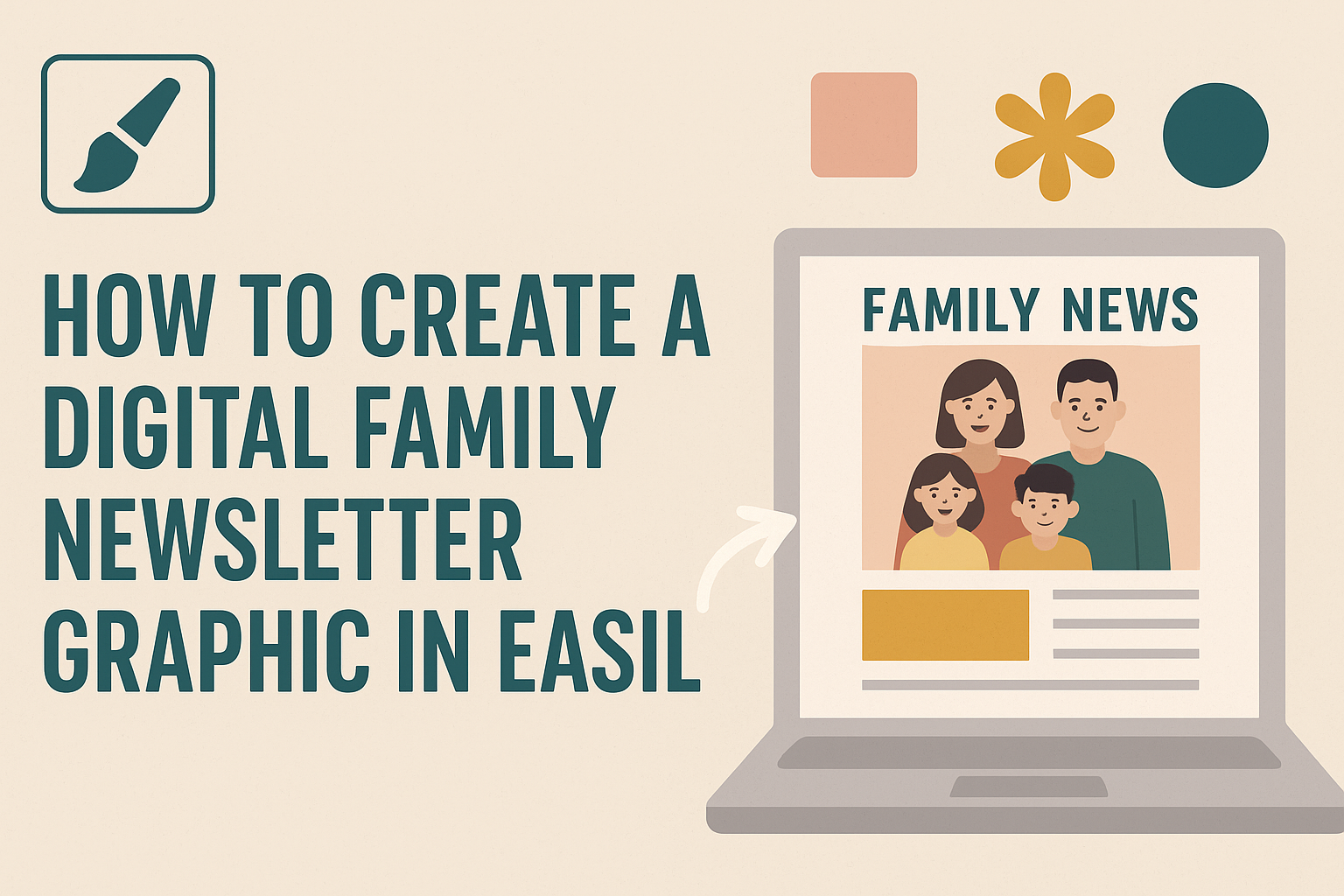Creating a digital family newsletter can be a fun way to share updates and news with loved ones. Using Easil’s easy-to-navigate design tools, anyone can craft a beautiful graphic that showcases cherished moments and important information.
It allows families to connect and keep everyone informed in a creative and engaging manner.
With thousands of templates available, Easil makes it simple for anyone to get started. Whether sharing family events, milestones, or special announcements, the right design can make all the difference.
Families can personalize their newsletters to reflect their unique style and stories, making each newsletter a special keepsake.
Once they have chosen a template, users can easily customize their designs by adding images and text.
With just a few clicks, they can adjust colors, fonts, and layouts to perfectly capture their family’s personality. This approach not only simplifies the design process but also makes creating a newsletter a delightful experience for everyone involved.
Getting Started with Easil
Easil is a user-friendly platform that helps users create beautiful digital graphics, including family newsletters. By following a few simple steps, anyone can start designing in no time.
Signing Up for Easil
To get started, a user needs to sign up for an Easil account. They can visit the Easil website and click on the “Sign Up” button.
After entering their email address and creating a password, a confirmation email will be sent.
Once the user verifies their email, they can log in and start exploring. Easil offers free trials, so users can try it out before committing to a subscription. This allows individuals to see if the tools fit their needs.
Setting up a personal or business profile is also important. This helps to organize projects and access templates suited to their style.
Navigating the Easil Interface
The Easil interface is straightforward and easy to use. After logging in, users will find the main dashboard, where they can access all features.
Users can explore the template library, which offers thousands of professionally designed templates. These templates make it simple to start projects without needing advanced design skills.
On the left side, they will find tools for uploading images, changing colors, and adding text.
It’s helpful to drag and drop elements into the design area.
The top menu bar provides options to save or share designs. Users can also find help guides in the support section for any questions or tips.
Designing Your Newsletter
Designing a digital family newsletter involves a few important steps. It’s essential to choose a suitable template first, then customize the layout to fit personal style, and finally add engaging content.
Choosing the Right Template
When it comes to selecting a template, Easil offers a variety of options tailored to different themes. Users can browse through the Newsletter Templates section to find something that resonates with their family’s personality.
It’s crucial to consider the purpose of the newsletter. Is it for updates, sharing family stories, or promoting events?
Picking the right template can set the tone for the entire newsletter. If they prefer a more formal look, templates with structured designs work well. For playful updates, a bright and colorful template can enhance the charm.
Customizing Your Layout
After choosing a template, customizing the layout is the next step. Easil’s easy drag-and-drop editor allows users to adjust each section of the template.
They can change the size, position, and even remove elements that don’t fit.
It’s helpful to maintain a balance between text and images. This keeps the newsletter visually appealing.
Families can also use graphic elements like borders and backgrounds to add flair. They should remember to keep it simple and ensure that the overall design looks cohesive.
Adding Your Content
Now comes the fun part—adding content! This includes family news, highlights from recent events, and photos.
Users should swap out the placeholder text in the template with their own.
Photos of family gatherings or milestones can make the newsletter come alive. It’s important to keep captions short and meaningful.
They might also want to include important dates or upcoming events, using bullet points for clarity.
Incorporating a mix of personal stories and updates keeps family members engaged. Easil allows for easy adjustments, so users can refine their content until it looks just right.
Enhancing Your Graphic
To create an engaging family newsletter graphic, it is vital to focus on images, graphics, fonts, and colors. These elements greatly influence how the information is received and remembered by the readers.
Utilizing Images and Graphics
Images and graphics can bring a newsletter to life. High-quality photos of family events or gatherings can strengthen the connection with readers.
Using graphics like icons or illustrations can add a fun touch, making the content more appealing.
When selecting images, ensure they are relevant and resonate with the message. A family reunion picture or a vacation snapshot can evoke memories and emotions.
Additionally, consider the placement of images to create balance in the layout. For instance, placing a prominent image at the top catches attention immediately.
Selecting Fonts and Colors
Choosing the right fonts and colors can enhance readability and aesthetic appeal.
Opt for fonts that are easy to read, like Arial or Georgia. Using a mix of bold for headings and regular for body text helps organize information clearly.
Color selection should reflect the family’s personality. Bright colors can create a cheerful vibe, while softer tones can bring about warmth and comfort.
Stick to a color palette of 2-3 colors for consistency. This creates a visually pleasing look throughout the newsletter.
Finalizing and Sharing
After creating the family newsletter graphic in Easil, it is important to ensure everything looks perfect before sharing. This involves previewing the design to catch any last-minute errors and then selecting the best way to share it with family and friends.
Previewing Your Newsletter
Before sending out the newsletter, she should take the time to preview it.
Easil offers a preview feature that allows users to see how the design will appear on various devices. This includes checking for alignment issues, font sizes, and image placements.
In the preview mode, she can double-check that all hyperlinks work correctly.
If there are mistakes or items that need adjustment, she can easily make those changes.
It is also helpful to have someone else look at it for a fresh perspective.
Sharing via Email or Social Media
Once the newsletter is finalized, sharing it can be done in several easy ways.
The most common method is to send it directly via email. Users can export the graphic as a PDF or image and attach it to an email, ensuring it looks sharp and professional.
For those who wish to share it broadly, social media is a great option.
She can upload the graphic to platforms like Facebook or Instagram. Additionally, creating a shareable link can help family members easily access it online.