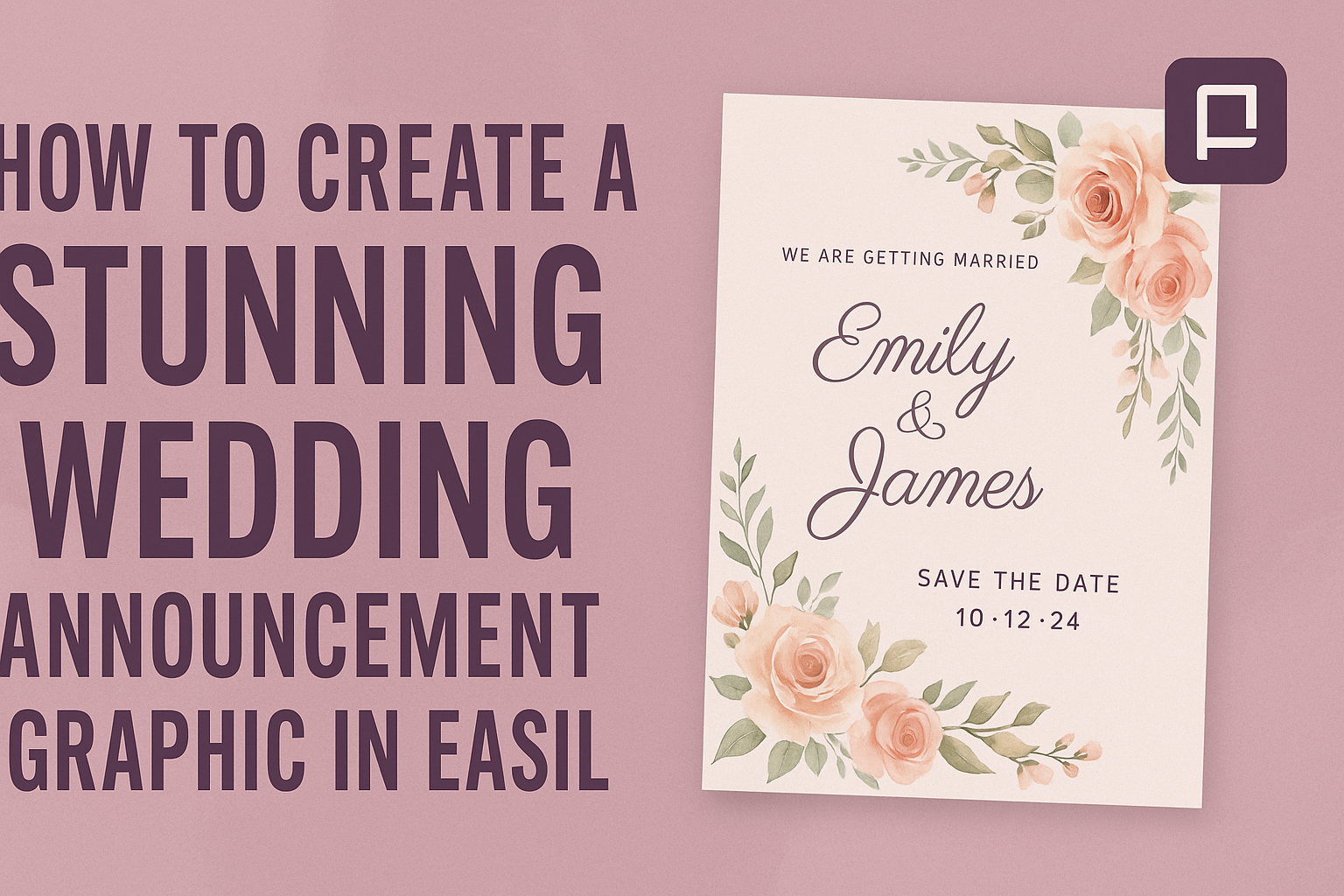Creating a beautiful wedding announcement graphic can be easy and enjoyable. With tools like Easil, anyone can design an eye-catching announcement that reflects their style and personality.
By following a few simple steps, users can create stunning graphics that will impress family and friends.
Easil provides a range of templates and features that simplify the design process. Whether it’s a traditional wedding or a unique theme, Easil’s options make it easy to customize colors, fonts, and layouts.
This allows each announcement to tell the couple’s special story in a way that feels personal and memorable.
No experience in graphic design is necessary to make a professional-looking announcement. With Easil’s user-friendly interface, anyone can navigate through the design elements and create something truly special.
Understanding the Basics of Wedding Announcements
Wedding announcements serve a unique purpose in celebrating a special day. They are different from invitations and help share the joyous news with those who could not attend.
Knowing the key aspects of announcements can enhance their effectiveness and make them more meaningful.
Purpose of a Wedding Announcement
A wedding announcement informs friends, family, and acquaintances about the couple’s marriage. Its primary aim is to share happiness and extend the couple’s joy to those unable to attend the ceremony.
These announcements typically include essential details like the couple’s names, the wedding date, and the location. They can be sent out through various formats such as printed cards, emails, or even social media posts.
By sending out an announcement, the couple acknowledges those who were not present and keeps them connected through the celebration. This way, everyone feels included in this significant moment.
Comparing Announcements and Invitations
While announcements and invitations both share news of a wedding, they serve distinct purposes. Invitations are sent to invite guests to the actual ceremony, while announcements are designed to inform others about the event after it occurs.
Invitations often include RSVP requests and specific details about the ceremony. In contrast, announcements focus on sharing the joy of marriage, rather than inviting people to attend.
It’s essential to understand this difference when planning how to communicate the wedding. This clarity can help couples choose the right format and wording for their messages.
Designing Your Graphic
Creating a stunning wedding announcement graphic involves careful planning and thoughtful design choices. Focus on the theme, imagery, typography, and personal elements to make a unique announcement.
Choosing a Theme and Color Scheme
Selecting the right theme and color scheme is crucial for a wedding announcement. The theme should reflect the couple’s personality and style.
Whether it’s vintage, modern, or rustic, the theme sets the tone.
Colors play a significant role too. Soft pastels can evoke romance, while bold colors can add excitement. It helps to pick 2-3 main colors and a few accent shades.
Use color palettes available in design tools to find combinations that work well together.
Selecting Imagery and Typography
Imagery brings a wedding announcement to life. Choose photos that capture the couple’s love story or symbolize their journey. This could include engagement pictures or artistic illustrations.
Typography should complement the theme. Pair elegant script fonts with clean, readable ones for clear information.
Avoid using too many different fonts; sticking to two or three creates a cohesive look. Ensure the text stands out against the background for easy reading.
Incorporating Personal Details
Personal details make the announcement unique. Include essential information like the names of the couple, wedding date, and venue.
Consider adding personal touches, such as a meaningful quote or a special symbol that represents their relationship. Also, think about including RSVP details if necessary.
These elements help guests feel connected and excited about the celebration.
Using Easil for Your Creation
Easil is a user-friendly tool that helps anyone create beautiful graphics. By learning to navigate the interface, customize templates, and add effects, creating a stunning wedding announcement becomes simple and enjoyable.
Navigating the Easil Interface
To start, it’s essential to familiarize oneself with the Easil interface. The dashboard features a variety of tools and options on the left side. Users can find templates, images, and icons here.
The workspace in the center displays the selected template. On the right, the editing options like fonts, colors, and layering tools allow quick adjustments.
It’s helpful to explore these sections by clicking around. The more familiar one becomes, the easier it will be to create and edit designs efficiently.
Customizing Templates
Easil provides many ready-made templates designed for wedding announcements. When a user selects a template, they can easily change the text, colors, and images.
It’s important for users to click on text boxes to edit the wording. They can type in names, dates, and other vital information right away.
Colors can be adjusted through the color picker, allowing for a personalized touch. Adding personal photos can make the announcement feel unique. Simply drag and drop images into the template, then resize and reposition them as needed.
Adding Effects and Textures
Adding special effects can enhance the overall look of the wedding announcement.
Easil offers various options like shadows and textures. Users can access these tools by selecting the text or image they want to edit.
For instance, applying a shadow can make text stand out.
By adjusting the blur and distance sliders, users can create the perfect shadow effect.
Textures like glitter or floral designs can also be added. These effects help to give the announcement a more elegant appearance.
With Easil’s tools, creating a dramatic look is straightforward and fun.