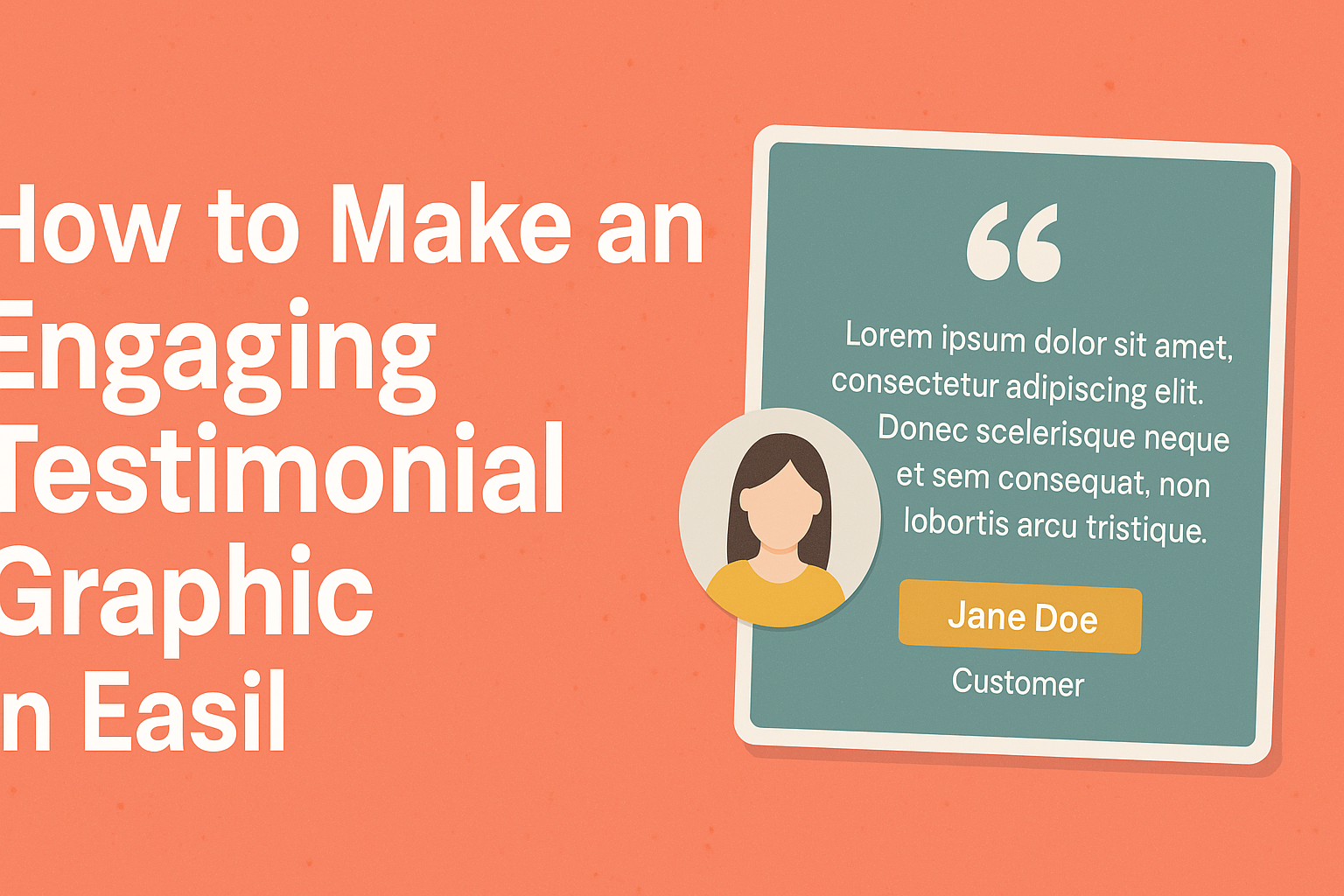Creating a captivating testimonial graphic is a great way to showcase customer feedback and build trust with potential clients.
By using Easil’s user-friendly templates, anyone can design eye-catching graphics that highlight positive experiences in minutes. This not only helps in promoting services but also enhances the brand’s credibility.
With various customizable options available, Easil makes it easy to add personal touches to each testimonial.
Designers can simply drag and drop elements to craft a professional-looking graphic without needing advanced design skills. This means that small business owners and marketers alike can effectively use testimonials to strengthen their marketing efforts.
Engaging testimonial graphics can significantly improve audience engagement on social media.
By following a simple process, individuals can transform ordinary customer feedback into visually appealing content that resonates with their audience and encourages interaction.
Essentials of Testimonial Graphics
Creating effective testimonial graphics is important for showcasing client satisfaction and building trust. Key elements include selecting appropriate images, integrating brand elements, and finding a balance between text and visuals.
Choosing the Right Images
The choice of images can significantly impact the effectiveness of a testimonial graphic.
Relevant, high-quality images help to capture attention and convey authenticity. Using client photos, if available, makes testimonials more relatable.
If client images are not an option, consider using symbolic images that represent the service or product. For instance, a happy customer using a product can make the testimonial more engaging. This gives potential clients a visual connection to the message being communicated.
Ensure that images are properly sized and clear to maintain professionalism. Blurry or pixelated images may detract from the overall credibility of the testimonial.
Incorporating Brand Elements
Brand elements such as logos, colors, and fonts play a crucial role in creating a cohesive design.
Including a logo on the testimonial graphic helps reinforce brand identity. It visually links the positive feedback to the brand.
Using brand colors consistently throughout the graphic enhances recognition. This can improve the recall rate among potential customers.
Selecting a font that aligns with the brand’s voice ensures that the message feels authentic and aligned with the overall brand image.
It’s essential to keep these brand elements integrated without overwhelming the graphic. Too many additions can clutter the design and overpower the testimonial.
Balancing Text with Visuals
Finding the right balance between text and visuals is key to a successful testimonial graphic.
The message should be clear and easy to read at a glance. Too much text can make the graphic overwhelming.
Use short, impactful quotes from clients. This allows the main point to shine without losing the viewer’s interest. The text should be legible, using an appropriate font size that fits the graphic well.
Visual elements, such as icons or subtle background patterns, can complement the text. However, they should not distract from the testimonial.
Keeping a clean layout is crucial for readability and overall impact.
Designing Your Graphic
Creating an engaging testimonial graphic involves careful selection of templates, thoughtful layout customization, and effective use of typography. These aspects significantly enhance the visual appeal and readability of the final product.
Selecting a Template in Easil
Choosing the right template is the first step in making a standout graphic. Easil offers a variety of pre-designed templates specifically for testimonials.
Users can browse through options to find one that matches their brand style. It’s essential to pick a template that suits the tone of the testimonial, whether it’s professional or casual.
Once a template is selected, she can easily customize it to include her unique content. This saves time while ensuring a polished look that reflects her brand identity.
Customizing the Layout
After selecting a template, the next step is to customize the layout.
Users can drag and drop elements within the template to create a balanced design.
It’s important to keep things organized. For example, placing the testimonial quote prominently while surrounding it with supporting details, such as the client’s name and photo, can improve overall impact.
Additionally, ensuring enough white space helps to prevent the graphic from appearing cluttered. This makes the testimonial easy to read and visually appealing.
Using Typography Effectively
Typography plays a crucial role in the design of a testimonial graphic.
Users should choose fonts that are legible and align with the brand voice.
Mixing font styles can provide emphasis. For example, using a bold font for the client’s name and a lighter style for the testimonial adds visual interest.
Font size should also vary, with the quote being larger to catch attention. Lastly, colors should contrast well with the background for clarity, enhancing readability and aesthetic appeal.
Enhancing the Impact
To create a memorable testimonial graphic, attention to detail is crucial. By integrating graphic elements and carefully selecting color schemes, one can significantly boost engagement and make a lasting impression.
Adding Graphic Elements
Incorporating graphic elements can transform a simple testimonial into an eye-catching design.
He or she can use images, icons, or illustrations that complement the text. For instance, adding a photo of the person giving the testimonial can create a personal touch.
Using visual hierarchies, such as larger text for key phrases or quotes, helps highlight essential information.
Additionally, incorporating shapes and lines can guide the viewer’s eye through the layout.
Lists and bullets can break down essential points, making it easier for viewers to digest the information quickly. When balanced correctly, adding these elements enhances clarity and attractiveness.
Playing with Color Schemes
Color schemes play a vital role in how a testimonial is perceived. A well-thought-out color palette can evoke emotions and reinforce branding.
He or she should choose colors that align with the brand’s identity.
Using contrasting colors for the background, text, and graphic elements can improve readability. For example, light text on a dark background often stands out.
One effective approach is to limit the palette to two or three primary colors. This keeps the graphic cohesive and avoids overwhelming the viewer.
It’s also helpful to consider color psychology, as certain colors can evoke specific feelings or responses.