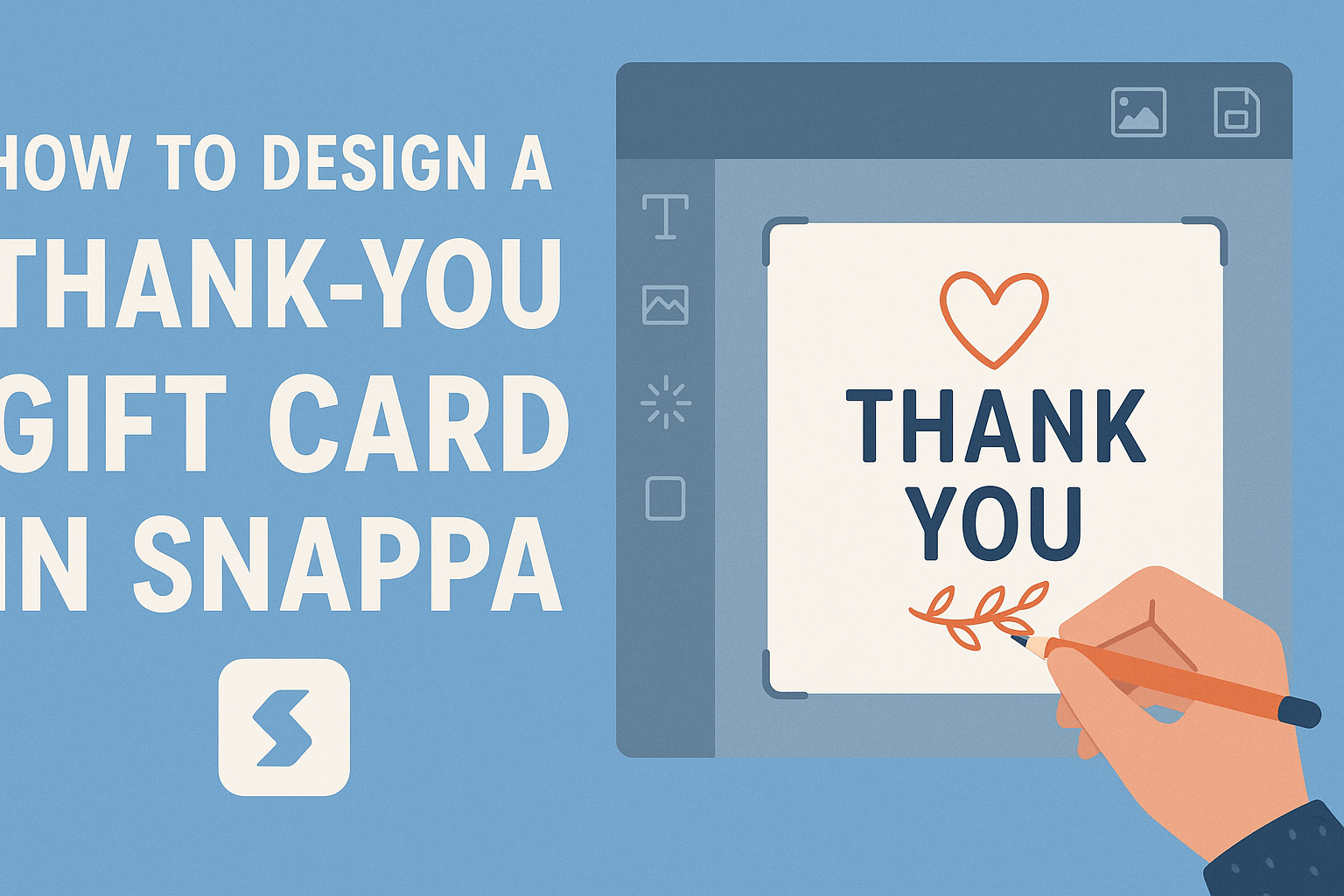Designing a thank you card can be a fun and creative way to show gratitude. With Snappa, a user-friendly graphic design tool, anyone can create a beautiful card in just a few simple steps.
This guide will help you easily navigate Snappa to design a thank you card that reflects your unique style and heartfelt message.
Using Snappa’s templates and features, designers at any level can add personal touches to their cards without any hassle. From choosing the right colors to adding images and text, this tool provides all the necessary elements to make a memorable thank you card.
The process is straightforward, making it accessible to both beginners and experienced users.
Whether it’s for a gift, a wedding, or any special occasion, creating the perfect thank you card will leave a lasting impression. Following the steps outlined in this article will ensure anyone can craft a meaningful card that expresses their appreciation.
Getting Started with Snappa
Snappa is an accessible tool for designing graphics like thank you cards. Users can easily create an account, navigate its features, and choose the perfect template. Here’s how to get started.
Creating Your Account
To begin using Snappa, she must create an account. This process is simple and only takes a few minutes.
First, she visits the Snappa website and clicks on the “Sign Up” button. She can use her email address or sign up with Google. After providing the necessary information, Snappa may send a confirmation email.
She should check her inbox and follow the link to verify her account. Once verified, she can log in and access the design tools.
Snappa offers different account plans, including a free option with basic features and paid plans with additional resources.
Navigating the Interface
When she logs into Snappa, a user-friendly interface welcomes her. The dashboard is organized, making it easy to find what she needs.
At the top, there are options for templates, graphics, and text tools. On the left side, she will see categories for resizing, backgrounds, and uploads.
Each section provides clear options, allowing her to choose designs that fit her thank you card. Snappa’s toolbar also has a help section, which offers tips for navigating the platform.
If she ever feels lost, clicking on the help icon will direct her to useful resources.
Selecting the Right Template
Choosing the right template is crucial for designing an appealing thank you card. In Snappa, she can browse through various categories of templates, such as “Thank You,” “Greetings,” and “Celebrations.”
Each template is customizable, so she can easily adjust colors, fonts, and images.
When making her selection, it helps to consider the overall theme and message of her card. She should think about what colors and designs resonate with her style.
Once she finds the perfect template, she can click to start editing. Snappa allows her to move elements around, ensuring that her card looks exactly how she imagines.
Designing Your Thank You Card
Creating a thank you card involves careful choices in color, text, and images. Each aspect plays a crucial role in conveying the right message and emotion to the recipient.
Choosing a Color Scheme
When choosing a color scheme for a thank you card, it is essential to consider the occasion and the recipient’s taste.
Bright, cheerful colors like yellow and light blue can express joy and gratitude. For more formal occasions, muted tones such as navy or gray may be appropriate.
Using a color wheel can help in selecting complementary colors that work well together. It’s wise to stick to two or three main colors to keep the design cohesive.
She can also consider seasonal colors. For example, warm earth tones suit autumn events, while pastels are great for spring.
Adding Text Elements
Text is a fundamental part of any thank you card. The message should be clear, heartfelt, and easy to read.
Using a friendly font like a handwritten style can give a personal touch. It’s best to limit the message to a few sentences that express sincere thanks.
Placement is also key. He might consider centering the text or aligning it to the left for a clean look. Adding a playful quote or saying can enhance the card’s charm.
It’s important to ensure that the text color stands out against the background for readability.
Incorporating Graphics and Images
Graphics and images add visual interest to a thank you card. He can choose to add a personal photo, especially for events like weddings or birthdays. This makes the card more memorable, as it connects with the recipient.
Icons like hearts, flowers, or simple patterns can enhance the design.
When incorporating graphics, it’s important not to overcrowd the card. Keeping a balanced layout will make the card appealing. Using graphics that align with the theme can also strengthen the overall message.
Finalizing Your Design
Completing a thank you card design involves careful review and necessary adjustments. This ensures the final product looks polished and reflects the intended message clearly.
Reviewing Your Card
Before finalizing, it’s important to closely review your thank you card. Look for any spelling or grammatical errors. Even a small mistake can detract from the professional look of the card.
Check the alignment of text and images. Ensure everything is centered or aligned as desired.
It’s also helpful to see if the colors match the theme. Does the text stand out against the background? Testing visibility is key.
Finally, consider the size of the card. Make sure it fits the intended envelope or presentation format. Use the preview feature in Snappa to see how it will look in its final form.
Making Necessary Edits
If errors or design flaws are found, it’s time to make edits. Snappa allows easy adjustments.
She can change fonts, colors, and positions quickly.
For images, she can replace or resize them to improve balance. Check if any additional graphics enhance the card’s charm.
After applying changes, preview the card again. This step helps catch any new issues.
Once satisfied, save the design in the desired folder. Clicking the “Save” button in the graphic editor will allow her to store the card properly. If it’s the first time saving, she should choose a specific folder to keep everything organized.
Saving and Sharing
When designing a thank you card in Snappa, knowing how to save and share the finished product is important. This process allows for easy access and sharing with friends, family, or social media platforms.
Downloading the Design
To download the thank you card, the user should click the “Save” button located on the right side of the toolbar in the graphic editor. If it’s the first time saving this design, they need to choose a folder. If no folder is selected, the design will automatically save to the “All your graphics” folder.
Once the card is saved, users can download it in different formats. Snappa typically offers formats like PNG and JPG. This helps ensure the design can be shared easily through various channels.
Printing Options
For those looking to print their thank you cards, Snappa provides high-resolution downloads.
When preparing to print, users should select the format that best suits their printer’s needs.
It’s also wise to check print settings to ensure the design fits the page correctly. Users may want to use thicker card stock for the best results when printing physical cards. This ensures a professional quality that stands out.
Sharing on Social Media
Sharing designs on social media is straightforward in Snappa.
Users can save their graphics to a team folder, making it easy for everyone to access. This allows for collaboration if needed.
Additionally, Snappa integrates with several social media platforms.
After saving the design, users can share it directly to sites like Facebook, Instagram, or Twitter. This simplifies the process and allows for quick sharing with friends and family.