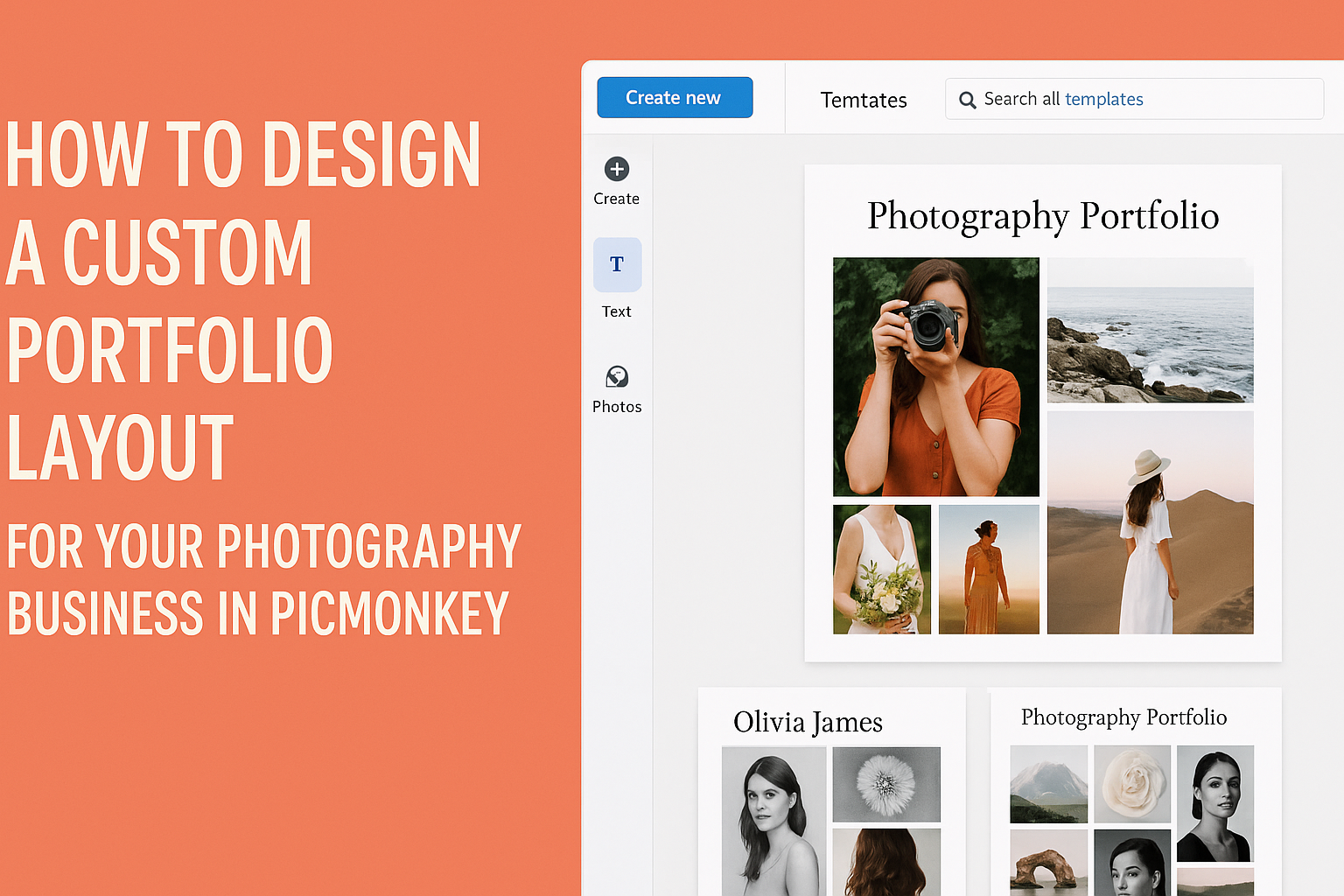Designing a custom portfolio layout can make a significant difference for any photography business.
Using PicMonkey, photographers can easily create attractive and personalized designs that showcase their best work and reflect their unique style. This user-friendly platform offers a variety of templates, tools, and features that streamline the design process, making it accessible to everyone.
With the right approach, photographers can highlight their skills and creativity effectively.
They can choose from different layouts and customize them to fit their brand identity. This flexibility allows them to present their photography in a way that captivates potential clients and sets them apart from the competition.
Whether one is starting a new portfolio or updating an existing one, PicMonkey provides the resources needed to create stunning visual presentations. Engaging with this platform can transform a simple collection of images into a professional showcase that attracts attention and impresses viewers.
Getting Started with PicMonkey
PicMonkey is a powerful tool for creating custom designs, perfect for photographers looking to build their portfolios.
From setting up an account to exploring its features, getting started is straightforward and user-friendly.
Creating an Account
To begin using PicMonkey, a user needs to create an account.
This can be done by visiting the PicMonkey website and clicking on the “Sign Up” button. Users can register using their email address or log in with Google or Facebook accounts for quicker access.
Once registration is complete, a welcome guide often appears. This guide helps users familiarize themselves with basic tools and features.
Users should check their email for any confirmation messages or special offers, which can enhance their experience and provide a deeper understanding of the platform.
Overview of PicMonkey Features
PicMonkey offers an array of features designed to meet the needs of photographers.
One key feature is the photo editor, which allows users to enhance their images with tools like cropping, filters, and effects.
The design tools provide options for creating collages, social media posts, and even custom graphics. Users can choose from a variety of templates, which help streamline the design process.
Additionally, PicMonkey includes access to a rich library of stock photos, fonts, and graphics. This variety ensures that photographers can personalize their designs quickly and efficiently to reflect their unique style.
Navigating the Interface
Navigating the PicMonkey interface is easy and intuitive.
When users first log in, they will see a clean dashboard with simple icons. The “Create New” button is prominently displayed, allowing users to start new projects quickly.
On the left side, there’s a menu containing options for editing, design templates, and graphics. Clicking on these gives users access to several tools they can use for their projects.
The top bar menu also includes features for saving and sharing creations, which is quite useful. Users can save their work directly to their Hub, allowing easy access from any device. This design ensures that getting started with PicMonkey is a smooth and enjoyable process.
Designing Your Portfolio Layout
Creating a custom portfolio layout is crucial for showcasing photography work effectively. It helps set the tone for the viewer’s experience and highlights unique styles.
Choosing a Template
Selecting the right template is the first step in designing a portfolio. PicMonkey offers various templates that suit different styles.
Photographers should look for templates that enhance their imagery without overwhelming it. A clean, simple layout often serves the best purpose, allowing photos to take center stage.
He or she can experiment with grid layouts, which help organize images neatly. Look for options that allow flexibility, so the layout can be changed as the portfolio grows or evolves.
Customizing the Design Elements
Once a template is chosen, customizing design elements is essential. This includes adjusting colors, fonts, and spacing to fit the photographer’s style.
He or she should pick fonts that are easy to read and match the overall aesthetic of their work. For colors, a palette that complements the images can create a harmonious look.
Using spacing wisely is also important, as it helps keep the layout clean. A cluttered design can detract from the photos, so ensuring there’s adequate white space is key.
Incorporating Your Branding
Incorporating branding into the portfolio layout helps establish recognition.
Photographers should think about how their logo or name appears throughout the site.
They can use consistent colors and fonts that align with their brand. This visual consistency builds trust with viewers and potential clients.
Adding a personal touch, like a short bio or artist statement, also adds depth. It helps viewers connect with the photographer and understand their unique vision.
Showcasing Your Photography
When building a photography portfolio, it’s essential to select the best images, edit them to enhance their appeal, and organize the layout thoughtfully. Each of these steps contributes to presenting a professional and captivating portfolio.
Selecting Your Best Work
Choosing the right photos is crucial. A photographer should look for images that highlight their unique style and skills. It’s best to aim for 15 to 20 of the strongest pieces.
Consider these tips:
- Look for variety in subjects and techniques.
- Ensure the images resonate with the target audience.
- Avoid including similar-looking photos to keep the portfolio dynamic.
Once selected, the work should represent the photographer’s best capabilities and interests. This way, prospective clients can easily see what the photographer can offer.
Editing Photos Within PicMonkey
Editing photos enhances their visual appeal and ensures consistency. In PicMonkey, users can easily adjust brightness, contrast, and color balance.
Key editing features include:
- Crop and resize: This helps frame the subject and remove distractions.
- Filters: Applying filters can create a cohesive look throughout the portfolio.
- Text overlay: Adding descriptions or titles can provide context.
Using these tools effectively can make images pop and capture attention. It’s important to preserve the original intent of each photo while making necessary enhancements.
Organizing Your Portfolio
A well-organized portfolio makes a strong first impression.
Photographers should think about the flow and layout.
A few strategies include:
- Thematic grouping: Organizing by themes or styles can facilitate navigation.
- Storytelling: Arranging photos to tell a story can engage viewers more deeply.
- Consistent layout: Using a similar style for each page or section keeps things uniform.
Consider using grids or columns to create a neat appearance.
A thoughtful arrangement can guide viewers through the photographer’s journey and showcase their versatility.