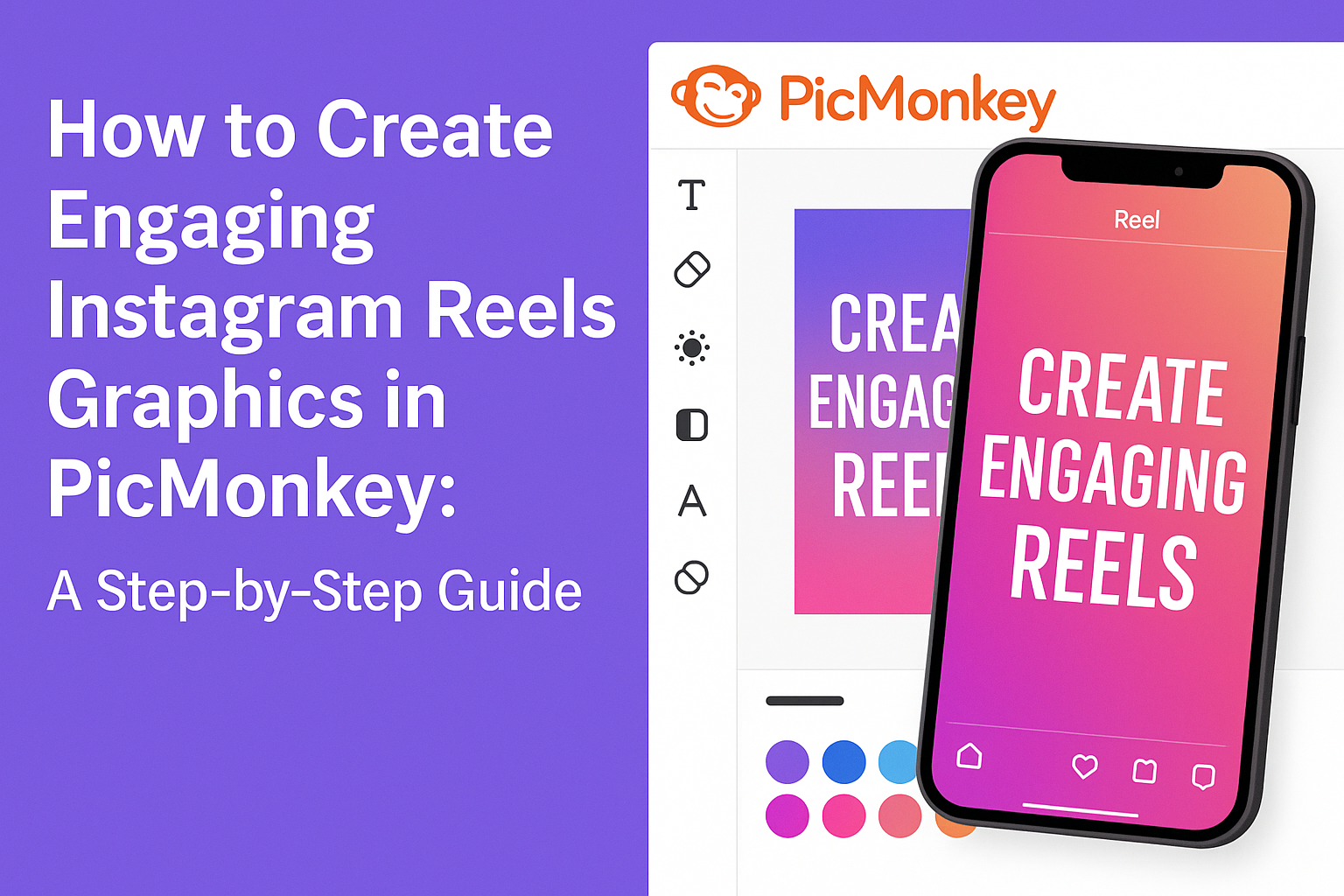Creating engaging Instagram Reels graphics can greatly enhance a user’s social media presence. The right tools can help make stunning visuals that capture attention and encourage interaction.
PicMonkey offers user-friendly features that simplify the design process, making it accessible even for those who are not design experts.
With a variety of templates and customization options, users can easily tailor their graphics to fit their unique style and brand. Whether it’s vibrant backgrounds, eye-catching text, or fun stickers, PicMonkey provides everything needed to stand out on Instagram.
This guide will walk users through the steps to craft attractive Reels that resonate with their audience and boost engagement.
Getting Started with PicMonkey
PicMonkey is a user-friendly graphic design tool perfect for creating eye-catching Instagram Reels graphics. Understanding how to set up an account and navigate the platform is essential for making stunning visuals.
Signing Up and Account Basics
Creating an account on PicMonkey is quick and straightforward.
Users can start by visiting the PicMonkey website and clicking the “Sign Up” button. They must provide an email address and create a password or use social media accounts for quicker access.
Once registered, users will have the option to choose between a free trial or a paid subscription. The free version offers basic features, while the paid plans unlock additional tools and templates.
It’s important to explore these options to determine what best fits individual needs.
Navigating the Interface
After signing in, users will find a clean and intuitive interface.
The main dashboard includes various options like “Create New”, where users can start projects, and “My Projects”, to revisit saved works.
To make navigation easier, the interface is organized into different sections. On the left side, users will see tool panels with icons for uploads, templates, and settings. Clickable options allow for quick access to frequently used features.
Understanding the Toolset
PicMonkey offers a variety of tools designed to enhance graphic creation.
Users will find options like text, graphics, and effects that allow personalization of designs.
The text tool is particularly useful, offering customizable fonts, sizes, and colors. For those designing Instagram Reels, adding animated elements can bring visuals to life.
Exploring the toolset is essential for discovering the full potential of PicMonkey in creating appealing graphics.
Designing Your Instagram Reels Graphics
Creating engaging graphics for Instagram Reels requires careful attention to detail and an understanding of visual appeal.
By choosing the right templates, utilizing images and layers effectively, and customizing colors and fonts, a user can craft captivating visuals that stand out.
Selecting the Right Templates
Starting with a template can save time and provide a solid foundation. PicMonkey offers a variety of templates tailored for Instagram Reels.
Users should look for templates that match their brand style and intended message.
When selecting a template, consider the layout and how well it supports the content. Templates with dynamic structures can help draw attention. Users should also ensure that the template accommodates images, text, and other graphics without becoming cluttered.
Working with Images and Layers
Images play a vital role in engaging graphics. In PicMonkey, users can upload images or choose from a stock library.
High-quality images should be selected to ensure clarity and attractiveness.
Using layers allows for more creativity. Users can place text over images, adjust transparency, and experiment with positioning. Grouping related elements makes it easier to edit and move them as needed, ensuring a polished final look.
Customizing Colors and Fonts
Colors and fonts impact the overall vibe of the graphics.
Users should select colors that reflect their brand identity. PicMonkey offers a color palette tool, making it easy to match brand colors or create a complementary scheme.
Fonts should be legible and reflective of the brand personality. Mixing fonts can add interest, but it’s crucial to keep them consistent. Typically, pairing a bold font with a simpler one can enhance visual appeal while maintaining readability.
Adding Finishing Touches
To enhance Instagram Reels graphics, adding finishing touches can elevate the visual appeal. Key techniques include using filters and effects, incorporating text overlays, and animating graphics for extra flair.
Using Filters and Effects
Filters and effects are essential tools in PicMonkey that can transform the look of graphics. They can adjust brightness, contrast, and saturation to create a mood that matches the content.
- Explore Options: Users can browse through various filter options and select one that complements their graphics.
- Subtle Adjustments: It’s best to use effects sparingly. Subtle changes can often have a more significant impact than heavy filters.
- Preview Changes: Always preview changes to see how they affect the overall design. This ensures the final look is just right for engaging viewers.
Incorporating Text Overlays
Text overlays can add context and engagement to the graphics. They help convey messages clearly and effectively.
- Choose Fonts Wisely: Selecting the right font style is crucial. It should be readable and align with the overall theme.
- Color Contrast: Use contrasting colors for text to make it stand out against the background. This ensures viewers can easily read the information.
- Text Positioning: Position the text where it complements the visuals without obstructing key elements. A well-placed text overlay supports the graphics and enhances the narrative.
Animating Your Graphics
Animation brings graphics to life and captures attention. Adding animations can make a big difference in viewer engagement.
- Select Animation Style: Choose from different animation styles available in PicMonkey. Options range from simple fades to dynamic movements.
- Timing Matters: Control the timing of animations to match the pace of the video. Quick animations can energize content while slower ones can provide emphasis.
- Test for Impact: Before finalizing the graphics, test the animations. This ensures they enhance the visuals without being distracting, keeping the focus on the main message.
Exporting and Sharing on Instagram
When exporting graphics for Instagram Reels, it’s important to choose the right resolution and format. This helps ensure that the graphics look their best when viewed on various devices. After preparing the graphics, the next step involves uploading the content seamlessly to Instagram Reels.
Optimizing Resolution and Format
To make sure the graphics are clear, he should use the recommended resolution for Instagram Reels, which is 1080 x 1920 pixels. This vertical format is ideal for mobile viewing.
The best file formats are JPEG for images and MP4 for videos. Compression can reduce quality; aim for a balance between file size and image clarity.
Before exporting, check settings in PicMonkey. Make sure to set quality to high. This ensures that the final graphics maintain their appeal when seen by viewers on their screens.
Uploading to Instagram Reels
After exporting, the next step is to upload the graphics to Instagram.
He should open the Instagram app and tap the plus (+) icon at the bottom of the screen. Then, select the Reels tab.
He can choose the exported graphics from their device.
It’s important to add any final touches, like music or effects, directly in the Reels editor.
Once everything looks good, he should tap Next and fill in any captions or tags.
Finally, tapping Share will publish the engaging content for followers to enjoy!