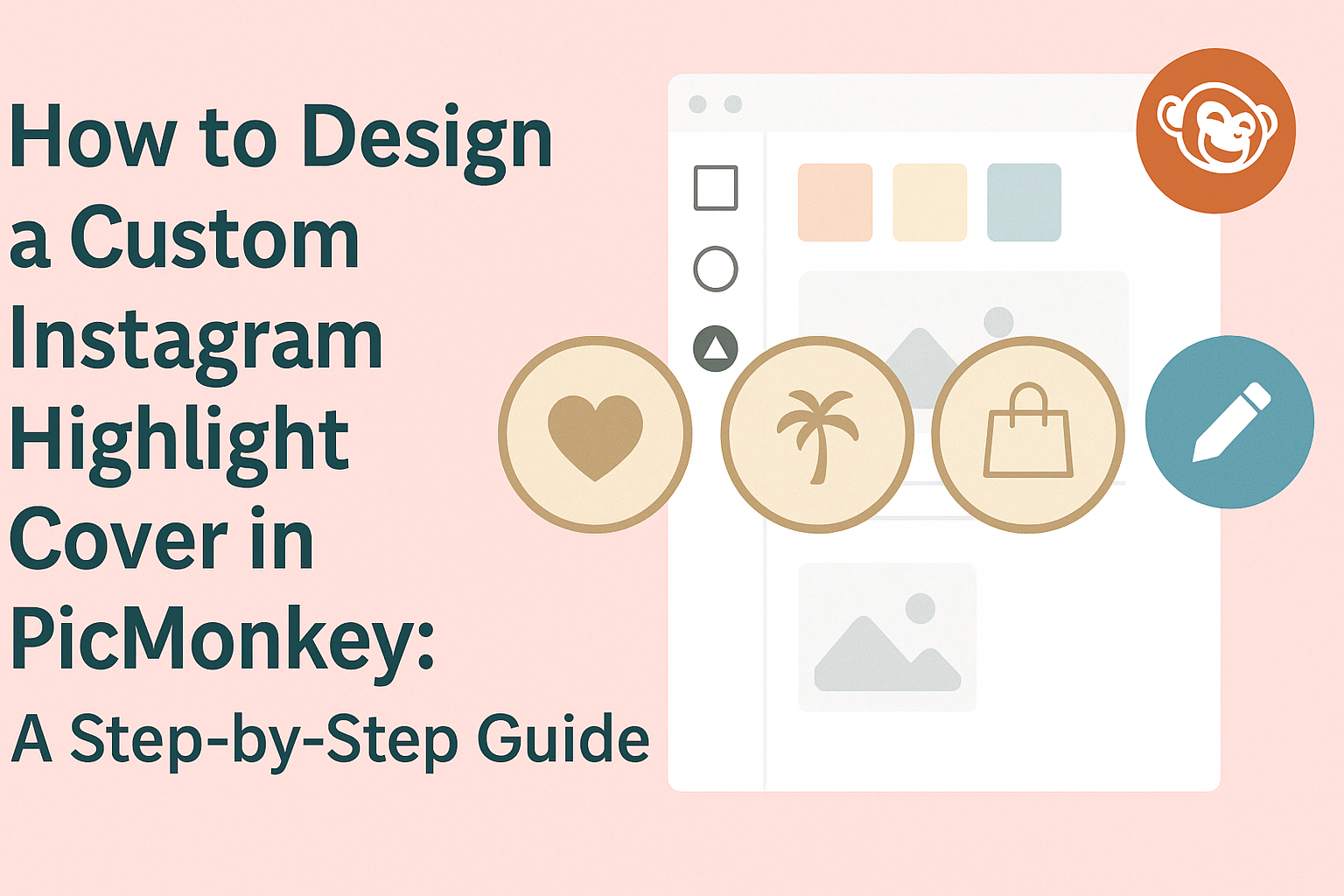Creating a custom Instagram highlight cover can enhance the visual appeal of a profile and make it stand out.
Using PicMonkey, anyone can design unique highlight covers that reflect their personal style and brand. This simple process not only makes Instagram pages more attractive but also helps in organizing content effectively.
PicMonkey offers a user-friendly platform perfect for both beginners and experienced designers. With its variety of templates and customization options, she can easily select colors, icons, and images that match her aesthetic.
This guide will walk through the easy steps to make stunning highlight covers that will grab followers’ attention.
By following these steps, he can create a cohesive look for his Instagram stories, making it easier for visitors to navigate. This not only showcases creativity but also builds a stronger connection with the audience.
With PicMonkey, transforming a standard Instagram page into a beautiful showcase is just a few clicks away.
Essentials of PicMonkey
PicMonkey is a user-friendly design tool perfect for creating custom Instagram highlight covers. It offers a range of features to help users enhance their social media presence.
Key Features:
- Blank Canvas: Users can start with a blank canvas specifically sized for Instagram highlight covers.
- Background Options: It allows the selection of various background colors and textures to fit personal styles.
- Graphics and Icons: A large library of graphics, icons, and templates helps users to personalize their covers easily.
Creative Tools:
- Editing Tools: PicMonkey includes options like cropping, layering, and adding text, making customization simple.
- Color Palette: The color picker lets users choose precise colors that match their branding.
- Export Options: Once satisfied, designs can be easily exported for upload to Instagram.
Using PicMonkey, anyone can design eye-catching Instagram highlight covers that stand out. It is accessible for both beginners and experienced designers, making it a go-to choice for many.
Creating Your Highlight Cover
Designing a custom Instagram highlight cover is a fun and creative process. It’s important to select a suitable template first, then enhance it with graphics and text that reflect your style.
Choosing a Template
To begin, the user should open PicMonkey and start with a blank canvas. It’s helpful to choose the Instagram Story Highlight Cover size for the best results.
PicMonkey offers various templates that can be easily customized. The user can browse through the different options and select a template that aligns with their brand aesthetic.
This initial selection can set the tone for the overall design. Once a template is chosen, PicMonkey allows users to change colors and styles, ensuring it suits their needs.
Users should aim for a cohesive look that matches their Instagram feed.
Adding Graphics and Text
After selecting a template, the next step is to personalize the highlight cover with graphics and text. Users can add elements from PicMonkey’s library or upload their own images.
When choosing graphics, it’s best to pick simple and recognizable icons that relate to the highlight’s content. For instance, a leaf icon might work well for nature-themed highlights.
Text can be added easily; users should ensure it’s legible and fits the overall design. Keeping the font style consistent with their brand helps create a polished look.
Adjusting the size and placement of both graphics and text will enhance visibility and aesthetics. A well-designed highlight cover should be visually appealing while conveying the right message to followers.
Customizing Design Elements
Creating a custom Instagram highlight cover involves focusing on specific design elements. Key aspects include choosing the right color schemes, using fonts in a creative way, and incorporating personal branding to make the highlights stand out.
Selecting Color Schemes
Choosing the right color scheme is essential for a cohesive look. Colors should reflect the mood and theme of the content.
Here are some tips:
- Use a Color Palette: Select a palette that includes 2-4 main colors. This keeps the design simple and attractive.
- Consider Emotional Impact: Different colors evoke different emotions. For example, blue often represents calmness, while red can signify energy.
- Test Combinations: Experiment with various combinations to see what works best. PicMonkey offers tools to easily mix and match colors.
By carefully selecting colors, the highlight covers can better match the overall feed.
Using Fonts Creatively
Fonts play a significant role in how the highlights are perceived. They can convey personality and enhance a message.
Some suggestions include:
- Mix Font Styles: Combine different font styles, such as a bold header with a more elegant subtext. This creates visual interest.
- Limit Font Choices: Stick to two or three fonts to maintain clarity. Too many fonts can make the design look cluttered.
- Adjust Font Size: Ensure the text is legible on mobile devices. Larger fonts are often easier to read at a glance.
Creative font use can enhance the attractiveness of the highlight covers.
Incorporating Personal Branding
Infusing personal branding into the design makes it uniquely identifiable. It’s important for viewers to recognize the style immediately.
Key factors include:
- Logo Placement: Including a logo or a personal symbol can reinforce brand identity.
- Consistent Style: Use similar design elements across all highlights. Consistency helps build trust and familiarity with the audience.
- Brand Colors and Fonts: Incorporate brand-specific colors and fonts to ensure alignment with other materials.
Saving and Uploading to Instagram
Once the custom Instagram highlight cover is complete in PicMonkey, it’s time to save and upload it.
First, save the design. Click on the save button, usually found in the upper right corner.
Choose the file format as PNG or JPEG for the best quality.
Next, transfer the file to a mobile device if created on a computer. This can be done via email, cloud storage, or any file-sharing service.
Now, open the Instagram app. Go to the profile where the highlight will be added.
Tap on “New” to create a new highlight and select the stories that will be included.
To choose the cover, tap on “Edit Cover.” This will allow a user to upload the custom cover from the camera roll.
After selecting the image, adjust its placement if needed. Once satisfied, tap “Done.”
Lastly, it’s time to name the highlight before saving it. This name will appear on the profile under the highlight.