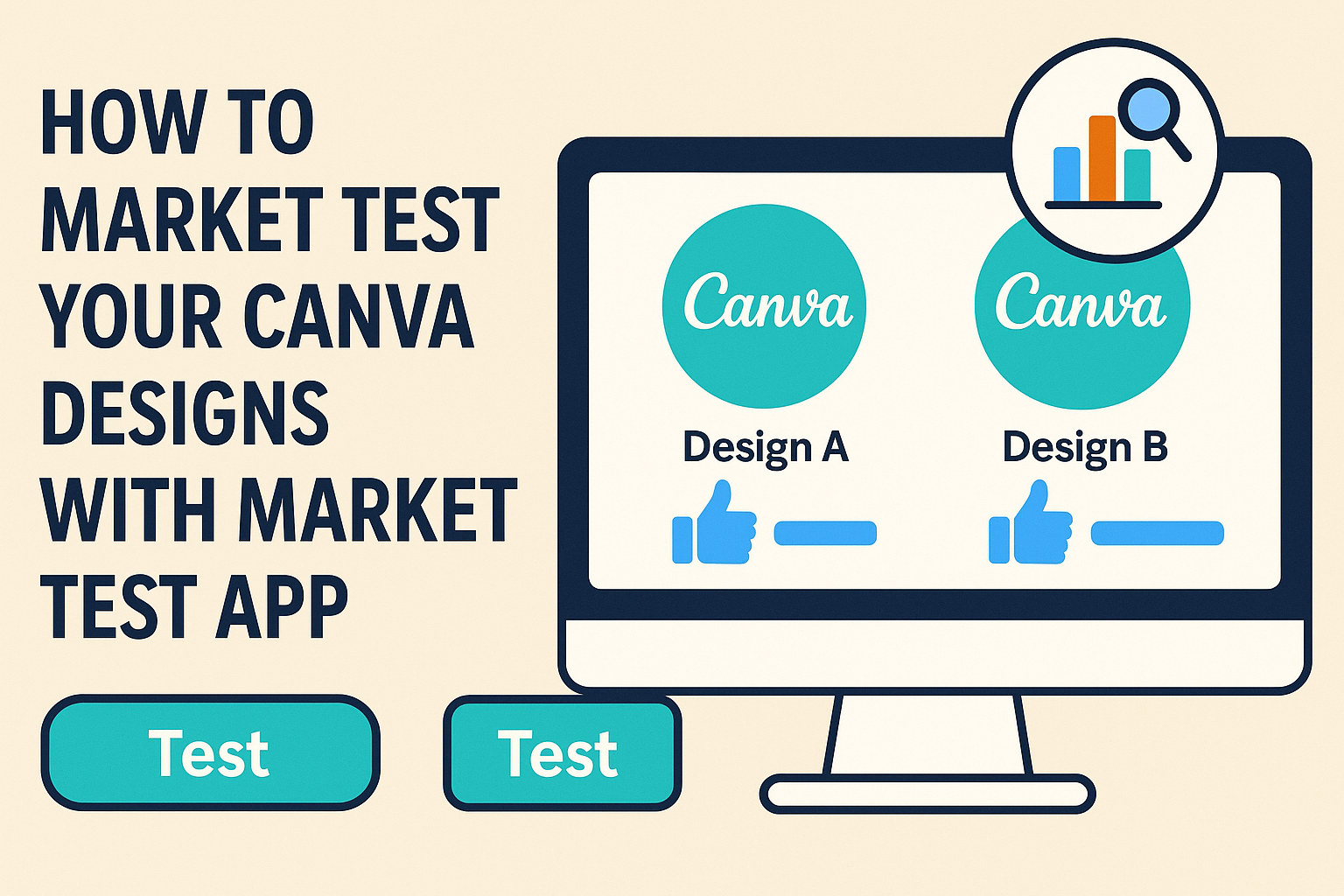Testing designs before sharing them with a wider audience can save time and increase effectiveness. Using the Market Test App allows designers to gather real feedback on their Canva creations, helping them understand what works and what doesn’t.
This app streamlines the process, making it easy for users to get valuable insights directly from consumers.
In a competitive market, knowing how potential customers perceive a design is crucial. With the Market Test App, designers can make informed changes based on concrete feedback, enhancing their overall design strategy.
This approach helps them connect better with their audience and improve their marketing efforts.
By leveraging the Market Test App, designers can transform their creative process. They gain a clearer picture of consumer preferences while ensuring their designs resonate well in the market.
Embracing this tool can lead to more successful outcomes for any design project.
Understanding Market Testing
Market testing is a vital step in refining designs. It helps creators gather feedback and understand what resonates with their audience.
This section covers why market testing is important and the basics of how it works.
The Importance of Market Testing
Market testing lets designers gauge the reactions of real consumers to their designs. This process is crucial because it helps identify potential issues before launching a product.
For instance, designers can learn what elements of their work attract attention and which do not. Feedback from actual users can reveal insights that wouldn’t appear in internal reviews.
By focusing on target customers, designers create designs that meet real needs. This process can lead to improved user satisfaction and, ultimately, better project success.
Market Testing Basics
Market testing involves various methods, with surveys being one of the most common. Designers can use surveys to collect specific feedback on their designs.
Another approach is to engage users with prototype testing. This method allows designers to present early versions of their work for direct input.
Testing can take place in different environments, such as online platforms or focus groups. Choosing the right method depends on the target audience and the goals of the design project.
Clear, structured questions can help gather useful insights. This ensures designers receive feedback that directly informs their design improvements.
Preparing Your Canva Designs
To effectively market test designs using Canva, it’s essential to follow best practices and choose the right designs for testing. This section highlights these critical aspects to ensure the designs appeal to the target audience.
Design Best Practices
Creating a successful design starts with clear goals. The designer should determine what message they want to convey. A well-defined purpose leads to focused design elements.
Colors play a crucial role in attracting attention. Using a balanced color palette ensures that the design is visually appealing without being overwhelming. The right colors can evoke emotions and influence decisions.
Font choice is also important. Selecting simple, legible fonts helps ensure the text is easy to read. Mixing fonts can add flair, but sticking to two or three different styles keeps the design cohesive.
Lastly, imagery should support the message. High-quality images draw in viewers and can improve engagement. Avoid cluttering the design with too many elements; simplicity often leads to better comprehension.
Selecting Designs for Testing
Choosing the right designs for testing is key to obtaining valuable feedback. Designers should first assess their audience’s preferences. Tailoring designs to meet these preferences enhances the likelihood of positive responses.
When selecting designs, it’s crucial to consider variety. Including a mix of stiles, colors, and layouts can reveal what resonates best with the target audience. This approach allows for a broader understanding of preferences.
Additionally, focusing on designs that are unique or innovative can provide fres insights. Testing standard designs versus original ideas can help determine what stands out to viewers.
Before finalizing the selection, it’s helpful to gather opinions from peers. They can provide constructive feedback that can shape the testing process.
Using Market Test App
The Market Test App offers an effective way to gather feedback on Canva designs. By following the right steps for setup and analysis, designers can gain valuable insights into what works and what doesn’t.
Setting Up Your Test
To begin, the designer needs to choose the specific design they want to test. This might be a logo, social media graphic, or any other type of visual content.
Next, they can open the Share menu in Canva. By clicking the Share button in the top right corner, they can select “More” at the bottom of the menu.
In the search bar, they should look for “Market Test” and selct it. After this selection, the designer can customize their test by defining the target audience and setting any specific questions they want feedback on.
This setup makes it easy to launch a focused test that captures useful consumer insights.
Analyzing Test Results
Once the test is complete, it’s time to look closely at the results. The Market Test App provides detailed feedback from users, highlighting both likes and dislikes.
Designers can review ratings, comments, and any other relevant metrics. It’s important to focus on both the quantitative data, like rating scores, and qualitative data, like written comments.
After gathering this info, identifying patterns is key. For example, if multiple users mention a color choice, that feedback can help shape future designs.
By carefully analyzing these results, designers can make informed adjustments, ensuring their work is well-received by their target audience.
Iterating Based on Feedback
Iterating based on feedback is vital for improving Canva designs. After using the Market Test app, designers can gather insights from real consumers.
Key Steps:
Collect Feedback: Use the Market Test app to understand what users think of the designs. This can include comments on colors, layout, and overall appeal.
Analyze Results: Look for patterns in the feedback. Are people excited about certain features? Do they have concerns?
Make Adjustments: Based on the feedback, designers should make specific changes. It might be adjusting colors, changing fonts, or rethinking the layout.
Retest: After making updates, it’s essential to test the design again. This feedback loop helps ensure that the changes made resonate with users.
This process creates a cycle of continuous improvement. Each round of feedback offers new insights, helping designers refine their work.
Incorporating user feedback leads to better designs that meet consumer needs. It transforms an idea into a product that people love and enjoy using.