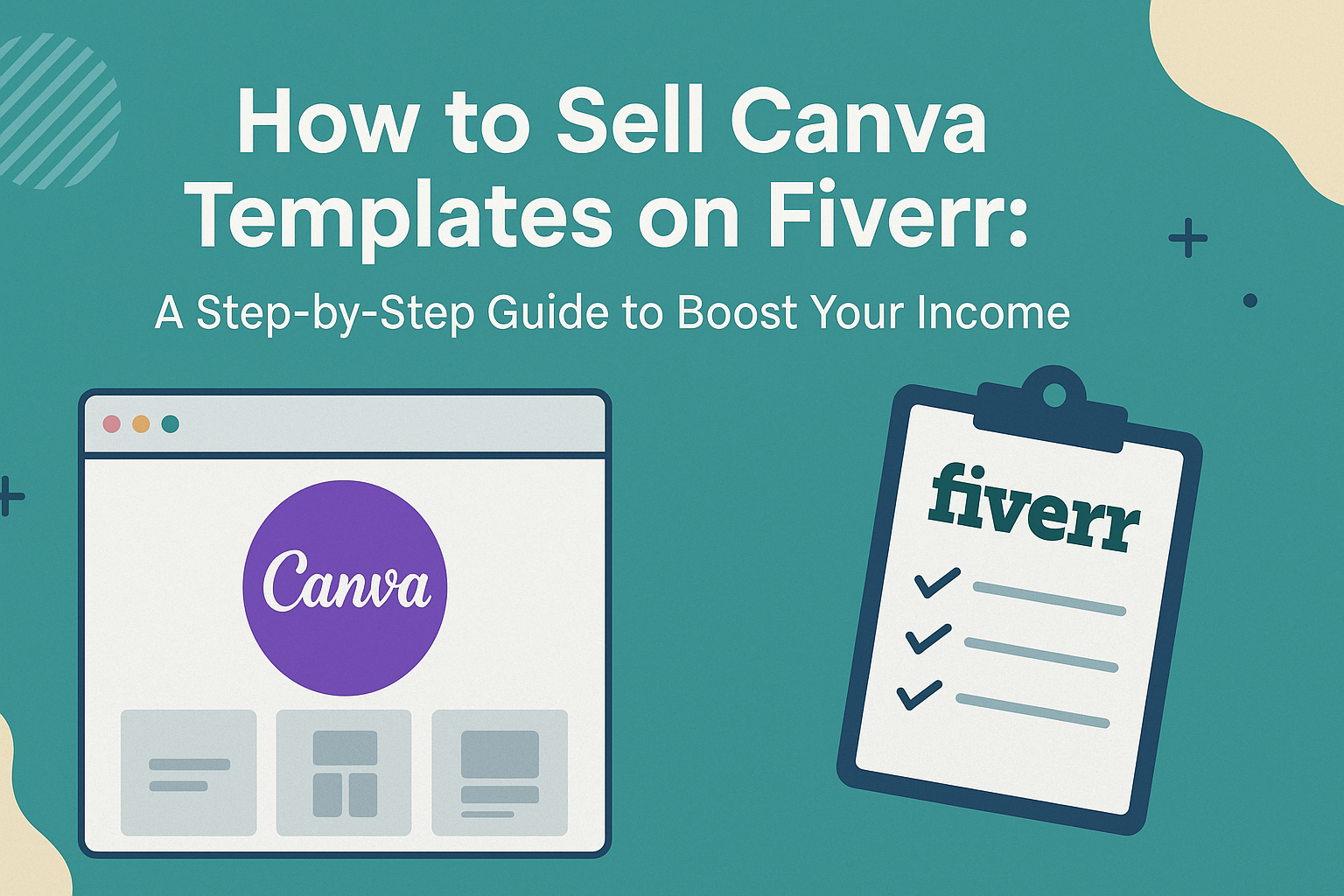Selling Canva templates on Fiverr can be a great way to earn extra income. Many people look for unique and professional designs for their projects, and Canva provides an easy platform to create these templates.
With the right skills and marketing, anyone can start selling templates on Fiverr and potentially make a decent profit.
To succeed, it’s important to understand both Canva and the Fiverr marketplace.
Gaining proficiency in designing templates will help buyers see the value in what is offered. By exploring pricing strategies and effective marketing techniques, sellers can attract more clients and increase their sales.
The journey of selling Canva templates begins with creativity and dedication. Aspiring sellers can carve out their niche by producing high-quality work that meets the needs of Fiverr users.
Taking the plunge into this venture can lead to exciting opportunities and rewarding outcomes.
Understanding the Fiverr Platform
Fiverr is a popular marketplace for freelancers to sell a wide range of services, including Canva templates. It’s important for sellers to grasp how to set up their accounts correctly and familiarize themselves with Fiverr’s terms of service to ensure a smooth experience.
Setting Up Your Fiverr Account
To begin selling on Fiverr, one must create an account. The sign-up process is straightforward. Users can register with an email address or link their social media accounts.
After registering, it’s crucial to complete the profile. This includes adding a profile picture, writing a bio, and detailing skills. A well-crafted profile helps build trust with potential buyers.
Next, sellers can create their first gig. This means outlining the service offered, setting prices, and specifying delivery times.
It’s beneficial to use clear titles and engaging descriptions to attract customers.
Using high-quality images of the templates can significantly enhance the gig’s appeal. Lastly, Fiverr encourages sellers to respond quickly to inquiries. This builds a good reputation and can lead to more sales.
Fiverr’s Terms of Service
Fiverr has specific rules that every seller must follow. Understanding these terms is essential to avoid issues in the future.
For instance, Fiverr takes a 20% commission on all sales. This means a seller keeps 80% of the earnings.
It’s also important to note the prohibited content. Selling templates that violate copyrights can lead to account suspension.
Additionally, sellers are expected to deliver work on time and provide a good customer experience. If a buyer requests a revision, it’s helpful to be accommodating.
Fiverr also emphasizes the importance of honest communication. Misleading information can cause disputes and harm a seller’s rating. Following these guidelines ensures a positive selling experience on the platform.
Crafting Your Canva Template
Creating effective Canva templates requires both creativity and a clear understanding of what customers want. By focusing on popular niches and utilizing design principles, anyone can craft templates that attract buyers.
Identifying Popular Niches
Finding a niche is crucial for success. Popular niches can include social media graphics, business presentations, or invitations. To identify the right niche, one can research trending topics on platforms like Pinterest or Instagram.
A good approach is to check out best-selling templates on Fiverr. Look for patterns in styles and themes. Additionally, forums and groups related to Canva can offer insights into what potential buyers are seeking.
Consider creating a list of potential niches. This helps in narrowing down choices and focusing efforts on a targeted audience that shows strong interest.
Design Principles for Templates
Strong design principles can elevate a template’s appeal. Using balance and harmony is key. Elements should complement each other, drawing attention without overwhelming the viewer.
Color scheme matters greatly. Using matching colors helps create a pleasing visual experience. One might opt for a limited palette to maintain unity.
It’s also useful to consider the psychology of colors; for example, blue often conveys trust.
Typography is another design element to consider. Selecting readable fonts that align with the theme strengthens the overall look. Limiting font styles to two or three can enhance clarity and professionalism.
Using Canva’s Tools Effectively
Canva provides numerous tools that can simplify the design process. Familiarity with these features can help create professional-looking templates quicker.
Grids and frames are useful for structuring layouts. They help in aligning elements neatly.
Text effects can add flair, but it’s best to use them sparingly.
Images and icons can also be integrated easily. Searching within Canva’s library allows for quick access to royalty-free visuals.
It’s advisable to ensure these elements fit the template’s theme and style.
By applying these tools, one can craft templates that stand out and resonate with potential buyers.
Creating a Winning Gig on Fiverr
To attract customers on Fiverr, it’s important to create a compelling gig that stands out. This involves writing an engaging gig description, selecting eye-catching images, and setting reasonable prices. Here’s how to do each effectively.
Writing a Compelling Gig Description
A clear and concise gig description is vital. It should highlight what makes the templates unique.
Start with an engaging opening line that grabs attention. Then, clearly state what services are offered. For example, “I create customized Canva templates perfect for social media, presentations, and more.”
Use bullet points to list key features:
- Custom Designs: Tailored to client needs.
- Fast Delivery: Quick turnaround times.
- Unlimited Revisions: Client satisfaction is a priority.
Including keywords related to Canva and selling templates will improve search visibility. Finally, end with a friendly call to action, inviting potential buyers to order.
Choosing the Right Gig Images
Images play a major role in attracting buyers. Choose gig images that showcase your templates clearly and professionally.
Start by using Canva to design images that are bright and visually appealing. Display a variety of your templates, highlighting different styles and uses.
Consider these tips when selecting images:
- Use High-Quality Graphics: Clear images attract more attention.
- Show Before and After: If customizing, show the original and finished product.
- Consider Size Requirements: Ensure images fit Fiverr’s specifications for optimal display.
A strong visual representation can significantly increase click-through rates and leads.
Setting Competitive Pricing
Setting the right price is crucial for success on Fiverr. Research similar gigs to find a competitive range.
New sellers might consider starting with lower prices to build a clientele. Offering three packages can also be effective:
- Basic: Simple templates or fewer features.
- Standard: More options and customization.
- Premium: Extensive services with added bonuses.
Make sure to clearly outline what is included in each package. She can adjust pricing based on demand and customer feedback. Flexibility can help attract buyers while ensuring fair compensation for her work.
Promoting Your Fiverr Gig
Promoting a Fiverr gig is essential for attracting customers. Using social media effectively and exploring Fiverr’s built-in promotion tools can make a significant difference in visibility and sales.
Leveraging Social Media
Social media is a powerful tool for reaching potential buyers. Platforms like Instagram, Facebook, and Twitter can help showcase Canva templates.
-
Create Eye-Catching Posts: Use high-quality images of your templates. Ensure they are appealing and clear to grab attention.
-
Join Groups: Many groups focus on design and entrepreneurship. Join relevant communities where you can share your gig.
-
Engage with Followers: Interact with users by responding to comments or sharing tips about design. Engagement builds relationships and trust.
-
Use Hashtags: Hashtags can widen reach. Use popular tags related to design, such as #CanvaTemplates and #FreelanceDesign.
By implementing these strategies, she can enhance her visibility and attract more buyers.
Fiverr’s Promoted Gigs Feature
Fiverr offers a Promoted Gigs feature that allows sellers to increase their gig’s visibility for a fee. This can help her reach more customers who might not find her gig otherwise.
-
Set a Budget: Determine how much she wants to spend on promotion. Promoting can be cost-effective if it leads to increased sales.
-
Analyze Performance: Keep an eye on how the promoted gig performs. Understanding which promotions work can help make better choices in the future.
-
Adjust Strategies: Based on performance metrics, she may need to change her approach. Testing different images, titles, or pricing can also improve results.
Using this feature wisely can lead to greater exposure and potential earnings.
Managing Your Fiverr Sales
Managing sales on Fiverr involves effective communication and responsiveness to feedback from buyers. This helps build strong relationships and ensures customers are satisfied with their purchases.
Communicating with Buyers
Clear communication is essential for success on Fiverr. When a potential buyer contacts a seller, responding promptly shows professionalism and interest. Buyers appreciate quick answers to their questions about template customization or pricing.
Using a friendly tone can help create a positive atmosphere. It’s also important to ask clarifying questions to understand the buyer’s needs better. This helps in delivering a product that meets their expectations.
Sellers should also keep buyers updated on project progress. Regular updates build trust and show commitment. Using Fiverr’s built-in messaging system keeps all communication in one place, making it easy to track discussions.
Handling Revisions and Feedback
Revisions are a natural part of the design process. Sellers must be open to feedback and willing to make adjustments. When a buyer requests a revision, responding quickly and professionally is key to maintaining a good relationship.
It’s helpful to outline revision policies clearly in the gig description, specifying how many revisions are included. If a buyer requests additional revisions beyond what was agreed upon, it is important to communicate any extra fees upfront.
Each piece of feedback should be taken seriously as it helps improve future designs. Sellers can learn from buyer comments and enhance their templates. By addressing feedback constructively, sellers can turn a potentially negative experience into a positive one for both parties.
Maximizing Your Earnings
When selling Canva templates on Fiverr, there are effective strategies to increase income. By offering additional services and creating appealing template bundles, sellers can attract more customers and boost their earnings.
Upselling Additional Services
Sellers can increase earnings by offering upsells. This means providing extra services that complement the main product. For example, they might offer customizations for their templates, like changing colors or adding logos.
Another option is to provide fast delivery for an extra fee. Many buyers appreciate quick results and are willing to pay more for priority service. Sellers could also include help or tutorials on how to use the templates.
Clear pricing for these additional services helps buyers understand the options. Using engaging descriptions can attract more potential customers.
Creating Template Bundles
Creating template bundles is another way to maximize earnings. Instead of selling one template, bundling several related templates together offers more value to buyers.
For instance, a seller could combine social media templates for different platforms. This provides a comprehensive solution for buyers looking to enhance their online presence.
Bundle pricing should reflect the savings compared to buying templates individually. Highlighting the benefits of buying in bulk can convince customers it’s a smarter choice.
Including a mix of styles or themes in a bundle can appeal to a wider audience. It’s also useful to promote these bundles in listings with eye-catching images.
Navigating Legal Considerations
Selling Canva templates involves understanding legal factors to protect creators. Key aspects include copyright protection and adherence to licensing agreements. Knowing these can help avoid disputes and ensure compliance.
Understanding Copyrights
Copyrights protect original works, including digital designs. When a designer creates a Canva template, they hold the copyright to their unique creation.
It’s essential to ensure that the designs are original and not copies of others’ work.
Using stock images or elements in designs also requires awareness of copyright laws. Designers must ensure they have the correct licenses for any elements they include.
Failing to respect copyright can lead to legal issues, including fines or removal of listings.
Utilizing Canva’s built-in resources properly can help maintain copyright compliance. Always read the terms of service when creating designs.
Complying With Licensing Agreements
Licensing agreements outline how designs can be used and shared.
When creating Canva templates, designers should review the licenses for any graphics or assets used. This is key for understanding what can be shared or sold.
Canva allows users to create and sell designs, but certain conditions apply.
For example, if using Canva Pro assets, they must check if those elements can be included in sale items.
Designers should provide clear guidelines for buyers regarding the use of purchased templates.
This not only protects the designer but also informs customers of their rights and limitations.