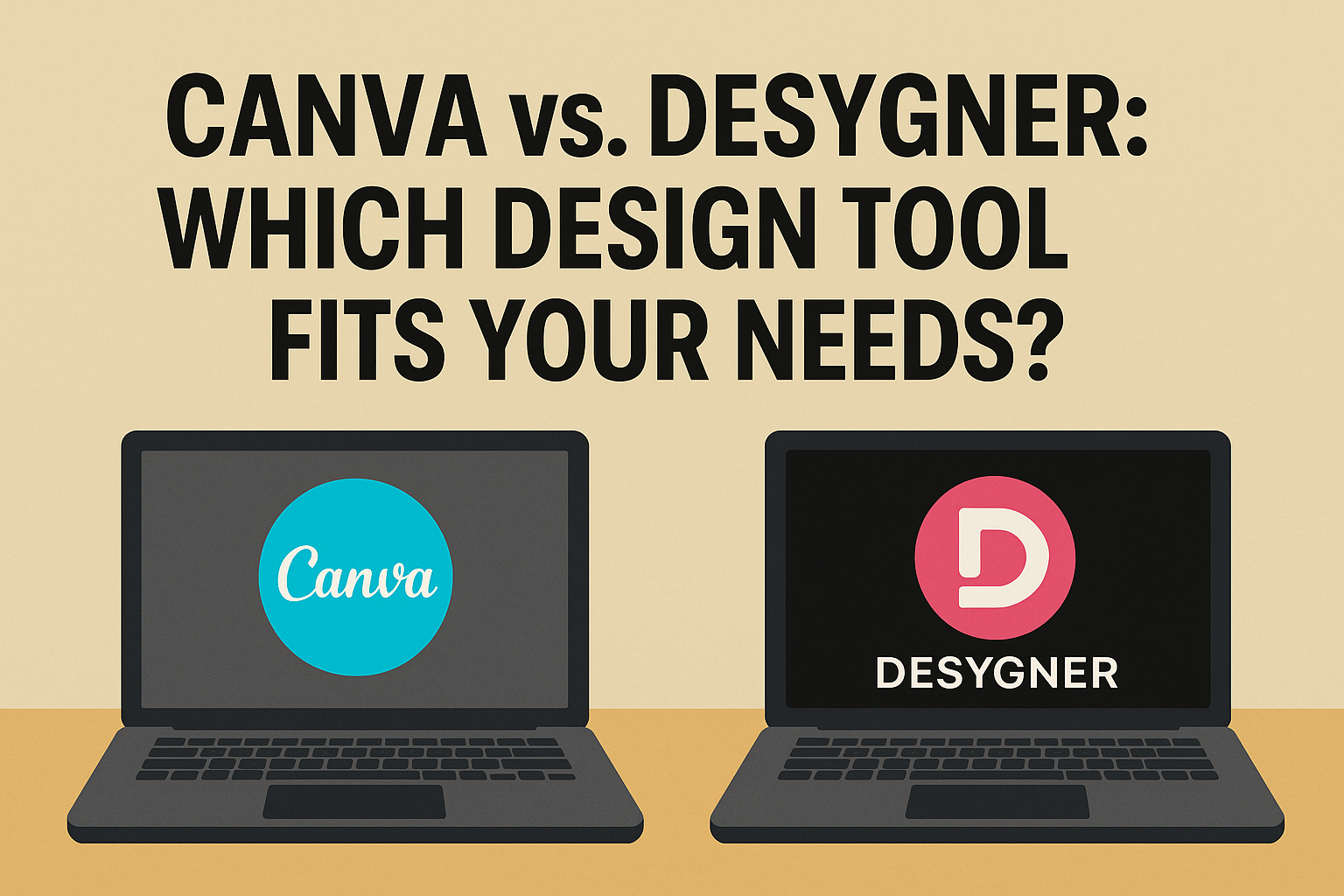Choosing the right graphic design tool can make a big difference in how your projects turn out.
Canva and Desygner are two popular choices. Each has unique features that cater to different needs.
Canva is known for its user-friendly interface and wide range of templates, making it ideal for quick designs and collaborative work. Its solutions span from personal projects to large enterprises, allowing teams to create impressive visuals easily.
Desygner, on the other hand, stands out for affordability and advanced PDF editing capabilities. This makes it particularly appealing to small and medium-sized businesses. Those who are mindful of budget constraints will find it a valuable tool for handling marketing tasks efficiently. Desygner also uses AI to streamline design processes, saving time and effort.
When deciding between the two, it’s important to consider your specific needs and budget. Both Canva and Desygner offer powerful tools, but the best choice depends on what features are most important for your projects. Whether it’s the ease of use or cost-effectiveness, both platforms provide valuable solutions for designers at all levels.
What Is Canva?
Canva is a graphic design platform that allows users to create visuals with ease. It offers ready-made templates for everything from social media graphics to business cards. Canva has become a favorite tool for beginners and professionals alike.
History and Evolution of Canva
Canva was founded in 2012 by Melanie Perkins, Cliff Obrecht, and Cameron Adams. Initially, it started as a platform to allow students to design their yearbooks. This concept quickly grew into something much larger.
The platform has undergone significant changes since its inception. Canva introduced various features over time, including stock photos and video editing options. Its growth has been supported by several rounds of funding, helping it expand its user base to millions worldwide.
Main Features of Canva
Canva is known for its user-friendly interface and vast array of templates. Users can choose from an extensive library of templates for presentations, posters, social media posts, and more. It also offers a drag-and-drop feature that makes design smooth and intuitive.
Highlights include:
- An extensive library of images and elements.
- Text options with various fonts and styles.
- Photo editing capabilities.
Canva also features collaboration tools, allowing teams to work on a project together in real time.
Pricing Structure
Canva offers a range of pricing options to suit different needs. The free version provides plenty of features, including access to thousands of design templates.
For those needing more functionality, Canva Pro is available. It includes additional resources like premium photos, custom templates, and advanced editing tools.
- Free Plan: Basic features and access to templates.
- Canva Pro: Advanced features, costing a monthly subscription fee.
- Enterprise Plan: Tailored solutions for larger teams with additional support.
User Experience and Interface
Canva’s interface is designed to be straightforward and engaging. Its drag-and-drop functionality makes it easy for users, even without design experience, to create professional-looking designs.
The dashboard presents tools and features in a clean, organized manner. This ensures that users can quickly find what they need. Tutorials and guides are available to help users get started, enhancing the user experience.
These aspects make Canva accessible and popular among a diverse range of users, from beginners to seasoned designers.
What Is Desygner?
Desygner is a graphic design platform known for its user-friendly interface and a wide range of features. It caters to individuals and businesses looking to create professional designs without needing extensive design skills. The platform offers a balance of accessibility and creative freedom.
History and Evolution of Desygner
Desygner launched in 2016, aiming to make design accessible to everyone. Over time, it has evolved with regular updates to its tools and features. The founders wanted a platform that didn’t require users to be design experts.
From its humble beginnings, Desygner has expanded its reach. Its growth has been marked by the introduction of mobile apps and features that keep up with design trends and user demands.
Key Features of Desygner
Desygner offers many features that make it appealing to different users. Its library includes templates for business cards, social media posts, and more. Users have access to millions of free images and elements, enhancing the creative process.
The platform supports collaboration, allowing multiple users to work on the same design simultaneously. Its drag-and-drop functionality simplifies the design process, making it easy even for beginners to create stunning visuals.
Subscription Models
Desygner offers both free and paid subscription models, catering to different needs and budgets. The free version provides basic features, while the paid options unlock advanced tools.
Users can opt for Desygner Pro+, which includes access to additional templates, advanced editing tools, and the ability to own branding assets. There’s also a Business plan, which supports team collaborations and offers more storage space.
Design Flexibility and Usability
Desygner prioritizes design flexibility, allowing users to customize templates extensively. Users can adjust colors, fonts, and layouts to suit their needs. This adaptability makes it suitable for varied design tasks, from marketing graphics to event flyers.
Usability is enhanced by its intuitive interface. Even those new to design can navigate the platform with ease. The combination of simplicity and powerful features ensures that users can create professional-looking designs without a steep learning curve.
Comparative Analysis: Canva vs. Desygner
When comparing Canva and Desygner, several factors can influence the choice between the two design platforms. Key considerations include user friendliness, the range of templates available, graphics libraries, collaborative features, mobile app presence, and support services.
Ease of Use
Canva is known for its intuitive drag-and-drop interface, making it accessible to beginners and professionals alike. Users find it easy to navigate, with clear menu options and tooltips.
Desygner, on the other hand, offers a streamlined experience aimed at simplifying design tasks. Its interface is slightly less intuitive, but once users get familiar, they generally do not struggle.
Both platforms offer tutorials and guides. Users of Canva frequently praise its step-by-step instructions for newcomers. In contrast, Desygner provides help through its knowledge base, which some find lacking in detail. Still, for users focused on ease, Canva tends to be the preferred choice.
Template Variety
Canva boasts an extensive template library, suitable for various uses like social media, presentations, and marketing materials. This vast selection is regularly updated, ensuring fresh, modern designs. Templates can be easily customized, giving users flexibility in their projects.
Desygner also offers a range of templates, although not as extensive as Canva’s. It is particularly appreciated by small business owners for cost-effectiveness. While Desygner’s library might not be as broad, it covers essential design categories efficiently. Choosing between them for template variety often depends on the specific needs of the project.
Graphic Asset Libraries
Both platforms provide users with access to large graphic asset libraries.
Canva excels with millions of photos, icons, and fonts. The assets can be used freely or purchased, providing more options when designing.
Desygner focuses on affordability, offering its users a robust set of assets without the hefty price tag. It integrates well with PDF editing, which makes it a handy tool for marketing tasks. This integration sets it apart in its niche, aiming to provide a comprehensive yet budget-friendly package.
Collaboration Tools
Canva’s collaboration features are strong, allowing multiple users to work on a design simultaneously. It’s popular in team environments where design feedback is essential. Shared folders and comments make collaboration seamless.
Desygner also supports teamwork, and its collaboration tools are straightforward. Users can invite others to edit projects easily. Although functional, its capabilities are not as advanced as Canva’s. Teams looking for in-depth collaboration might lean toward Canva for its more refined tools.
Mobile App Availability
For users on the go, both Canva and Desygner offer mobile apps.
Canva’s app is highly rated for its functionality, providing nearly all desktop features. Users appreciate the smooth transition between devices, maintaining design quality and ease.
Desygner’s app is built with simplicity in mind. It is effective for creating designs quickly from a mobile device. Some users find it lacks certain advanced features available on the desktop, which might limit complex projects. Overall, for detailed design work on mobile, Canva may have the edge here.
Customer Support
Customer support is an area where Canva shines, with multiple help channels including chat and email support. Users find responses to be timely and informative, whether addressing problems or guiding through features.
Desygner provides support through an online portal, with email and live chat options. While generally helpful, some users report longer response times. The level of immediate support can be a tipping point for those who prefer direct help mechanisms. In general, Canva’s comprehensive support options make it a reassuring choice for many users.
Use Cases
Canva and Desygner both offer versatile tools for different design needs.
Canva shines with its user-friendly features and collaboration options, while Desygner offers flexible plans and useful design tools for specific needs.
Use Cases for Canva
Canva is an excellent choice for individuals and teams who want to create professional designs without requiring extensive design skills. Its vast library of templates serves bloggers, educators, and entrepreneurs who need quick and polished visuals. The platform supports creating everything from social media posts to presentations.
With real-time collaboration features, Canva is ideal for teams working together on projects.
Businesses use it for marketing materials, reports, and brand kits. Canva for Enterprise provides unlimited storage and multiple brand kits, making it a favorite for larger companies like Google and Apple, which appreciate its simplicity and advanced features.
Use Cases for Desygner
Desygner is perfect for small businesses that seek flexible pricing options and robust design capabilities.
It offers plans like Desygner Premium for budget-conscious users and higher-tier plans like WeBrand Pro Team for more advanced needs. Desygner is suitable for creating marketing materials, branding assets, and social media content.
Designers and marketers benefit from Desygner’s ability to handle multi-page designs and its tools for customizing designs based on specific branding requirements. It’s also a good fit for educational materials, helping teachers and students produce engaging content with ease. Desygner’s web-based platform also suits those who need to access their projects anywhere, without the need for extensive software.
Pros and Cons
When choosing between Canva and Desygner, it’s important to weigh their advantages and disadvantages.
Canva is known for its ease of use and vast template library, while Desygner offers flexibility and unique design features. Each has its own strengths and potential drawbacks that can influence your decision.
Advantages of Canva
Canva stands out for its user-friendly interface, making it perfect for beginners and non-designers. Its drag-and-drop functionality allows users to create designs easily.
This platform is packed with a vast library of templates and stock images, enabling users to customize designs with minimal effort.
For teams, Canva offers collaboration features and an Enterprise option that includes unlimited storage and brand kits.
Content creators and entrepreneurs often appreciate Canva’s AI-powered tools and real-time collaboration, which streamline the design process and enhance productivity.
Disadvantages of Canva
While Canva is popular, it has limitations that may not appeal to everyone.
Some users feel that its features can be restrictive for advanced graphic design tasks. The reliance on internet connectivity can also be a drawback since offline functionality is limited.
Although Canva provides a wide range of free templates, some premium assets come with additional costs. For businesses or individuals seeking extensive customization, these limitations can be a concern, particularly concerning the variety of design tools available.
Advantages of Desygner
Desygner offers many strengths, particularly for users looking for an alternative to Canva.
It provides a vast library of templates, graphics, and fonts that are easy to customize.
Desygner’s pricing structure is also attractive, with multiple paid accounts such as Desygner Premium and WeBrand Pro Team.
Another advantage is the platform’s flexibility.
Desygner supports various file formats, which benefits users who need different output types like PDFs and image files.
These features make Desygner appealing to businesses and individual users who require more personalized design capabilities.
Disadvantages of Desygner
Desygner, while advantageous in many areas, does have its weak spots.
Compared to Canva, it has a smaller user base, which can mean fewer community resources and tutorials available online.
It may not have as extensive a library of ready-to-use templates and images, potentially leading to more time spent on design creation.
Some users may find the interface less intuitive or harder to navigate than Canva’s straightforward drag-and-drop setup.
The platform’s multiple pricing options might also confuse users who are uncertain which package best suits their needs.
These factors can impact its usability for those looking for simplicity and speed in their design tasks.
Integrations and Add-Ons
Canva and Desygner both offer a variety of integrations and add-ons to enhance user experience.
Canva integrates seamlessly with popular platforms like Google Drive, Dropbox, and Instagram. This makes it easy for users to upload, share, and access their designs from multiple places.
Additionally, Canva’s integration with Slack is great for teams who need to collaborate efficiently.
Desygner supports integration with sites like Pixabay for free images, and also connects to Google Photos. This allows users to pull images directly from these platforms, making design creation smoother and quicker.
A notable add-on for Canva is its compatibility with multiple printing services. Users can print designs on anything from posters to mugs.
Desygner, on the other hand, provides White Label Solutions for businesses that want to maintain brand consistency across designs.
Pricing and Versions
Canva’s add-ons are often included in its Pro and Enterprise plans.
Desygner offers some integrations in its paid versions, but the free version still provides good options for basic design needs.
These integrations make it clear that both platforms aim to simplify the design process by connecting with tools that users are already familiar with. While Canva has a larger library of integrations, Desygner focuses on more specific, niche options.
Security and Privacy
When comparing Canva and Desygner, it’s important to consider how each platform handles security and privacy to protect users’ data.
Canva uses strong protective measures to keep data safe. Encryption is applied to user data both while stored and when shared.
They also provide users the option to implement two-factor authentication, adding an additional layer of account protection.
Canva ensures they regularly update their security systems to prevent unauthorized access.
Desygner also focuses on data safety. Similar to Canva, they use encryption techniques to protect user information.
Desygner emphasizes their commitment to privacy by following regulations like GDPR. They provide clear privacy policies, which outline how users’ data is handled and protected within their platform.
Both platforms assure their users that they do not share personal data with third parties without consent. They are both dedicated to ensuring users have control over their personal information and offer ways to manage privacy settings.
Community and Resources
Both Canva and Desygner have communities and resources available for users, although they differ in scope and offerings.
Canva provides a wide array of support options.
It offers a vibrant community forum where users can share tips and ask questions. The platform also provides live chat support, which makes getting assistance quick and straightforward.
Canva also hosts a variety of tutorials and workshops that help users improve their design skills. The options available cater to different experience levels, allowing both beginners and more advanced users to find valuable resources.
Desygner, while offering email support and a help center, does not have as extensive a community as Canva.
The tools are user-friendly, but users may not find the same level of detailed tutorials or community interaction.
| Feature | Canva | Desygner |
|---|---|---|
| Community Forum | Available | Not available |
| Live Chat Support | Available | Not available |
| Tutorials | Wide variety | Limited |
For those who prioritize community engagement and extensive resources, Canva might be the preferred choice. Desygner may suit users looking for straightforward tools without needing additional community support.
Future Outlook and Developments
Canva and Desygner are both popular choices in the graphic design world, known for their simple and user-friendly interfaces.
Looking ahead, each has exciting developments on the horizon.
Canva is constantly enhancing its tools. They aim to expand their library of templates and elements.
The company is also focusing on AI-powered features to make designing easier and quicker.
Desygner, on the other hand, is working on improving customization options. They plan to introduce more flexible templates and better integration with other platforms.
This could be beneficial for users looking for a more tailored design experience.
Moreover, both platforms are likely to add more collaborative features.
As remote work remains popular, tools that allow multiple users to work on a design seamlessly will be a key focus.
The competition between Canva and Desygner will drive innovation. Users can expect regular updates and new features from both platforms.
Keeping an eye on these developments could be advantageous for anyone interested in design tools.